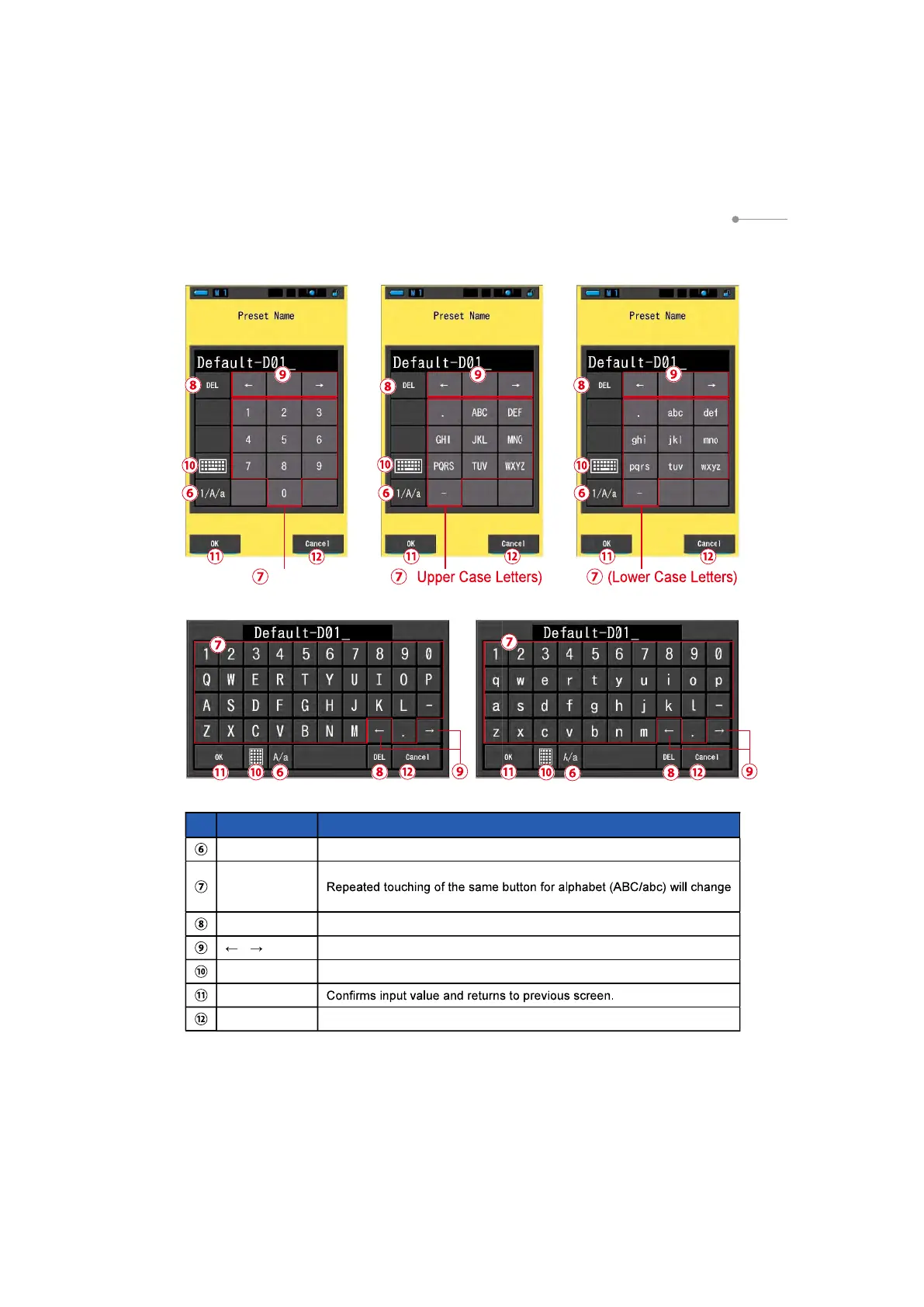18
3. Screen Operation
Character Input Screen
Input Method of Characters and Numbers
No. Key Description
1/A/a Shifts between numbers/upper case letters/lower case letters.
0-9, ABC,
abc, hyphen,
period
Value displayed on screen when key touched.
the alphabet character in order.
Delete Deletes the character at the cursored position.
Moves input position.
Keypad Shifts between Standard Keypad and Qwerty Keypad.
OK
Cancel Cancels inputting and returns to previous screen.
(Figures) (
Figure Input Screen Upper Case Input Screen Lower Case Input Screen
Keypad (Upper Case Input Screen) Keypad (Lower Case Input Screen)