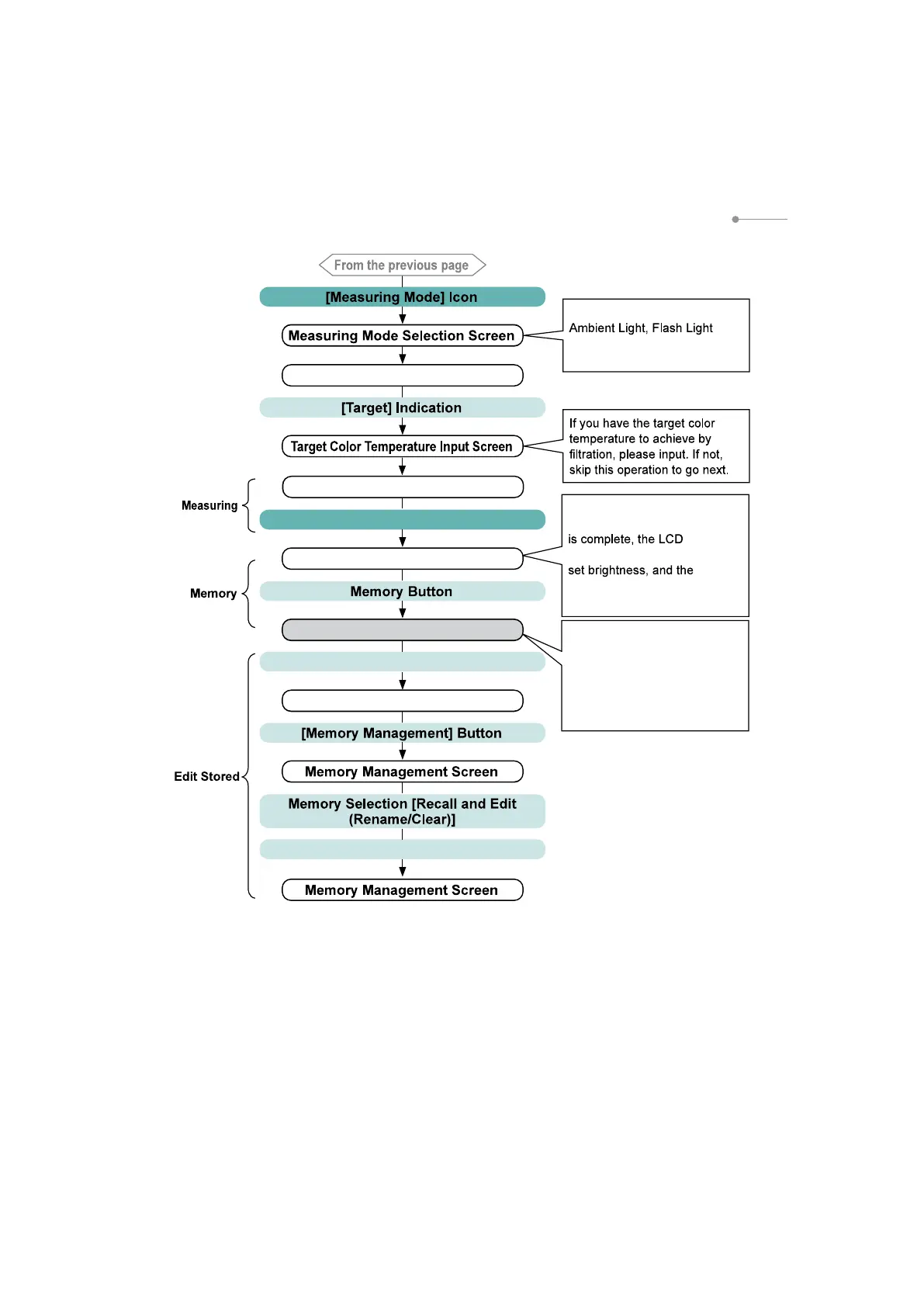21
4. Basic Operations
Select the measuring mode.
(Cordless or Cord)
Pressing the Memory Button
stores the displayed data with
memory title (set in Tool Box
in advance) and number of
memory (M1) appears in the
Status Bar.
The LCD dims when
measuring.When measurement
returns to the previous user
measurement results are
displayed.
Recall or
Value
Measuring Screen
Measuring Button
[Close] Button
[Tool Box] Icon
Measuring Screen
Measuring Screen
Tool Box Screen
Measuring Screen
