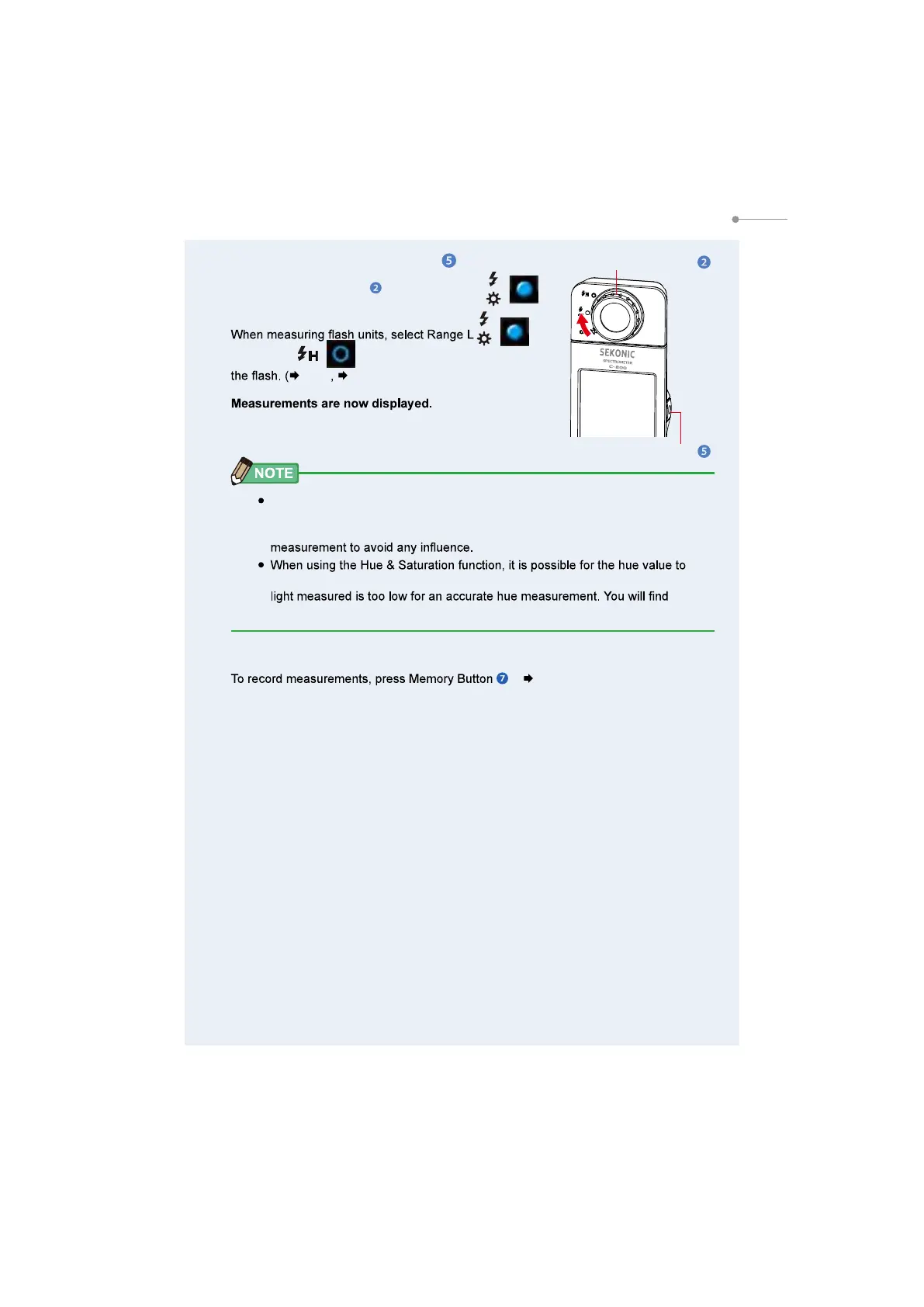36
4. Basic Operations
6.
Press the Measuring Button to measure.
The Light Selection Ring should be set to L ( )
when taking ambient light measurements.
( )
or Range H
( ) depending on the brightness of
P100 P102)
It may take longer time in case of taking measurement under low light (under
30lx).
It is not defect that LCD backlight becomes darker while taking
turn from white text to red text. This is an indication that the saturation of the
this if a light has a saturation below 30%.
7.
Memorize the measurement results.
. ( P107)
Light Selection Ring
Measuring Button
