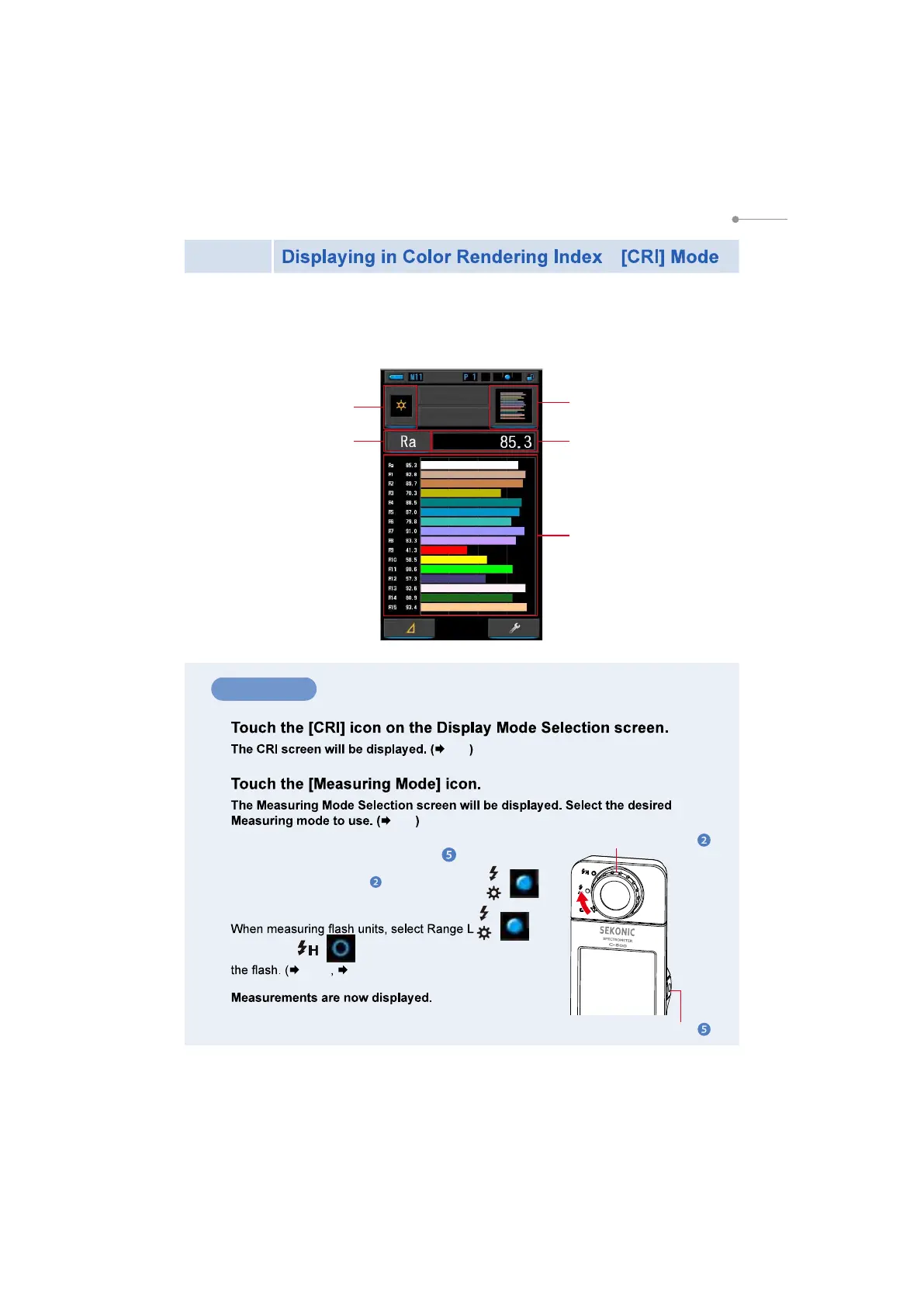43
4. Basic Operations
4-4-4
Displays the selected average CRI (Ra) or individual CRI (R1 ~ R15) numerically.
Each CRI is also displayed in a graph.
Operation
1.
P30
2.
P22
3.
Press the Measuring Button to measure.
The Light Selection Ring should be set to L ( )
when taking ambient light measurements.
( )
or Range H
( ) depending on the brightness of
P100 P102)
Light Selection Ring
Measuring Button
Measurement Value
Display Area
Graph Display Area
Displays CRI in horizontal
graph
[Display Item] Indication
[Measuring Mode] Icon
[Display Mode] Icon
CRI Mode
CRI Screen
