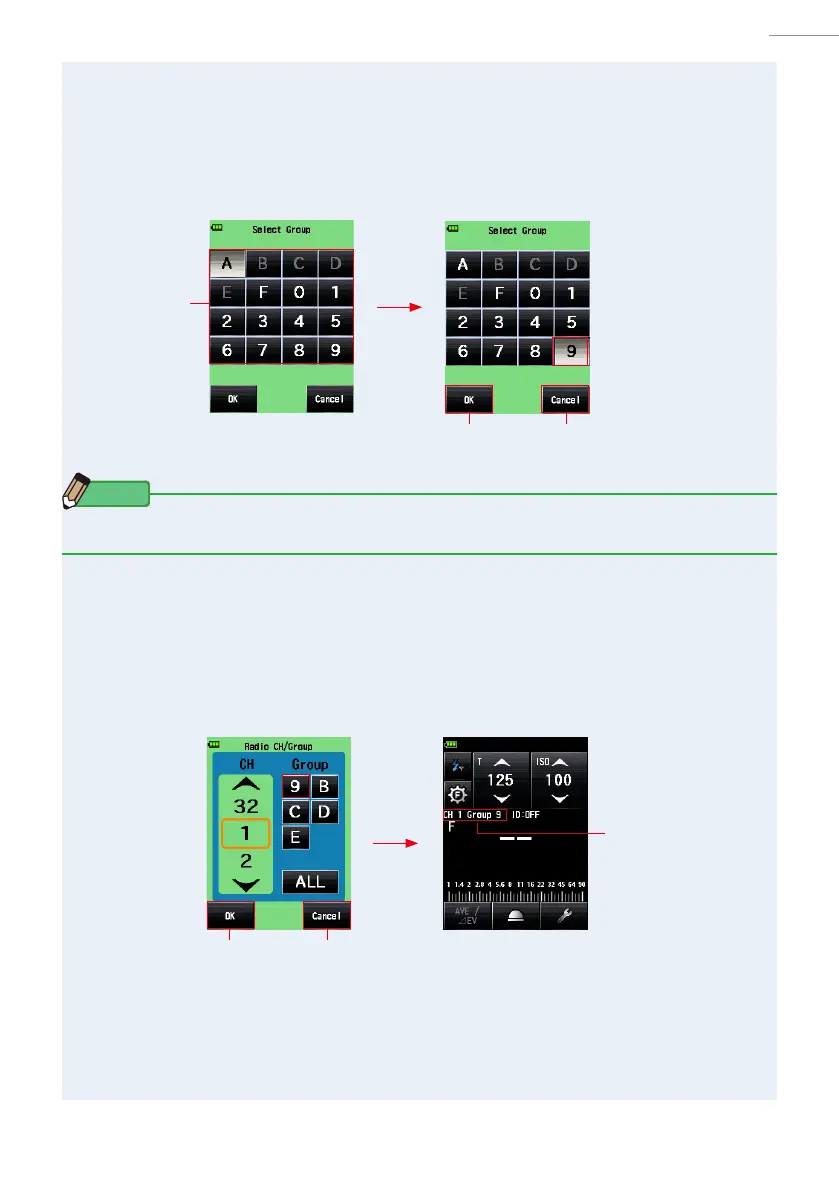6
2. About Godox Radio System
●
7.
To change the Group to be displayed, touch the selected Group
again.
Select Group Screen is displayed and a hidden Group can be selected.
Touch the [Group] Button (A to F, 0 to 9) you want to set and select the group.
NOTE
Select Group Screen is not displayed even if touching [ALL] Button twice.
8.
Touch [OK] Button.
The setting is entered, and the display returns to the Radio CH/Group Setting
Screen.
Touch the [Cancel] Button to return to the Radio CH/Group Setting Screen without
making the modication.
[Select Group
Screen ]
[Group] Button
[Select Group Screen ]
[OK] Button [Cancel] Button
[Radio CH/Group Setting Screen]
[OK] Button [Cancel] Button
[Measuring Screen]
Radio
CH/Group