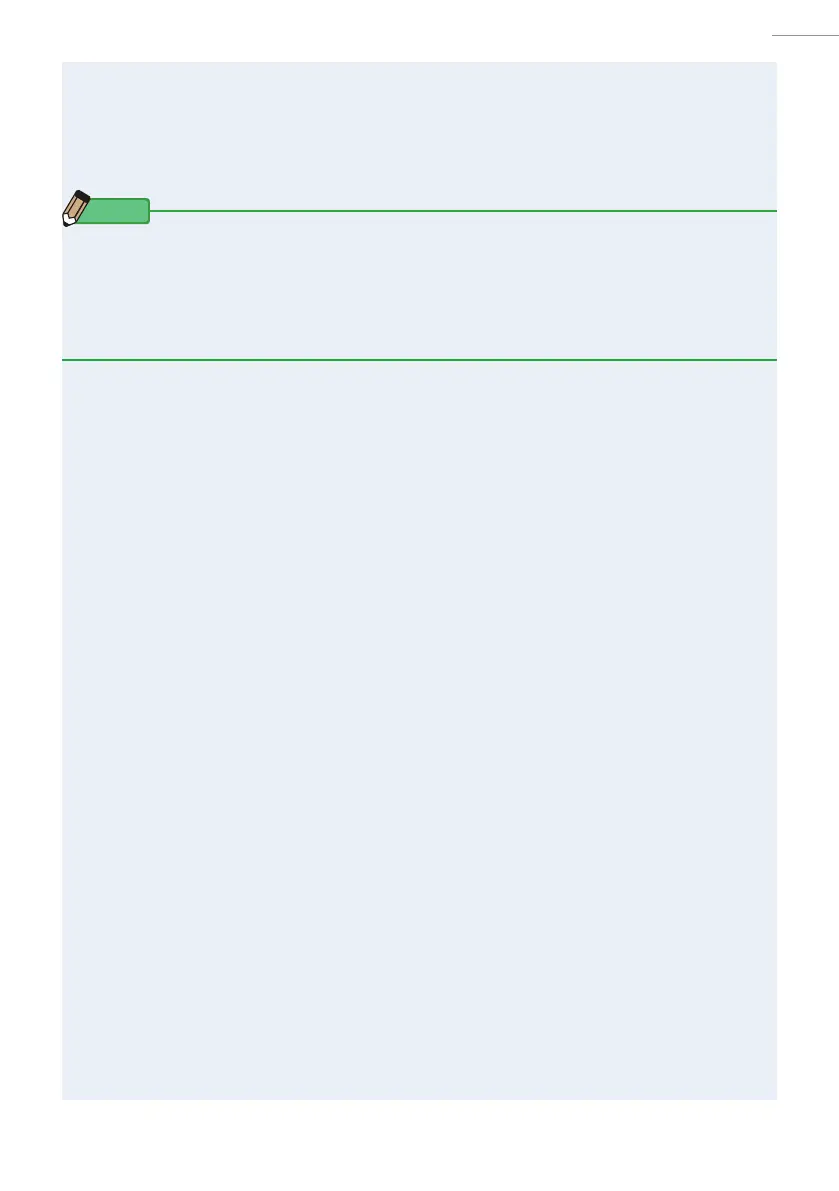7
2. About Godox Radio System
●
9.
Touch [OK] Button.
The setting is entered, and the display returns to the Measuring Screen.
Touch the [Cancel] Button to return to the Measuring Screen without making the
modication.
NOTE
● The last selected Group in Radio CH/Group Setting Screen is activated in Measuring
Screen.
● It is also possible to select a Group from the Flash Power Control Screen. (
P8)
● For touch/slide operations, refer to the Operating Manual of the light meter.
● For radio CH frequencies, refer to “5. Radio Channel Frequencies”. (
P48)