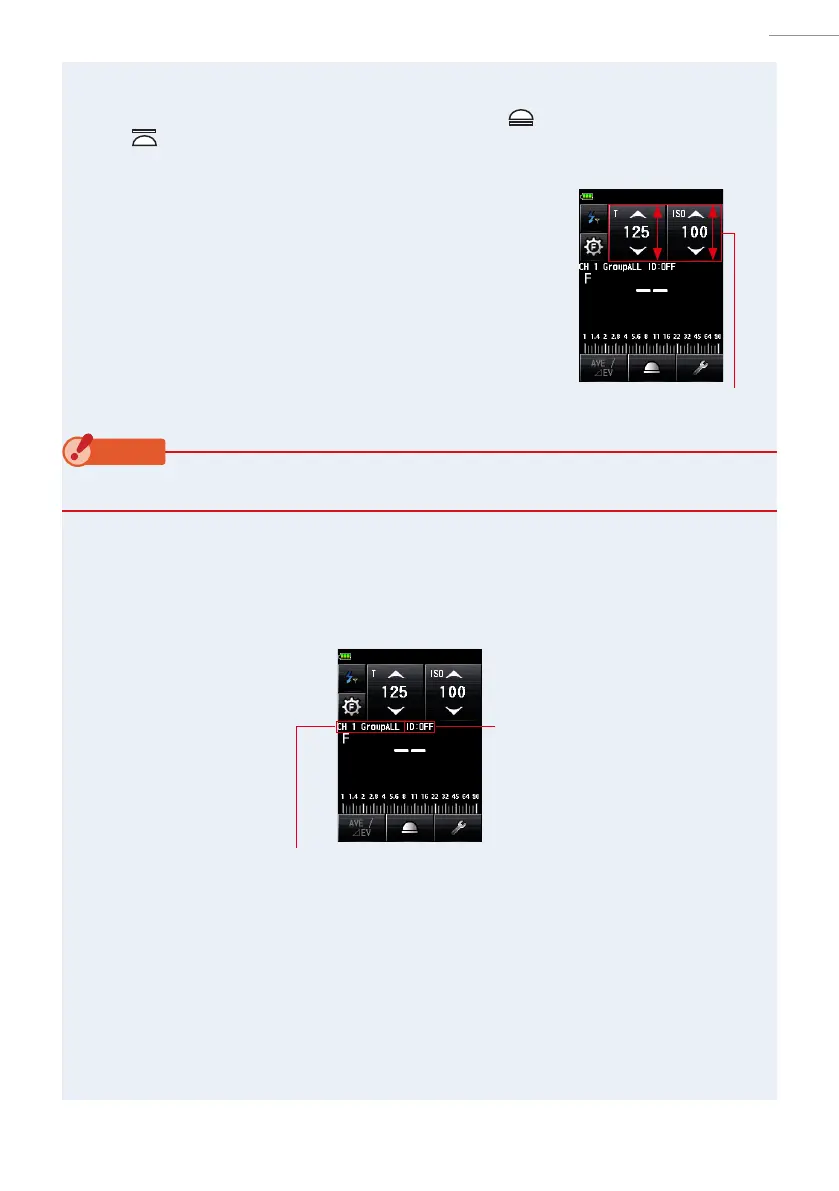14
2. About Godox Radio System
●
3.
Set the light receiving method.
Switch to the incident light, extended lumisphere ( )/retracted lumisphere
( ), or reected light.
4.
Set the ISO sensitivity value on the [ISO]
Icon.
5.
Set the shutter speed on the [T] Icon.
NOTICE
Make sure that the settings are within the specications of the camera and ash system.
6.
Make sure that the set CH (channel), Group and Wireless ID
are the same between the light meter and the receivers in use.
(P4, P8, P11)
[Measuring Screen]
Setting Value
Wireless ID
[Measuring Screen]
Radio CH/Group