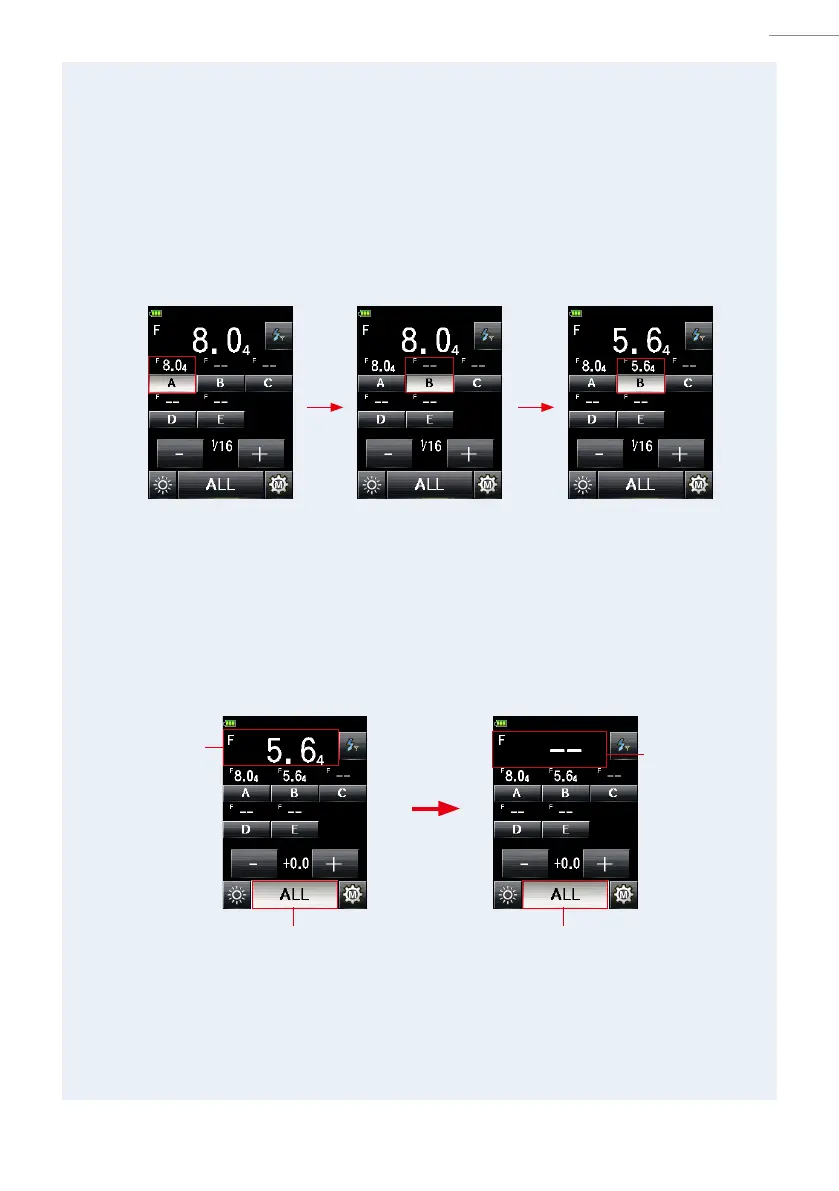18
2. About Godox Radio System
●
5.
Press the Measuring Button 6 again.
The measured value (F-stop) will be displayed. Check that the output power of the
ash is the desired value.
6.
Repeat Steps 2 to 5.
Repeat the procedure for other Groups until each ash unit’s brightness is set to
proper value for the effect you want.
7.
Touch [ALL] Button, then press the Measuring Button 6.
Point the meter (lumisphere) at the camera from the position of subject to make a
measurement.
All ash units of the selected Group will re, and the total exposure (F-stop) will be
displayed in the main display. (
Figure 2. of Piv)
[Flash Power Control
Screen]
[Flash Power Control
Screen]
[Flash Power Control
Screen]
Main Display
(Measurement
with Extended
Lumisphere)
[ALL] Button
[Flash Power Control
Screen]
[Flash Power Control
Screen]
Switch from
Retracted
Lumisphere
to Extended
One
[ALL] Button
Main Display
(Measurement
with Retracted
Lumisphere)