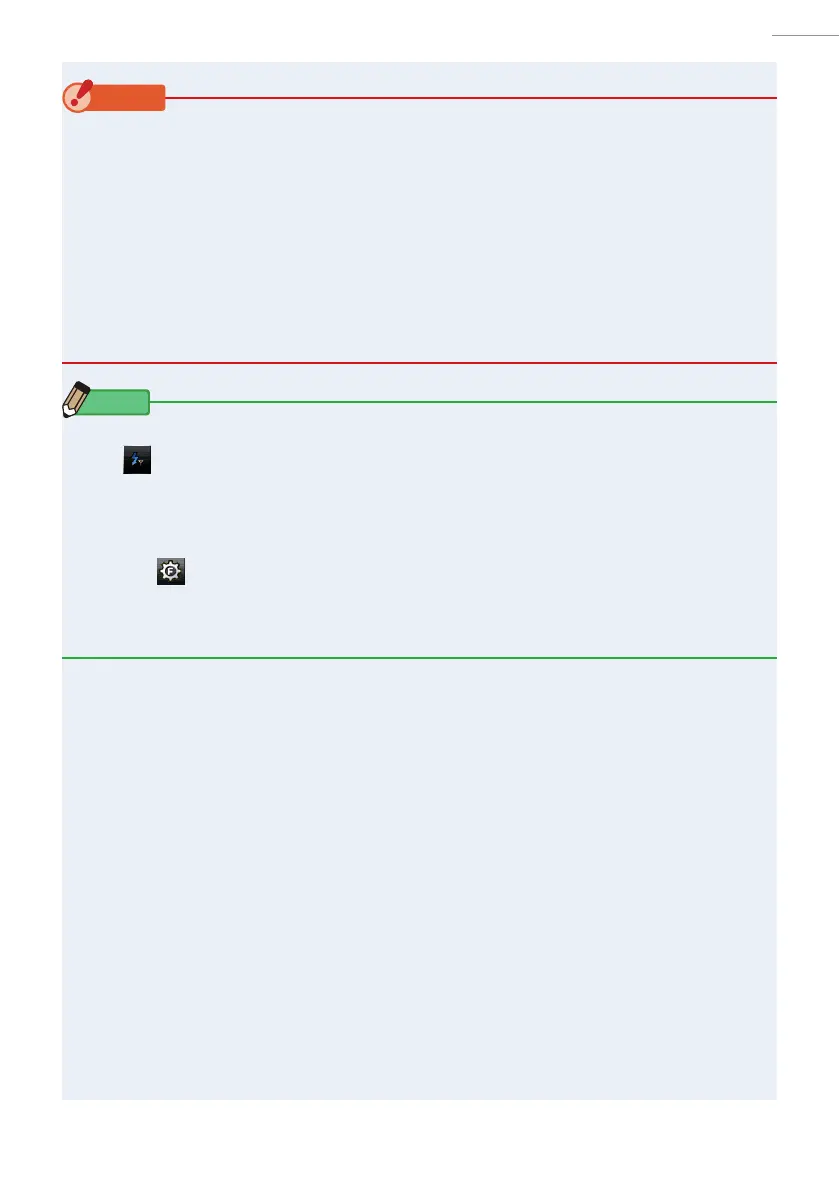23
2. About Godox Radio System
●
NOTICE
● Use the measurement with retracted lumisphere to see the lighting ratio of each Group,
and use the extended lumisphere for nal exposure.
● The measurements between extended lumisphere and retracted lumisphere are different
due to light distribution characteristic. When the lumisphere is switched between
extended and retracted status, the measurement on the main display is cleared.
However, on the modeling lamp power control screen, the measurements of each Group
remain.
● When the lumisphere is switched between extended and retracted status on any screen
except the modeling lamp power control screen, the measurements of each Group are
all cleared. Please extend/retract the lumisphere on the modeling lamp power control
screen.
NOTE
● To set ISO sensitivity and shutter speed, press the [Radio Triggering Flash Mode] Icon
( ) to return to the Measuring Screen.
● The last selected Group in either Flash Power Control Screen, Modeling Lamp Power
Control Screen or Radio CH/Group Setting Screen in Tool Box is activated in Measuring
screen.
● To return to the Flash Power Control Screen again, touch the [Flash Power Control]
Icon ( ).
● The measurement in the Modeling Lamp Power Control Screen is made in Ambient
mode. It may not be possible to adjust the power of the modeling lamp depending on the
ash unit or Godox receiver used.