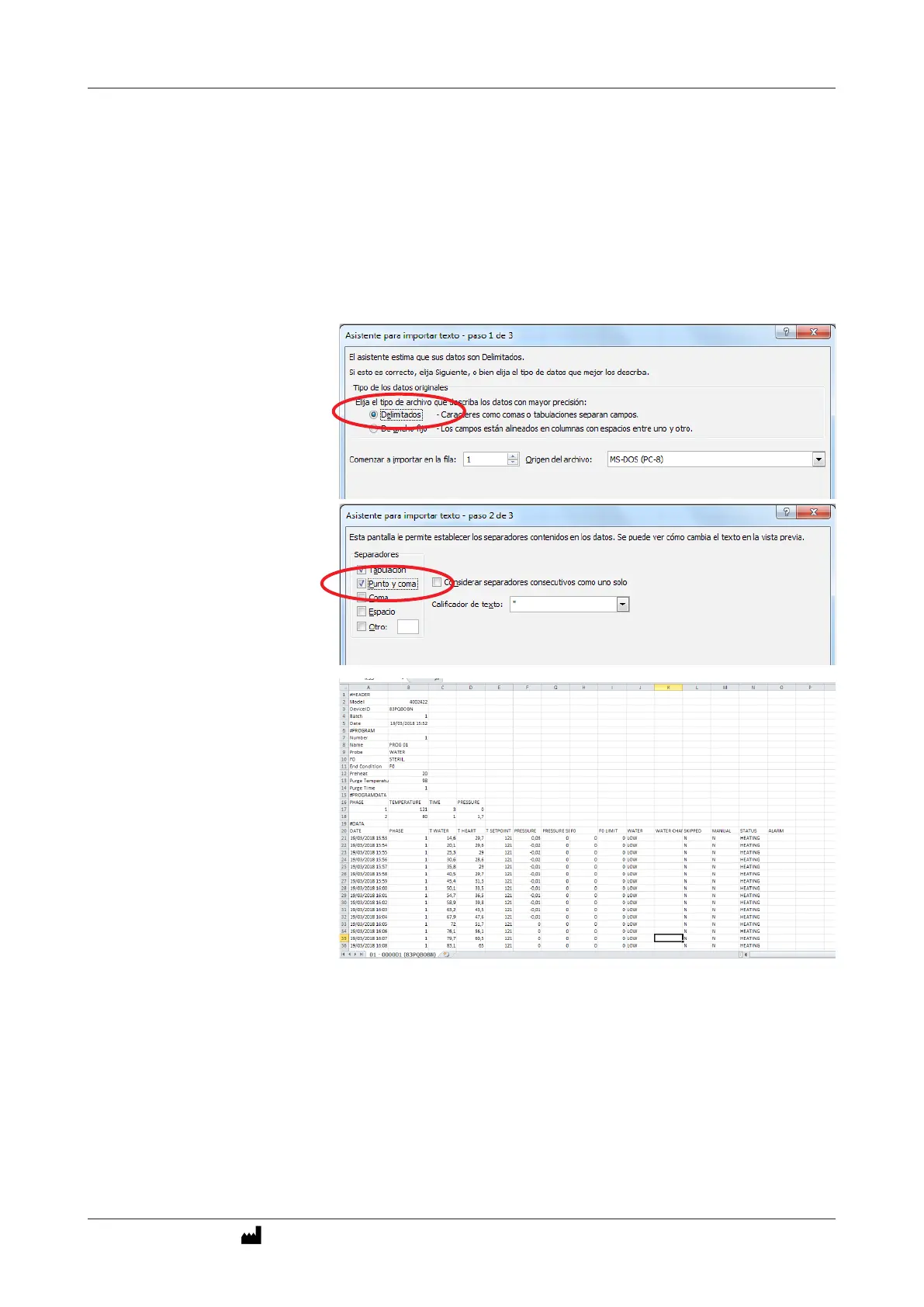MANUAL DE INSTRUCCIONES CODIGO 80342 REV O 11/2021 Pag.: 23
J.P. SELECTA s.a.u. Autovía A-2 Km 585.1 Abrera 08630 (Barcelona) España Tel 34 937 700 877 Fax 34 937 702 362
e-mail: selecta@jpselecta.es - website: http://www.grupo-selecta.com
10.CrearunGráco
Usar Excel para la lectura de los registros.
Para crear un gráco, seguir los siguientes pasos:
Arrancar Excel
Abrir
Todos los archivos
Seleccionar un archivo.
Abrir
«Delimitados» Siguiente.
«Punto y coma» Siguiente.
Finalizar
Para realizar una gráca con EXCEL, seleccione primero las columnas
de temperatura de agua, de corazón, presion, Fo, etc... y después señale
en el menú para crear la gráca.