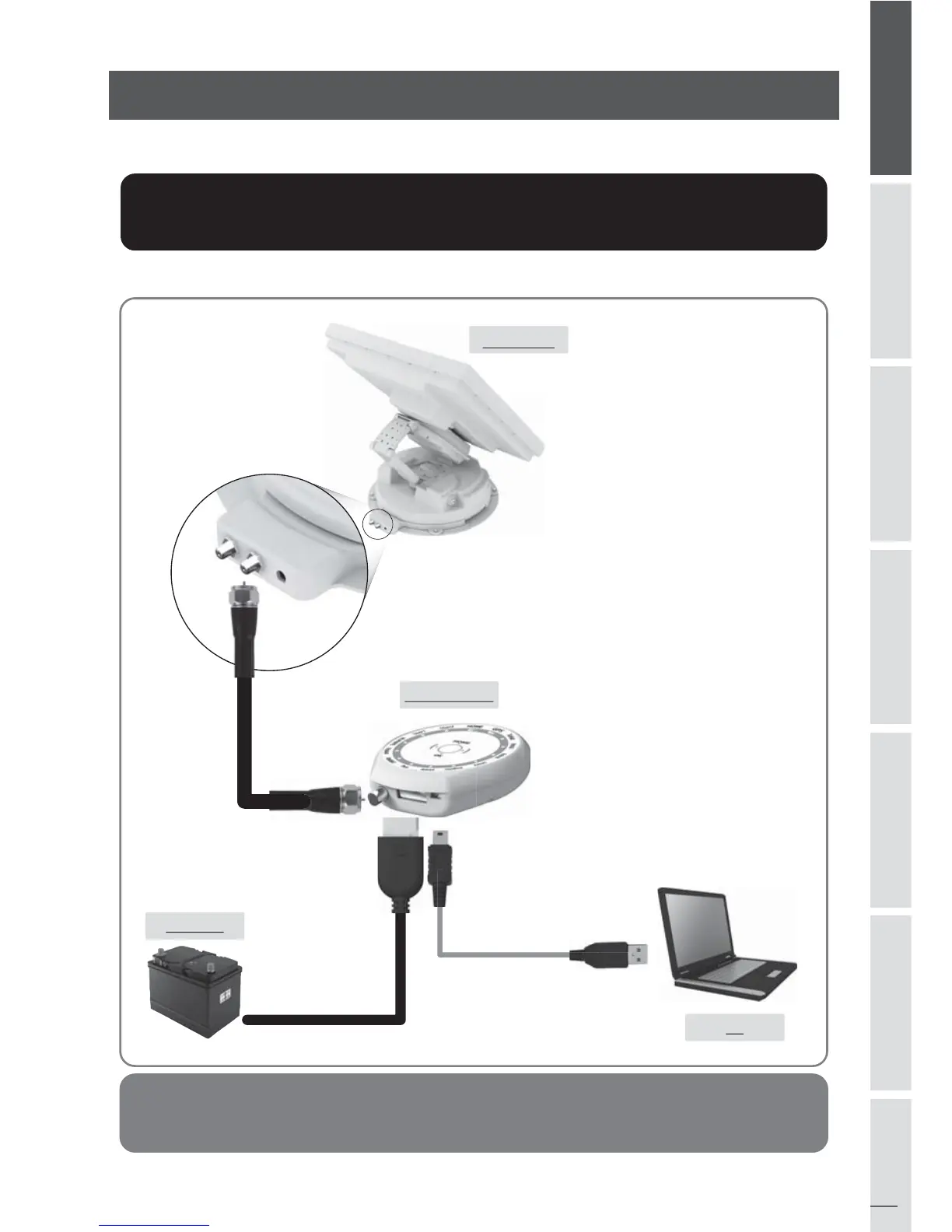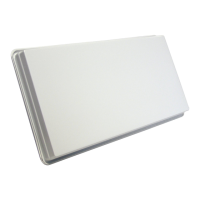SVENSKA
11
ENGLISH GERMAN FRENCH SPANISH DUTCH
4. Program update
4-1. Connection Diagram for updating
USB cable
“USB port is used for rmware upgrade only”
MINI USB type
A type
Simply connect the Controller to PC using USB cable.
USB cable is not included in the package.
Searching program with targeting satellites is pre-programmed. If there
is no problem to search the satellites, do not need below update process.
※
PC
Power Input Cable
CONTROLLER
MAIN UNIT
BATTERY
5C Power Cable