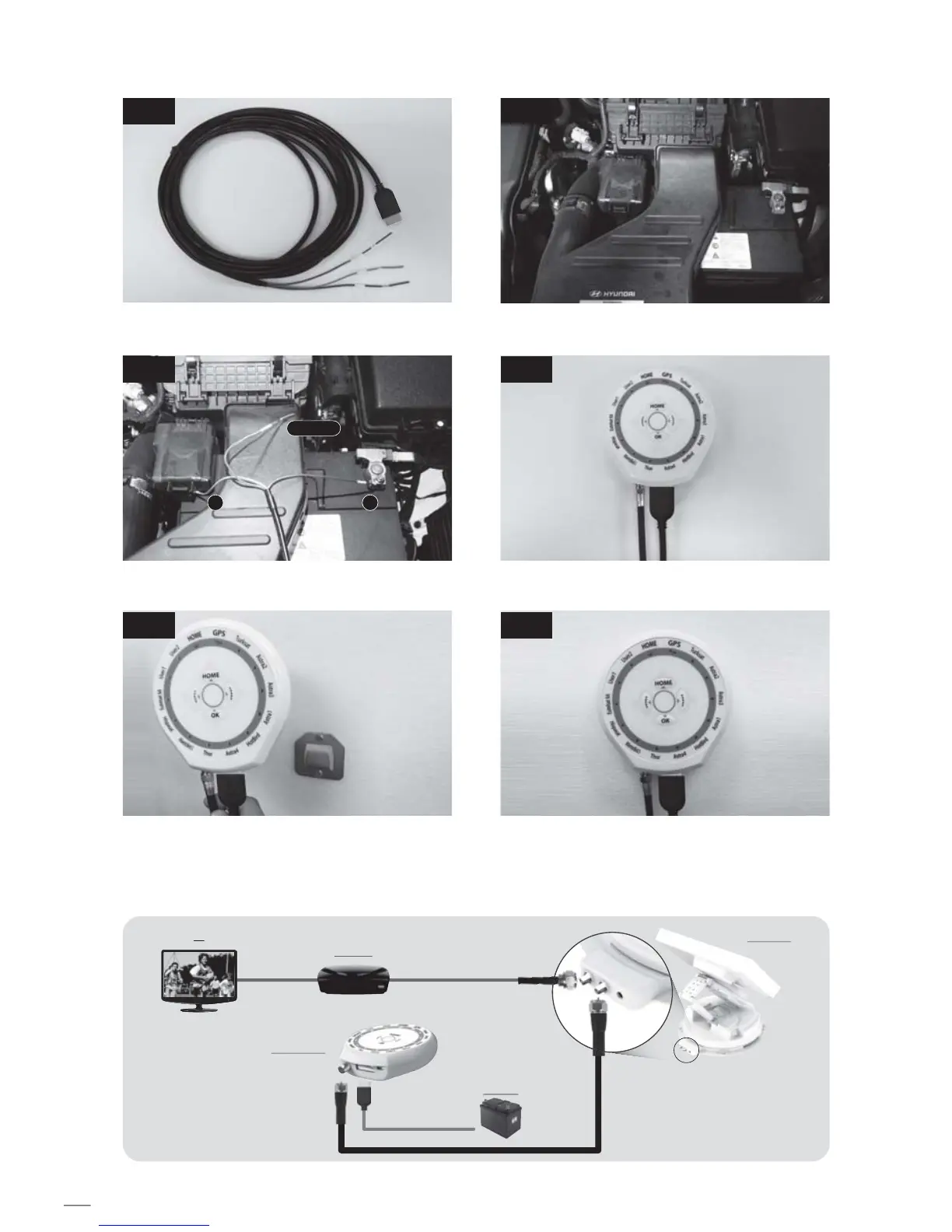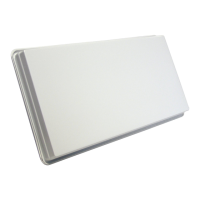7-4. Battery connection
7-5. Installation diagram
Use Power Input Cable to Connect Car Battery (+/-
Polarities have to be matched) and Ignition Terminal
Use Power Input Cable and 5c Power Cable to
Connect to Controller
4
2
Power Input Cable
3
Fix the Controller Bracket Place the Controller at where you want
65
1
Check the Polarity of Car Battery (+/-)