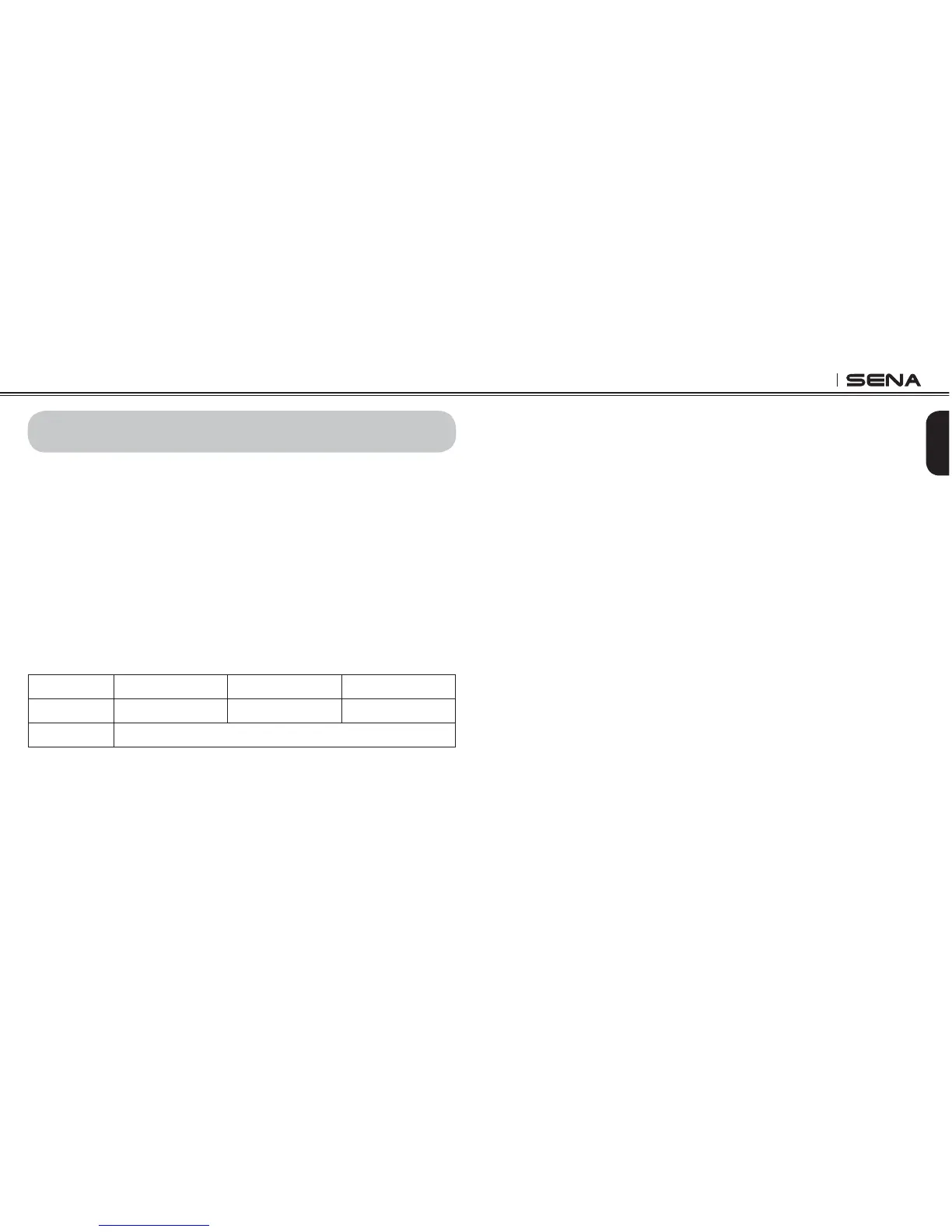SNOWTALK
15
English
8. TWO-WAY INTERCOM
8.1 Start Two-way Intercom
You can start an intercom conversation with one of any intercom friends
BYTAPPINGTHE,"UTTONSINGLETAPTOINTERCOMWITHTHEſTUVKPVGTEQO
HTKGPF, double tap for the UGEQPFKPVGTEQOHTKGPF, and triple tap for the
VJKTFKPVGTEQOHTKGPF.
8.2 End Two-way Intercom
To terminate an intercom conversation, single tap the (L) Button. Any
intercom connection with any intercom friend will be terminated by a
single tap. Double or triple tap will do nothing in this case.
1st intercom friend 2nd intercom friend 3rd intercom friend
Start intercom Single tap Double tap Triple tap
End intercom Single tap
Start & End Two-way Intercom
8.3 Intercom Reconnection
If your intercom friend goes out of range while having an intercom
conversation, the intercom becomes disconnected after some static
noise. In this case, the Snowtalk automatically tries to reestablish the
connection every 15 seconds with high-tone double beeps. If you do not
wish to reconnect, tap the (L) Button to stop the attempt.
