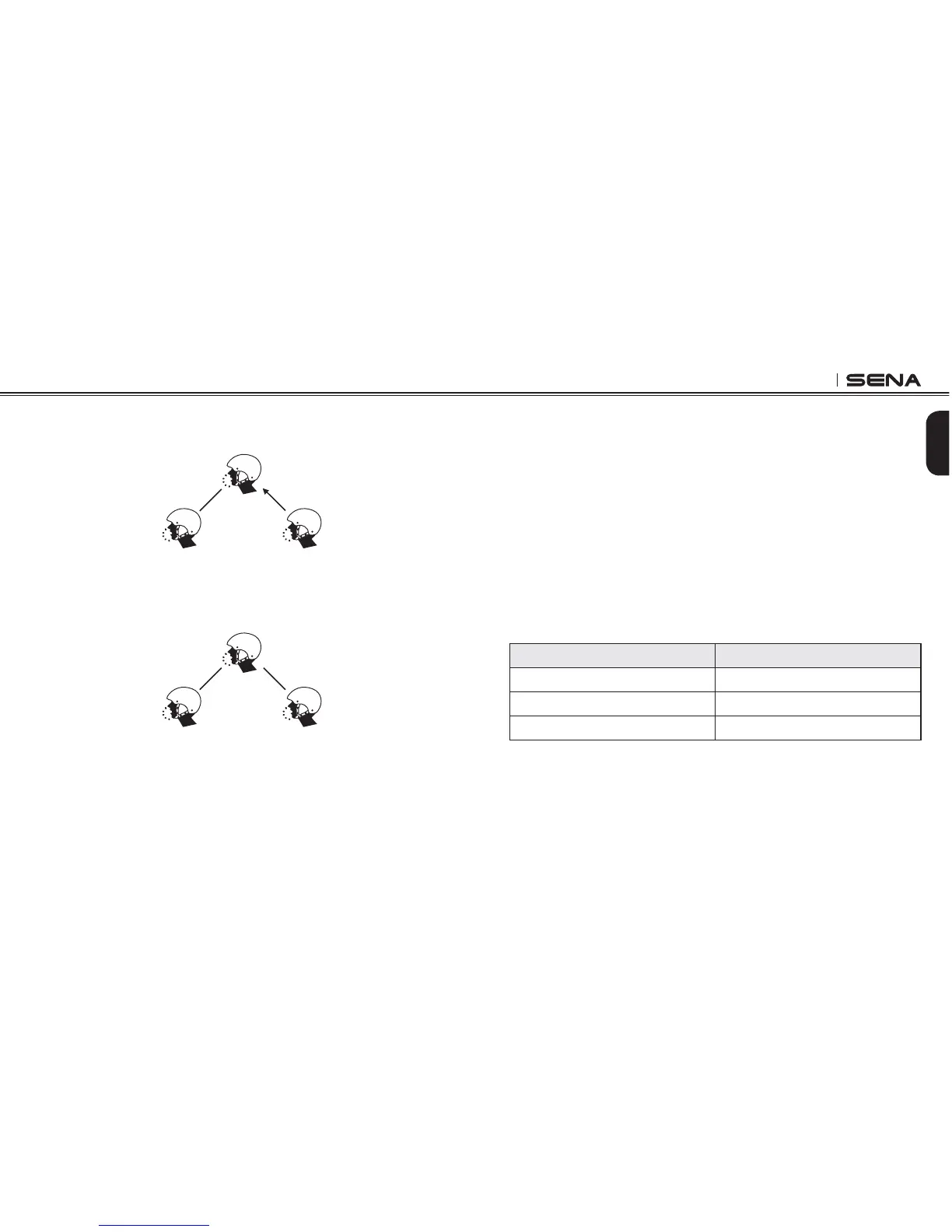SNOWTALK
17
English
3. The second intercom friend (C) may join the intercom by making an
intercom call to you (A).
(A)
Second Friend
(C)
First Friend
(B)
4. Now you (A) and two Snowtalk intercom friends (B & C) are having a
three-way conference intercom.
(A)
Second Friend
(C)
First Friend
(B)
9.2 End Three-way Intercom
When you are a member of an active three-way conference intercom, you
can completely terminate the conference intercom or just disconnect an
intercom connection with one of your active intercom friends.
1. Press the (L) Button for 1 second until you hear a beep to terminate
three-way conference intercom completely. It terminates both intercom
connections with (B) and (C).
2. Tap or double tap the (L) Button to disconnect intercom connection
with one of the two intercom friends accordingly. For example, by
single tapping the (L) Button, you can just terminate the intercom
CONNECTIONWITHTHElRSTINTERCOMFRIEND " (OWEVERYOUSTILLHAVE
the intercom connection with your second intercom friend (C).
(L) Button Operation Result
Press for 1” Disconnect (B) & (C)
Single tap Disconnect (B)
Double tap Disconnect (C)
End Three-way Intercom