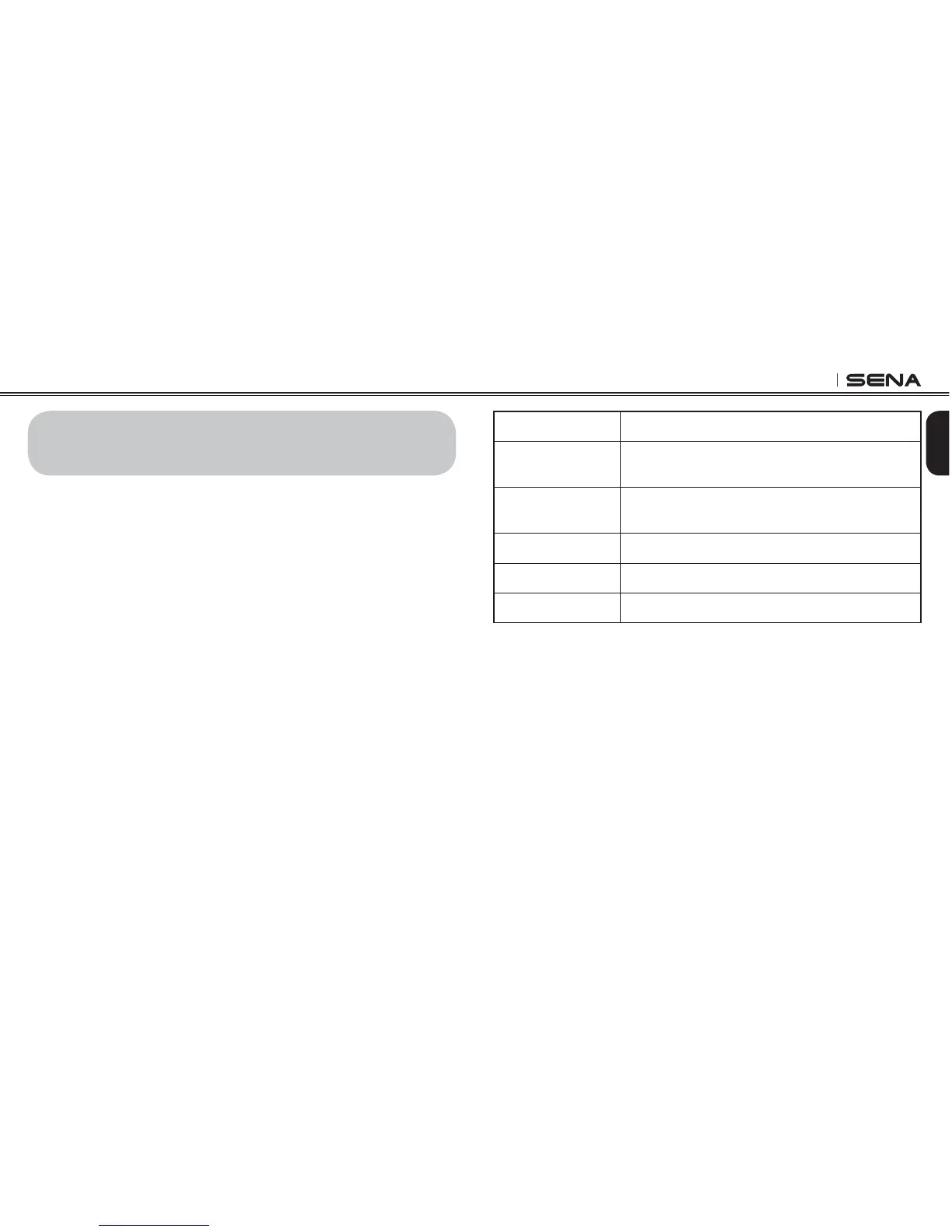SNOWTALK
13
English
6. MOBILE PHONE CALL MAKING AND
ANSWERING
1. When you have an incoming call, simply tap the (R) Button to answer.
2. To end a call, press and hold the (R) Button for 1 second until you hear
a beep, or wait for the caller to end the call.
3. To reject a call, press the (R) Button for 1 second until you hear a beep
while the phone is ringing.
4HEREARESEVERALWAYSTOMAKEAPHONECALL
s Enter numbers on your mobile phone keypad and make a call. Then
the call is automatically transferred to the headset.
s Press and hold the (R) Button for 1 second in stand-by mode to
activate the voice dialer of your mobile phone. For this, the voice
dialing feature must be available on the mobile phone. Refer to your
mobile phone manual for further instruction.
s To redial the last number, press and hold the (R) Button for 3
seconds in stand-by mode until you hear a high-tone single beep.
Answer Tap the (R) Button
End
Press and hold the (R) Button for 1 second while
calling
Reject
Press and hold the (R) Button for 1 second while
ringing
Call Use phone keypad
Last number redial Press and hold the (R) Button for 3 seconds
Voice Dial Press and hold the (R) Button for 1 second
Mobile Phone Call Button Operations
