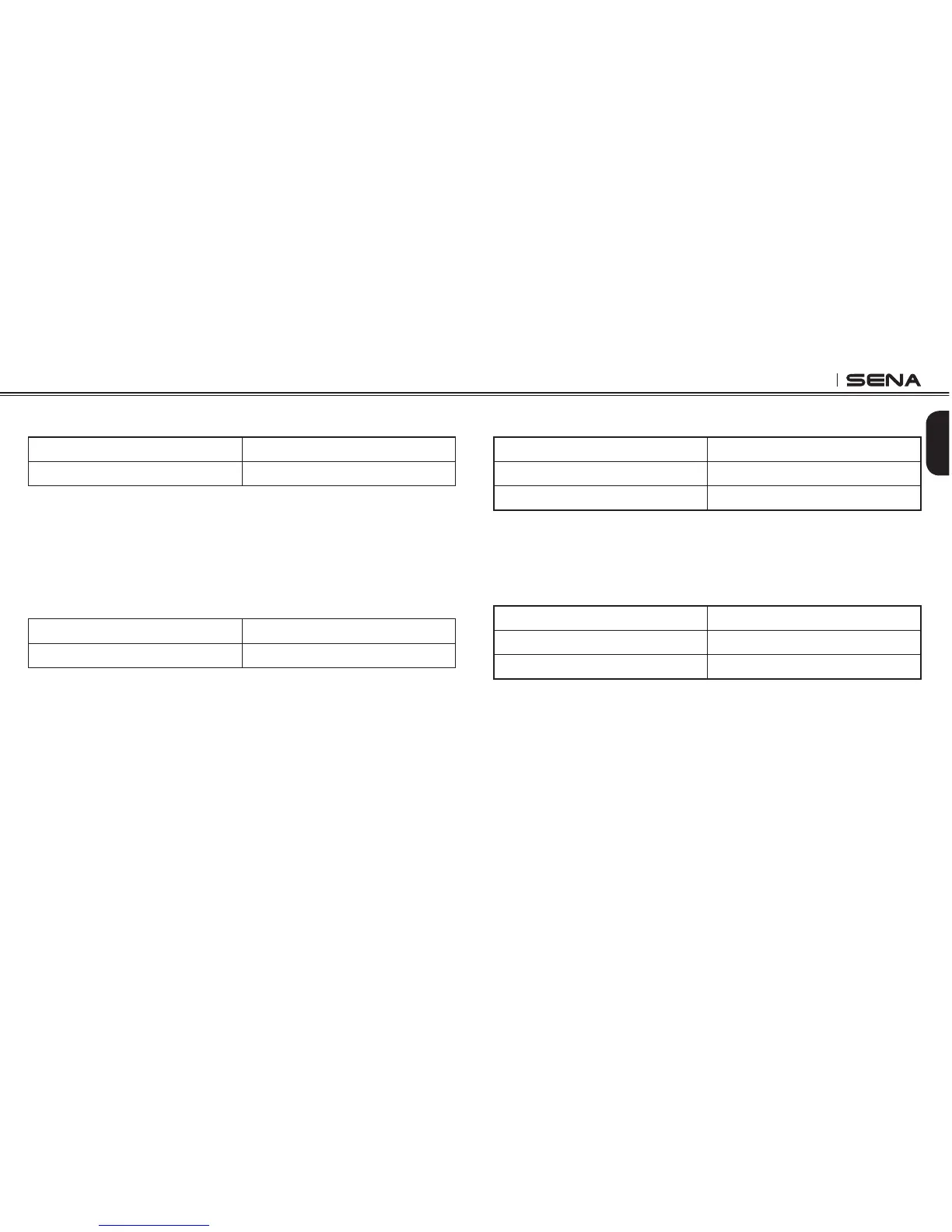SNOWTALK
21
English
12.1 Mobile Phone Pairing
Voice Prompt
“Phone pairing”
Factory Default N/A
To go into mobile phone pairing mode, tap the (L) Button until you hear
the voice prompt, “Phone pairing”. Please refer to section 5.1 for details
on mobile phone pairing. If you tap the (L) Button, you can exit from the
phone pairing mode.
12.2 Second Mobile Phone Pairing
Voice Prompt
“Second mobile phone pairing”
Factory Default N/A
To go into second mobile phone pairing, tap the (L) Button until you hear
the voice prompt, “Second mobile phone pairing”. Please refer to
section 5.2 for details on second mobile phone pairing. If you tap the (L)
Button, you can exit from the second mobile phone pairing mode.
12.3 Enabling/Disabling Voice Prompt
Voice Prompt
“Voice prompt”
Factory Default Enable
Enable / Disable Tap the (R) Button
9OUCANDISABLEVOICEPROMPTSBUTTHEVOICEPROMPTSFORCONlGURATION
setting menu is always on.
12.4 Enabling/Disabling Sidetone
Voice Prompt
“Sidetone”
Factory Default Disable
Enable / Disable Tap the (R) Button
Sidetone allows you to hear what you are speaking during intercom
conversation or a phone call. It helps you to naturally speak at the correct
level according to varying helmet noise conditions.
