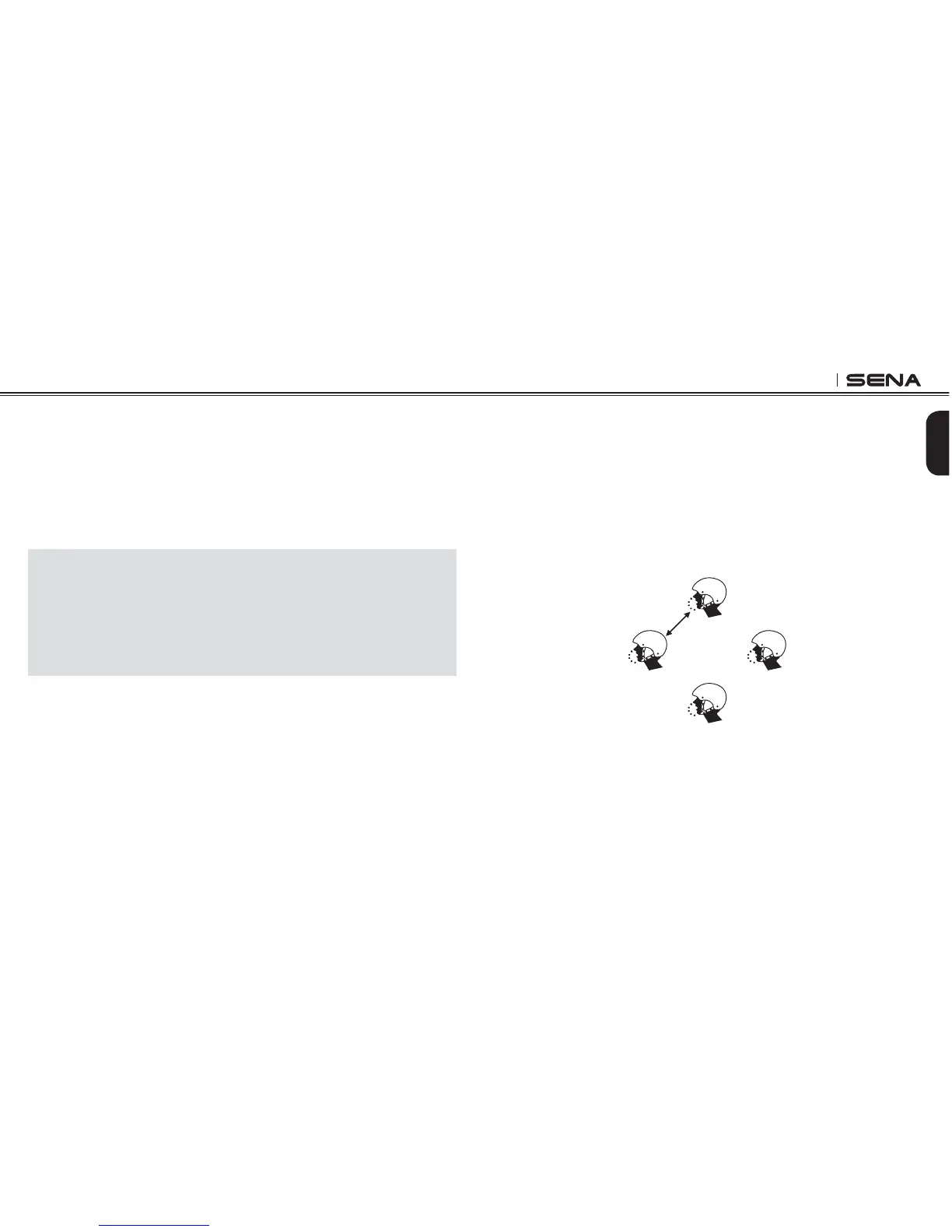SNOWTALK
11
English
5.3 Bluetooth Stereo Device Pairing
1. If the Bluetooth stereo device is integrated with the mobile phone such
as smartphones, you don’t need to pair the headset with it separately.
When the headset is paired with the mobile phone, it is also paired as
a stereo music device.
2. If you have a stand alone Bluetooth stereo device, follow the pairing
procedure in “5.1 Mobile Phone Pairing”.
Note:
1. If Bluetooth connection between the headset and a mobile phone is
disconnected, tap the (R) Button for one second to recover the Bluetooth
connection immediately.
2. If Bluetooth connection between the headset and a media player is
disconnected, press the (L) Button for one second to recover the Bluetooth
connection and play.
5.4 Intercom Pairing with other Snowtalk headsets
The Snowtalk can be paired with up to three other headsets for Bluetooth
intercom conversation.
1. Turn on the two Snowtalk headsets (A and B) that you would like to pair
with each other.
2. Press and hold the (L) Button of the headset A and B for 5 seconds.
You will hear a voice prompt saying “Intercom pairing”.
3. Simply tap the (L) Button of any one of the two headsets A or B (It
doesn’t matter that you choose A or B.) and wait until the intercom
connection is established. The two headsets A and B will be paired
with each other for intercom conversation. If the pairing process is
not completed within one minute, the Snowtalk will return to stand-by
mode.
Pairing A & B
B D
A
C
