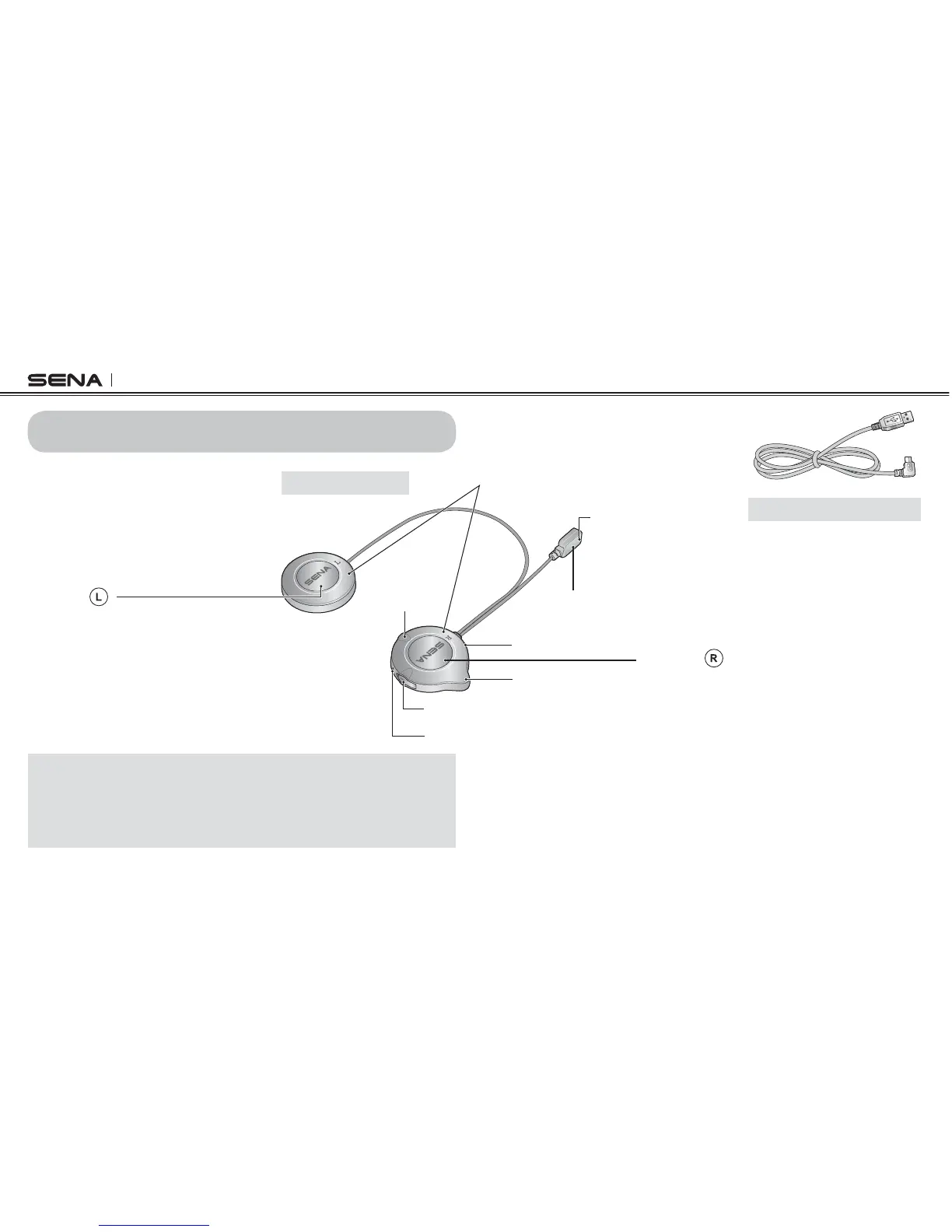SNOWTALK
6
2. PACKAGE CONTENTS
Note:
* You can plug in any 2.5mm microphone into the port. External microphone
is not included in the package.
** You can plug in any 3.5mm stereo audio jack cable into the port. Audio
jack cable is not included in the package.
Speakers
External Microphone Port*
Internal Microphone
MP3 Port**
(L) Button
(R) Button
Status LED
Antenna
Charging LED
DC Power Charging &
Firmware Upgrade Port
Snowtalk Headset
s Enter into intercom pairing
s Start and end intercom conversation
s Play and pause Bluetooth stereo device
s Track-back (Stereo Music)
s Enter into mobile phone pairing mode
s Adjust volume level
s Answer and end a mobile phone call
s Track-forward (Stereo Music)
USB Power & Data Cable