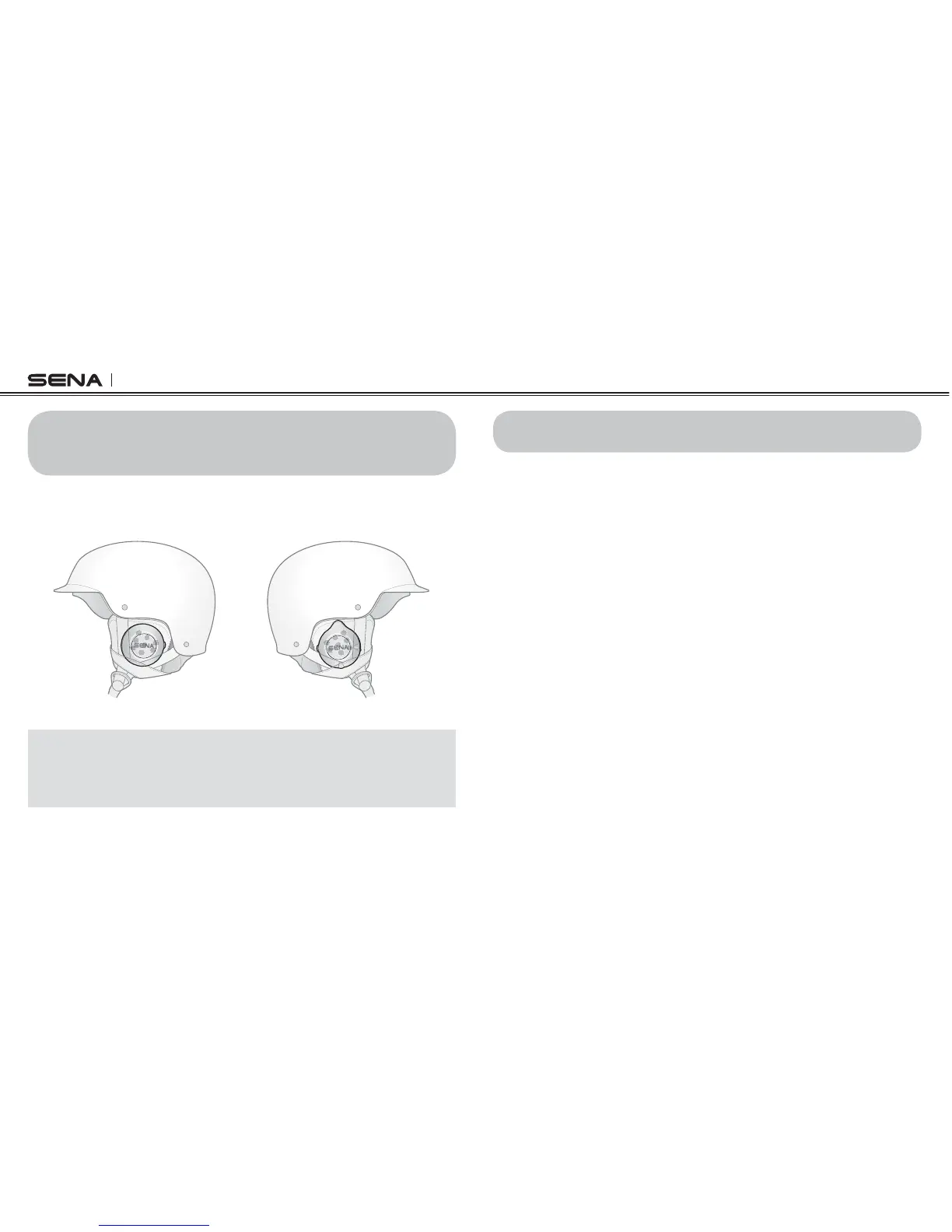SNOWTALK
8
3. INSTALLING THE SNOWTALK ON YOUR
HELMET
Place the left and right speakers in the ear pockets of your helmet. Make
sure the speakers are facing towards your ears.
<Left> <Right>
Note:
The bulged part of the right speaker is the antenna. Make sure that the
antenna is facing towards the sky so that the internal microphone is facing
closest to your mouth.
4. BASIC FUNCTIONS
4.1 Powering On/Off
To power on the Snowtalk, press the (L) Button and the (R) Button
simultaneously for one second to power on. You will hear ascending
beeps and “Hello”. To power off, press the (L) Button and the (R) Button
at the same time. You will hear descending beeps and “Goodbye”.
4.2 Charging
When the battery is low, you will hear mid-tone triple beeps and a voice
prompt, “Low Battery”. You can charge the Snowtalk by connecting
the supplied USB power & data cable into a computer USB port or USB
wall charger. You can use any standard micro-USB cable to charge the
Snowtalk. The charging LED is red while charging, and turns to blue when
the headset is fully charged. It takes about 2.5 hours to be completely
charged.