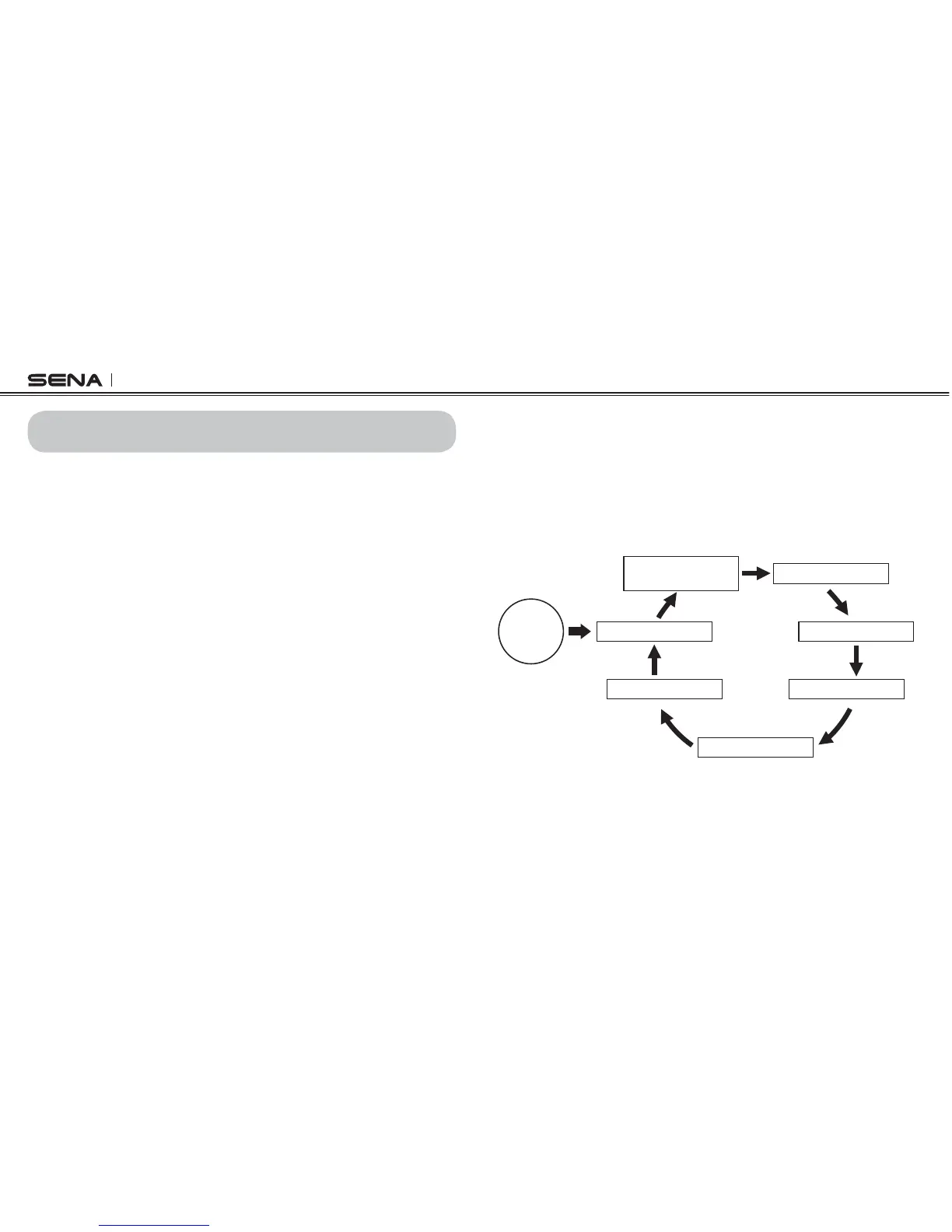SNOWTALK
20
12. SNOWTALK CONFIGURATION SETTING
9OUCANSETTHECONlGURATIONOFTHEHEADSETBYTHEVOICEMENUINSTRUCTION
as below.
4OENTERINTOVOICECONlGURATIONMENUPRESSANDHOLDEITHERTHE,
Button or the (R) Button for 10 seconds until you hear high-tone double
beeps. You will also hear a voice prompt saying ő%QPſIWTCVKQP
menu”.
2. Press the (L) Button to navigate through the menus. You will hear voice
prompts for each menu items as below.
3. You can enable or disable the feature or execute the command by
tapping the (R) Button.
4. If none of the buttons is pressed within 10 seconds, the Snowtalk will
EXITTHECONlGURATIONANDGOESBACKTOSTANDBY
)FYOUWANTTOEXITTHECONlGURATIONIMMEDIATELYPRESSTHE,"UTTON
until you hear a voice prompt ő'ZKVEQPſIWTCVKQPŒ, and tap the (R)
Button.
4HEVOICEPROMPTFOREACHMENUITEMISASBELOW
(1) Phone pairing
(2) 5GEQPFOQDKNGRJQPG
pairing
8QKEGRTQORV
(4) 5KFGVQPG
(5) &GNGVGCNNRCKTKPIU
(6) (CEVQT[TGUGV
(7) 'ZKVEQPſIWTCVKQP
Left
Button
TAP
Second mobile phone
pairing
Phone pairing
Voice prompt
Exit configuration
Factory reset
Delete all pairings
Sidetone
