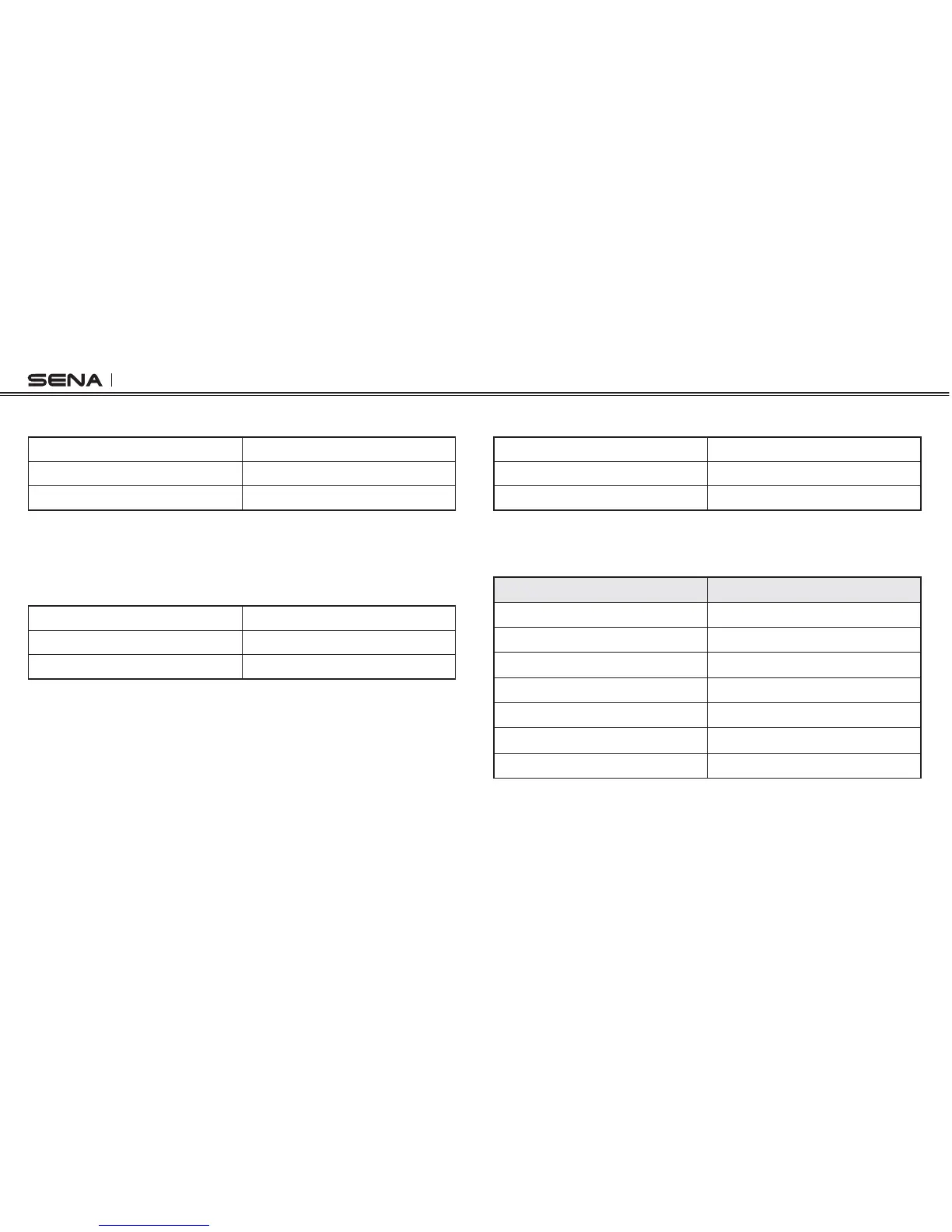SNOWTALK
22
12.5 Delete All Bluetooth Pairing Information
Voice Prompt
“Delete all pairings”
Factory Default N/A
Execute Tap the (R) Button
To delete all Bluetooth pairing information of the Snowtalk, tap the (R)
Button when you hear a voice prompt, “Delete all pairings”.
12.6 Reset to Factory Default Setting
Voice Prompt
“Factory reset”
Factory Default N/A
Execute Tap the (R) Button
To restore factory default settings on the Snowtalk, tap the (R) Button
when you hear a voice prompt, “Factory reset”.
([LW9RLFH&RQÀJXUDWLRQ0HQX
Voice Prompt
ő'ZKVEQPſIWTCVKQPŒ
Factory Default N/A
Execute Tap the (R) Button
4OEXITVOICECONlGURATIONMENUANDRETURNTOSTANDBYMODETAPTHE2
Button when you hear a voice prompt, ő'ZKVEQPſIWTCVKQPŒ.
Tap (L) Button Tap (R) Button
“Phone pairing”
Enable / disable
“Second mobile phone pairing” Enable / disable
“Voice prompt” Enable / disable
“Sidetone”
Enable / disable
“Delete all pairings”
Execute
“Factory reset” Execute
ő'ZKVEQPſIWTCVKQPŒ Execute
8QKEG%QPſIWTCVKQP/GPW$WVVQP1RGTCVKQPU
