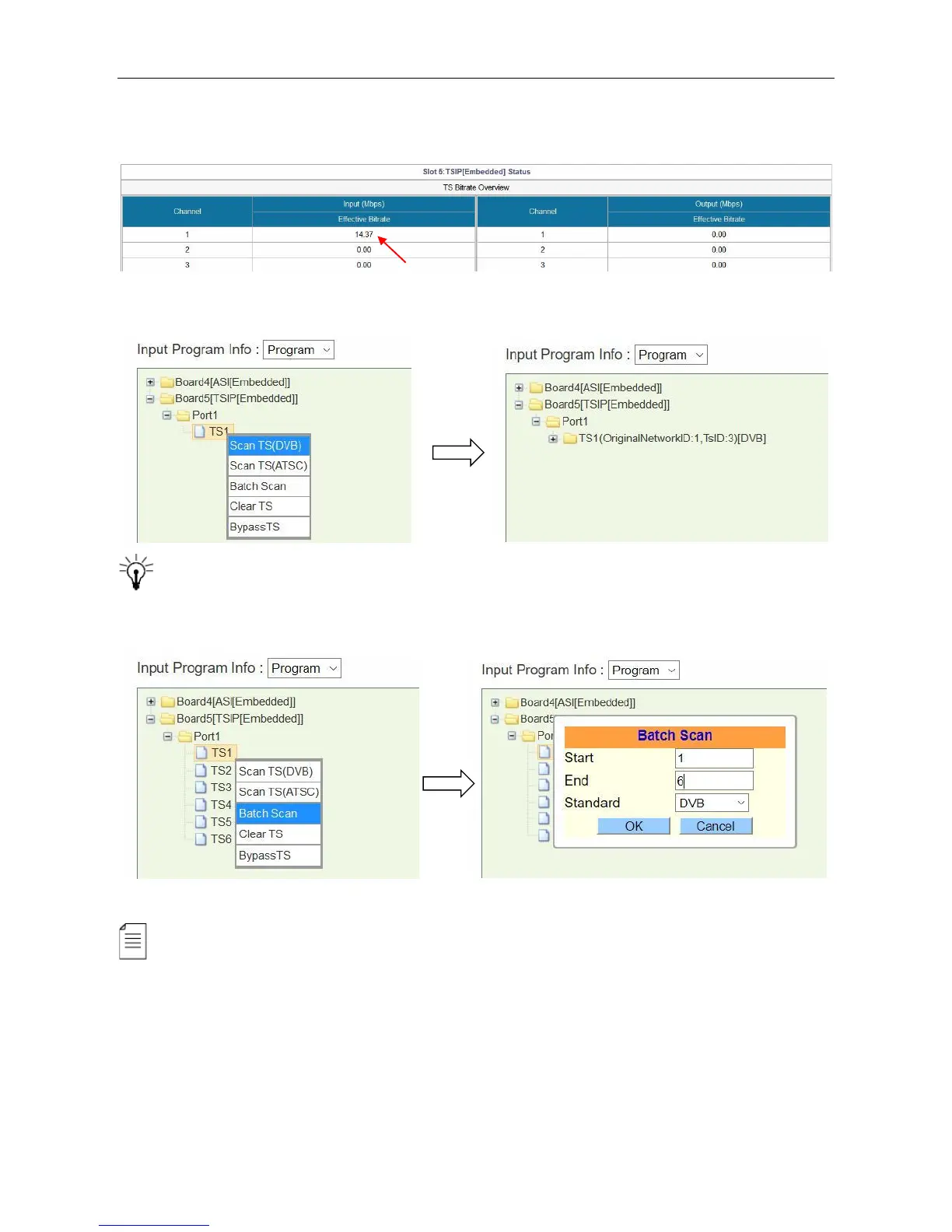SMP100 User Guide
9
3. Connect the IP cable to the TS/IP port on the back panel of the SMP100.
4. Go to Status > TSIP [Embedded]. Verify the bitrates in the input channels.
5. Go to Service Configuration page. Scan the TS1 under Port1, Board5. Click Apply in this
page before next step.
Use Batch Scan in the following image to get more than one input TS’ by one scan step.
Note before you use this shortcut function, go to Status > TSIP [Embedded], verify all the input
channels you are going to Batch Scan present input bitrates.
To configure the input of other modules, follow the similar steps as how you configure ASI and
TSIP input. Summary of the steps:
1. Connect input cables
2. Open input channels and set input parameters.
3. Scan TS
4. Click Apply