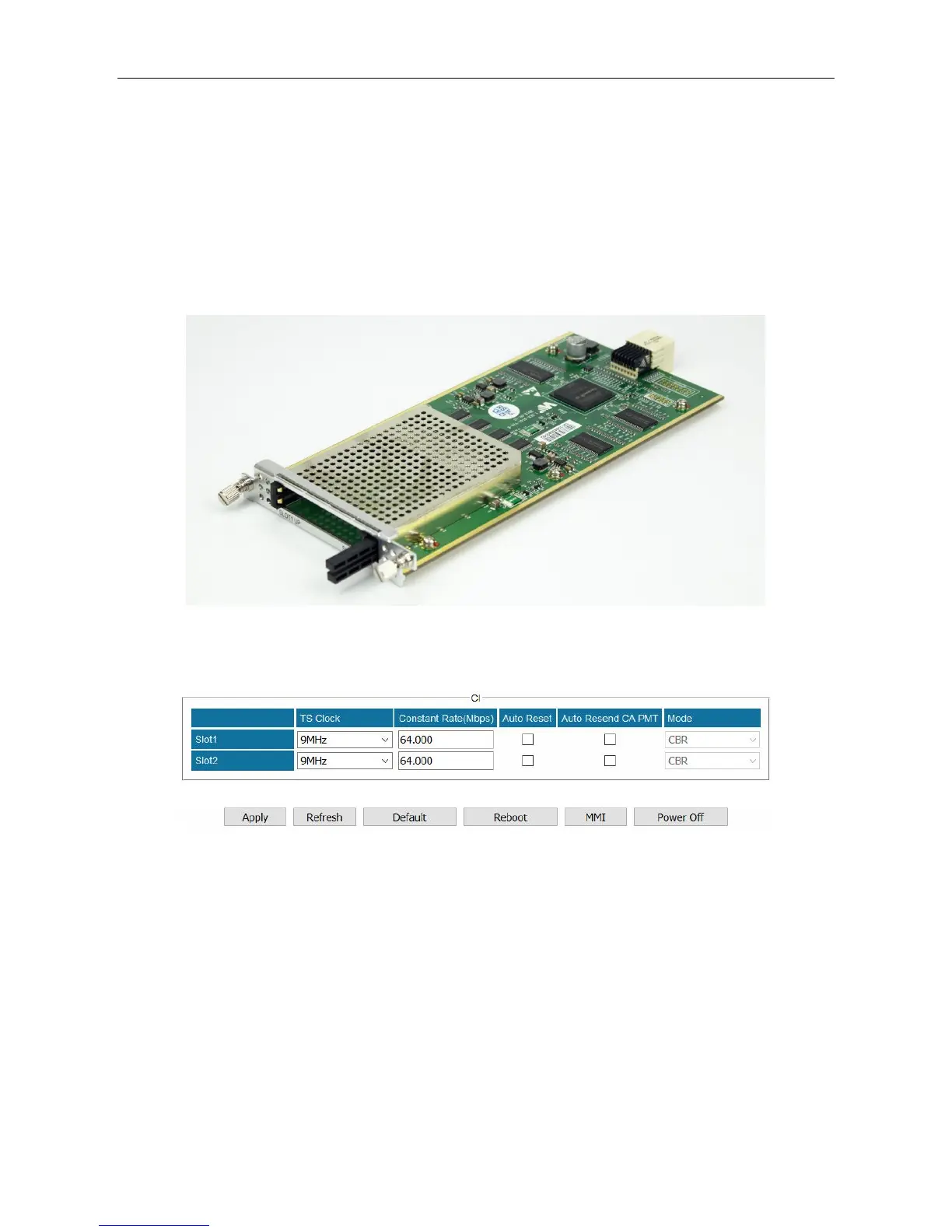SMP100 User Guide
51
4.4 Scrambling/Descrambling Modules
4.4.1 CI Descrambling
One CI module allows the user to insert two pairs of CAM and smartcard into two independent slots.
The top slot is slot 1. The bottom slot is slot2. The user can either select Auto Reset or click Reboot
to reset CAM modules. MMI button is used to read CAM and smartcard information.
Module Configuration > CI
Configuring Service Descrambling
In the following image, a TS that contains 9 scrambled services comes from ASI input port.
1. Go to Status > CI and check the CAM Insert Status, CAM Initialization status, CAM Name,
and CA System ID. Take the following figure for example, the CAM module is successfully
loaded in CI Port.