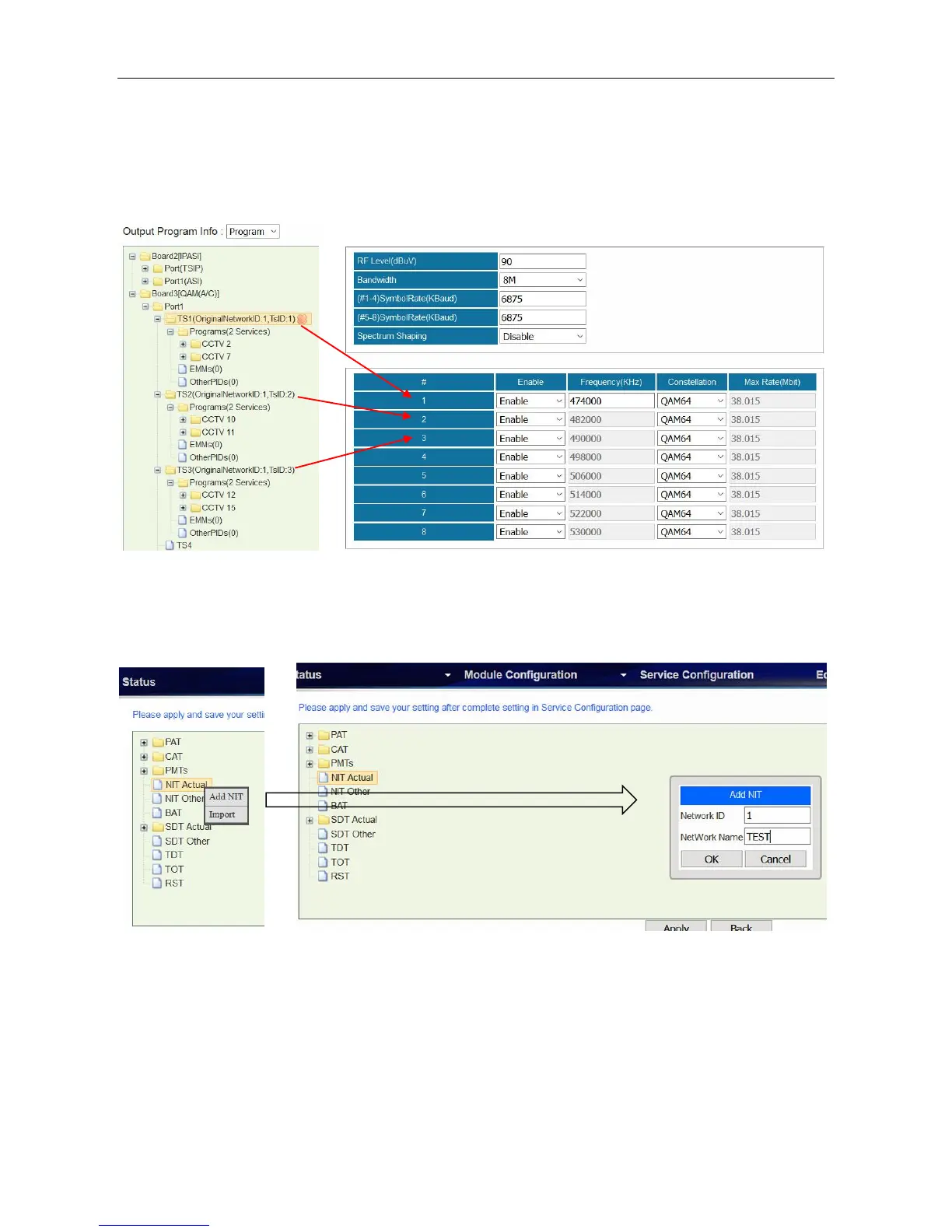SMP100 User Guide
18
Add Network Information Table (NIT)
See the following image. Board3 [QAM A/C] is streaming output TS1, TS2 and TS3. Original
Network ID is 1. TS ID’s are 1, 2 and 3. The frequency of TS1 is 474000 KHz, and TS2 482000
KHz, TS3 490000 KHz. Suppose 474 MHz (TS1) is the center frequency.
Steps to add NIT:
1. Right-click NIT Actual to edit Network ID and Network Name.
2. Right-click transport_streams to add TS1 (Original Network ID:1 and TS ID:1) .