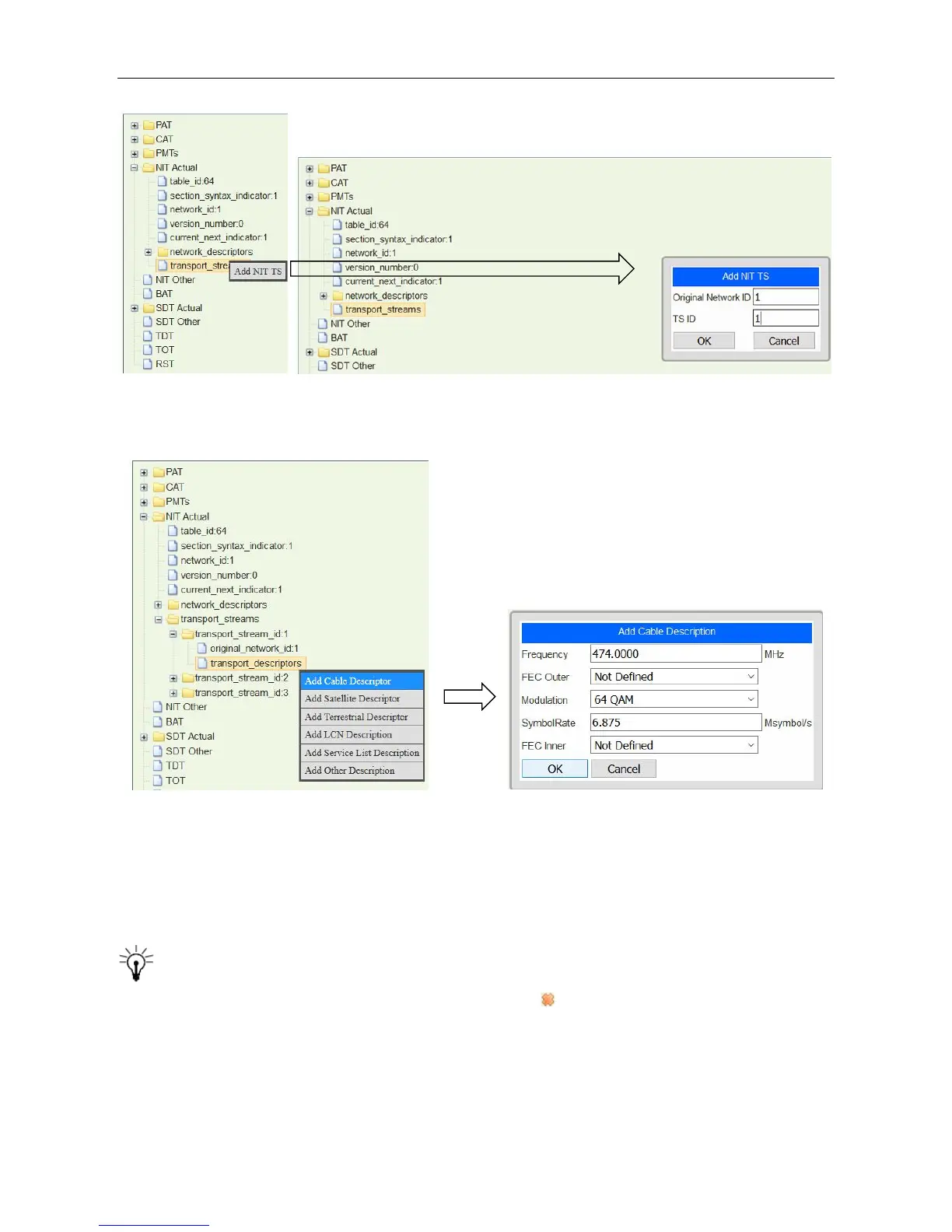SMP100 User Guide
19
3. Right-click transport_descriptors in transport_stream_id:1 to add Cable Descriptor for TS1.
4. Repeat Step 2 to add TS2 and TS3. Repeat Step 3 to add cable descriptors for these two TS’.
5. Click Apply, and go to Service Configuration page, click Apply again.
Right-click version_number to change its value if necessary. Once you have added NIT, you
are able to export it. Wherever you can find the cross icon ( ), you can click this icon to delete that
item.