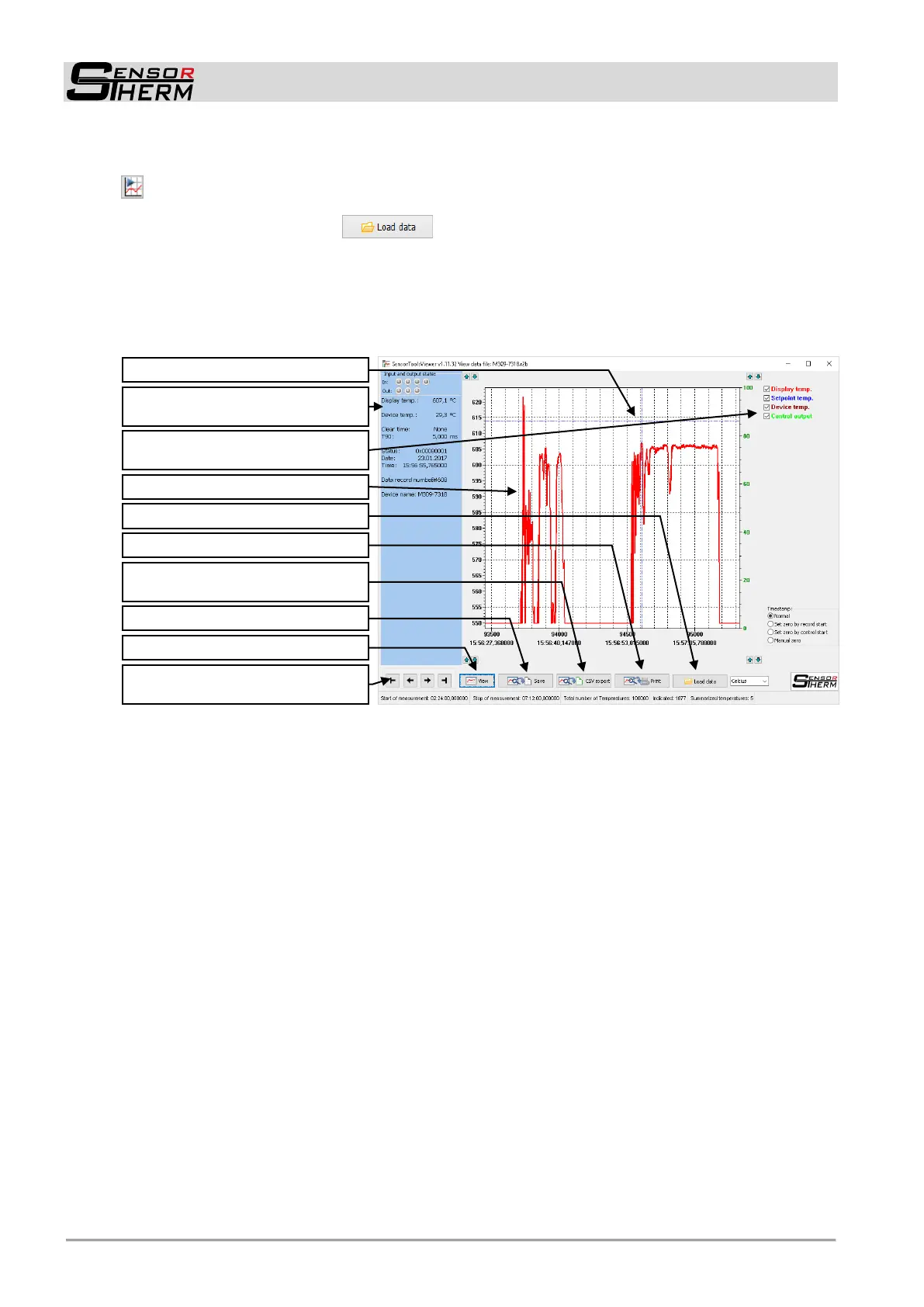METIS M308 / M309 / M313 / M316 / M318 / M323 / H309 / H316 / H318 (12-pin)
SensorTools Software
50
7.3 Data Playback
Press the playback button in the main windows to open a playback window and show the last
measuring values (as many as set in "Maximum data sets in memory" in the Data recording settings).
If no device is connected, press (load data) to open and display a saved file in the play-
back window. Double-click on a data file, a separate viewer window opens with the same functions.
Hold down the mouse button and drag a selection to view a detail. To select details, a selection can be
dragged with the mouse. To move the view, on the temperature or time scale the view can be moved
with the mouse (middle of the scale) or the upper and lower limits are changed (upper or lower end of
the scale).
Color settings of graphs
(same as in main windows)
File information of the vertical mouse
position
If zoomed in: jump to beginning or end or
to next image section
Export the current selectionto a csv file
(e.g. to open in Excel)
Select and load file for viewing