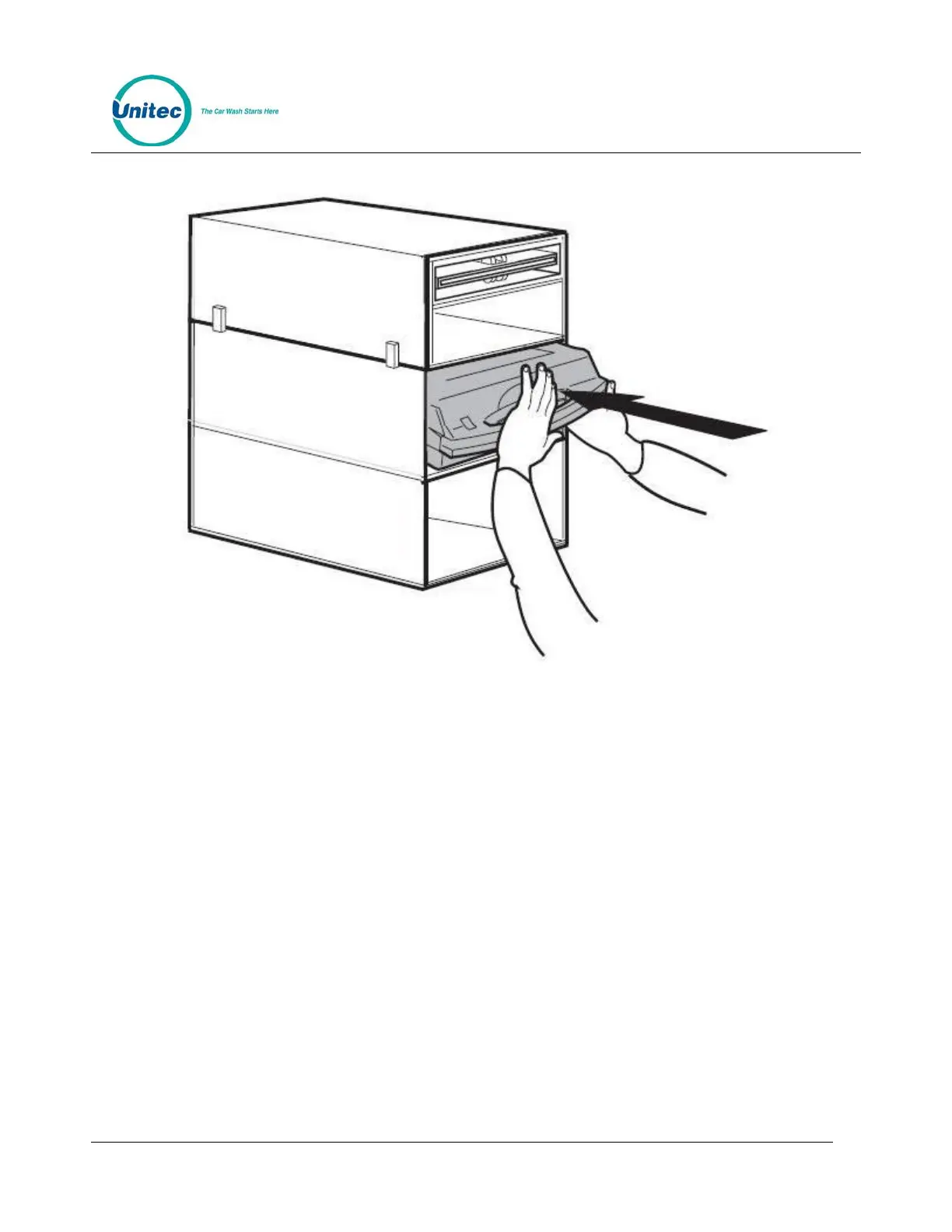SENTINEL
PROPRIETARY INFORMATION AND MATERIALS OF UNITEC INC. 89
Figure 11.24. Insert Cassette
5. Using the handle and supporting the cassette underneath, slide the cassette straight into
the machine, making sure the $1 cassette is loaded into the top slot and the $5 cassette
is loaded into the bottom slot.
The cassettes are now ready to be locked using the Cash maintenance screen.
