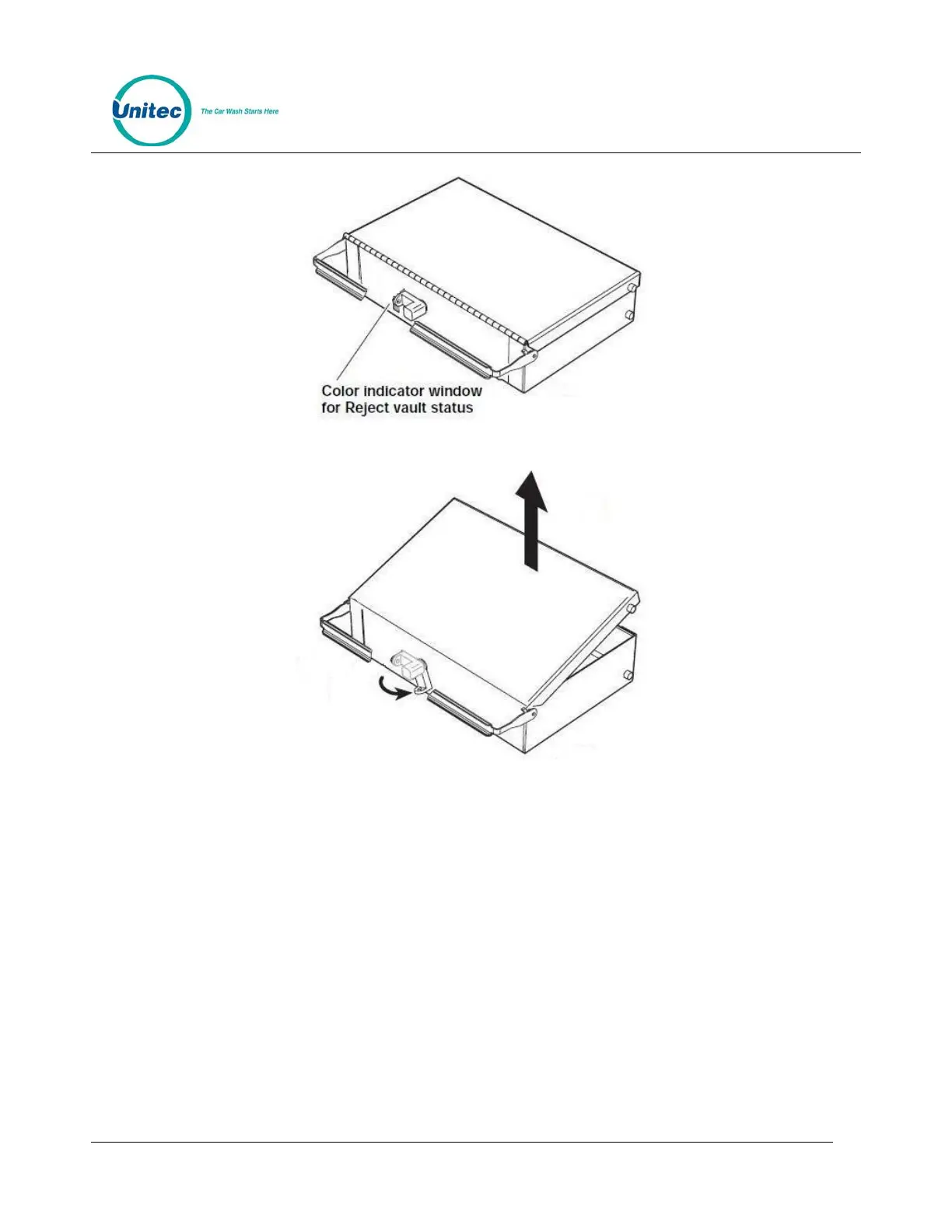SENTINEL
PROPRIETARY INFORMATION AND MATERIALS OF UNITEC INC. 91
Figure 11.26. Unlock and Open Reject Vault
2. The bill dispenser’s reject vault is locked when it is removed from the dispenser. To open
the vault, turn the small switch on the front counterclockwise and lift the lid. Release the
handle.
3. Remove the rejected bills.
4. Turn the little switch on the front counterclockwise about a half turn and close the lid. The
color indicator should show a green window. The vault is then ready for use in the
dispenser again.
