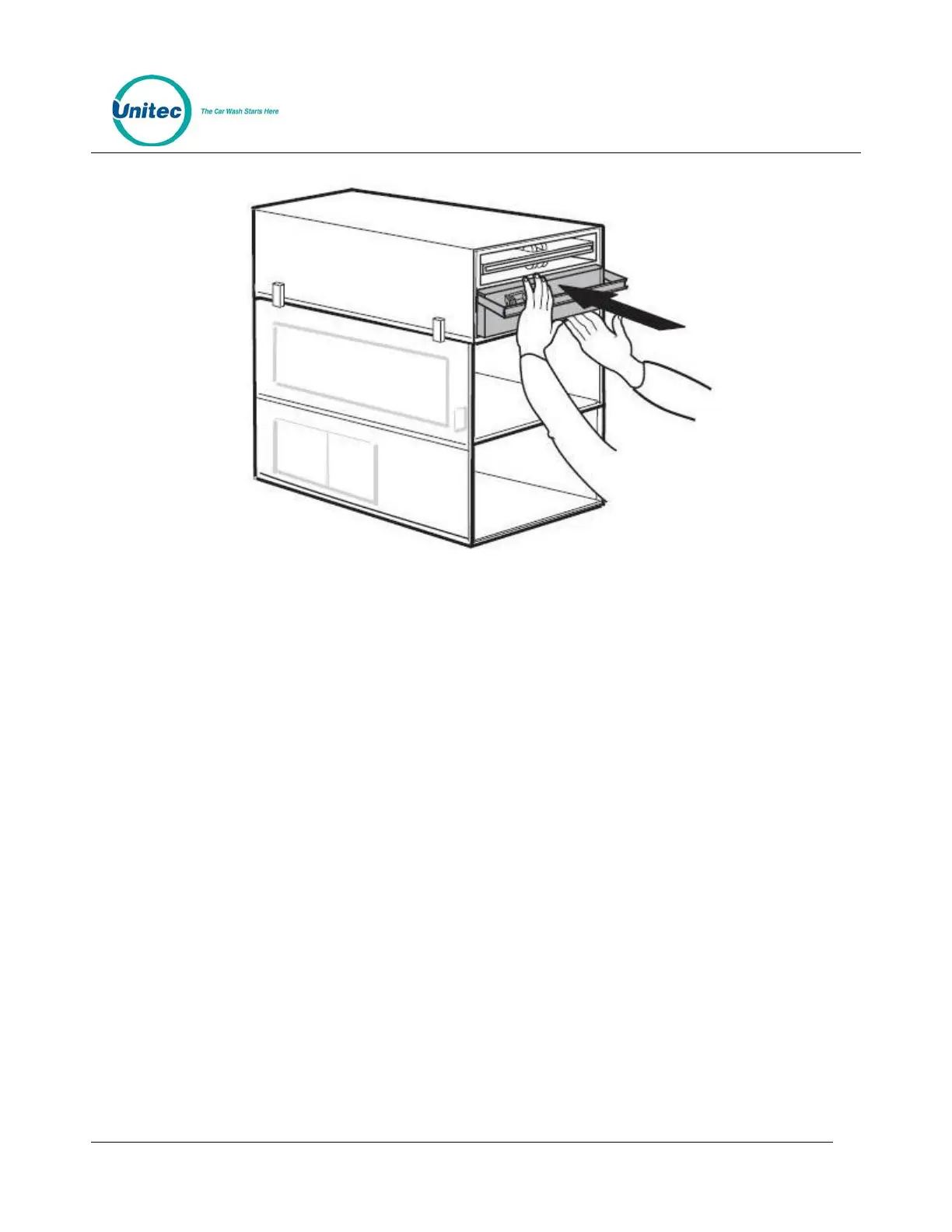SENTINEL
PROPRIETARY INFORMATION AND MATERIALS OF UNITEC INC. 92
Figure 11.27. Insert Reject Vault
5. Using the handle and supporting the vault underneath, slide the vault straight into the
machine. Make sure the vault is fully inserted. The lip of the vault will sit behind the lip of
the bill dispenser with the handle resting on the edge. The lid of the vault should be raised
in the back to accept the rejected bills.
The vault is now open and ready to be used.
Clearing Bill Dispenser Jams
If there is a bill jam, you will need to remove the jammed bill. After removing the jammed bill, verify the
bill dispenser is functioning properly using the Test Devices function of the Maintenance Mode at the
Sentinel.
Removing a Jammed Bill from the Bill Feed Path
Important! Always switch the power off before clearing jams.
1. Remove Bill Cassettes.
2. Pull the bill dispenser from the unit to the end of the track to access the back of the
dispenser.
