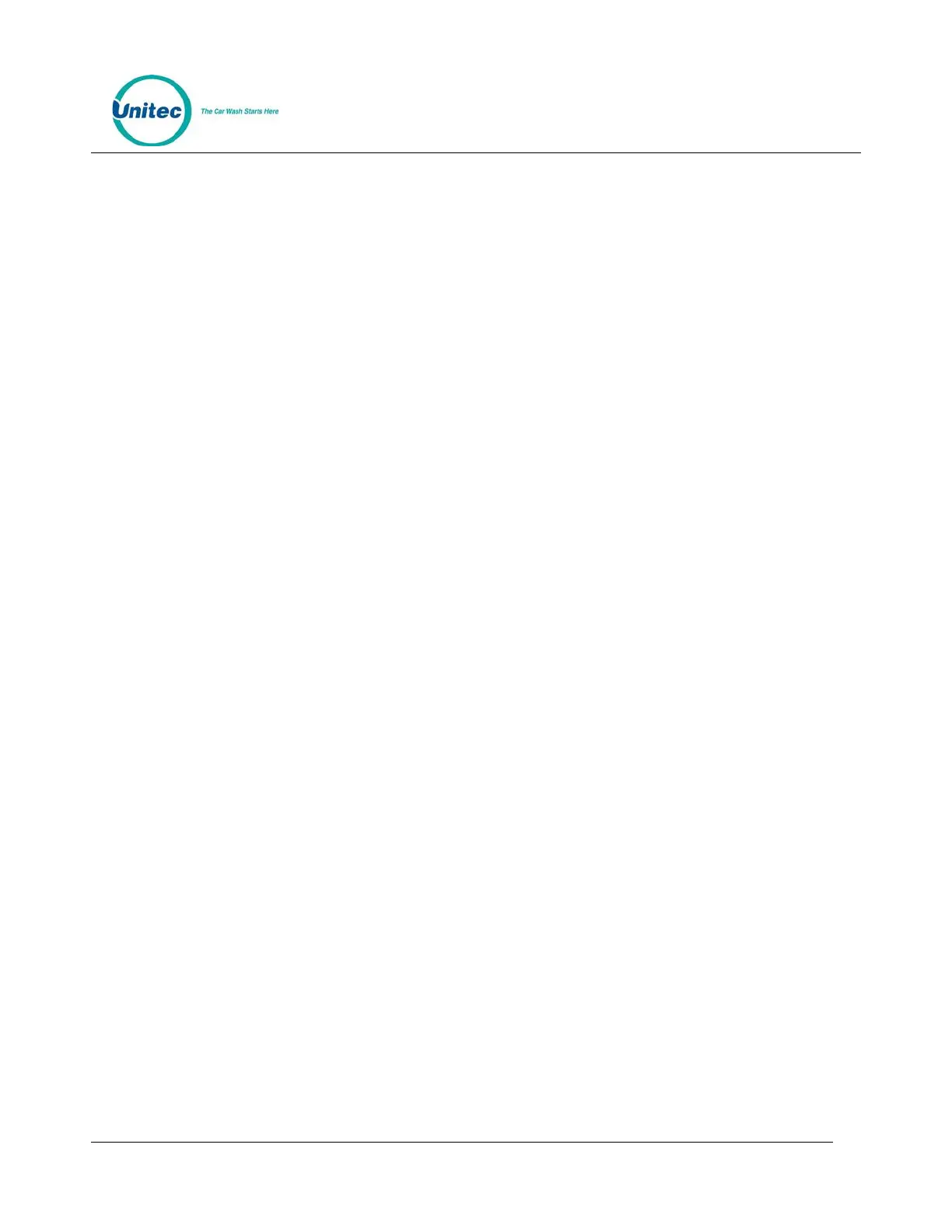SENTINEL
PROPRIETARY INFORMATION AND MATERIALS OF UNITEC INC. 81
2. Briefly press the TEACH button. The yellow LED will flash off then on again after 2
seconds.
3. Place the flat object in front of the proximity sensor at the MINIMUM distance you wish the
proximity sensor to detect approaching vehicles (at least 6”).
4. Briefly press the TEACH button. The yellow LED will flash off then flash on 5 times.
5. The settings are now saved in the proximity sensor.
