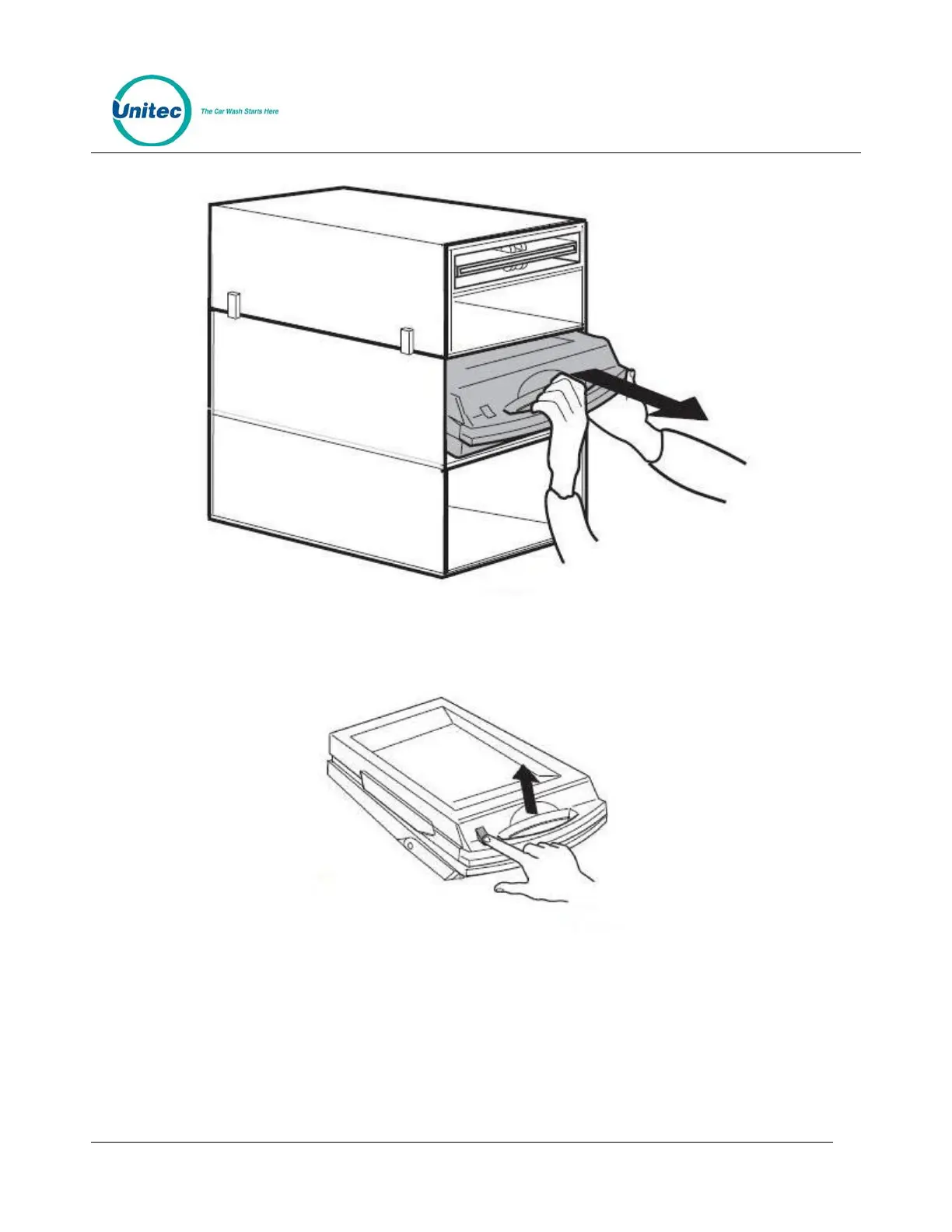SENTINEL
PROPRIETARY INFORMATION AND MATERIALS OF UNITEC INC. 85
Figure 11.20. Remove the Bill Cassette
1. Use the handle and support the cassette underneath. Slide the cassette straight out.
Figure 11.21. Unlock Cassette
2. Open the cassette by simultaneously pressing the green button and lifting the lid. Pay
special attention only to load bills of the correct denomination into the cassettes.
Preparing and Loading Bills
