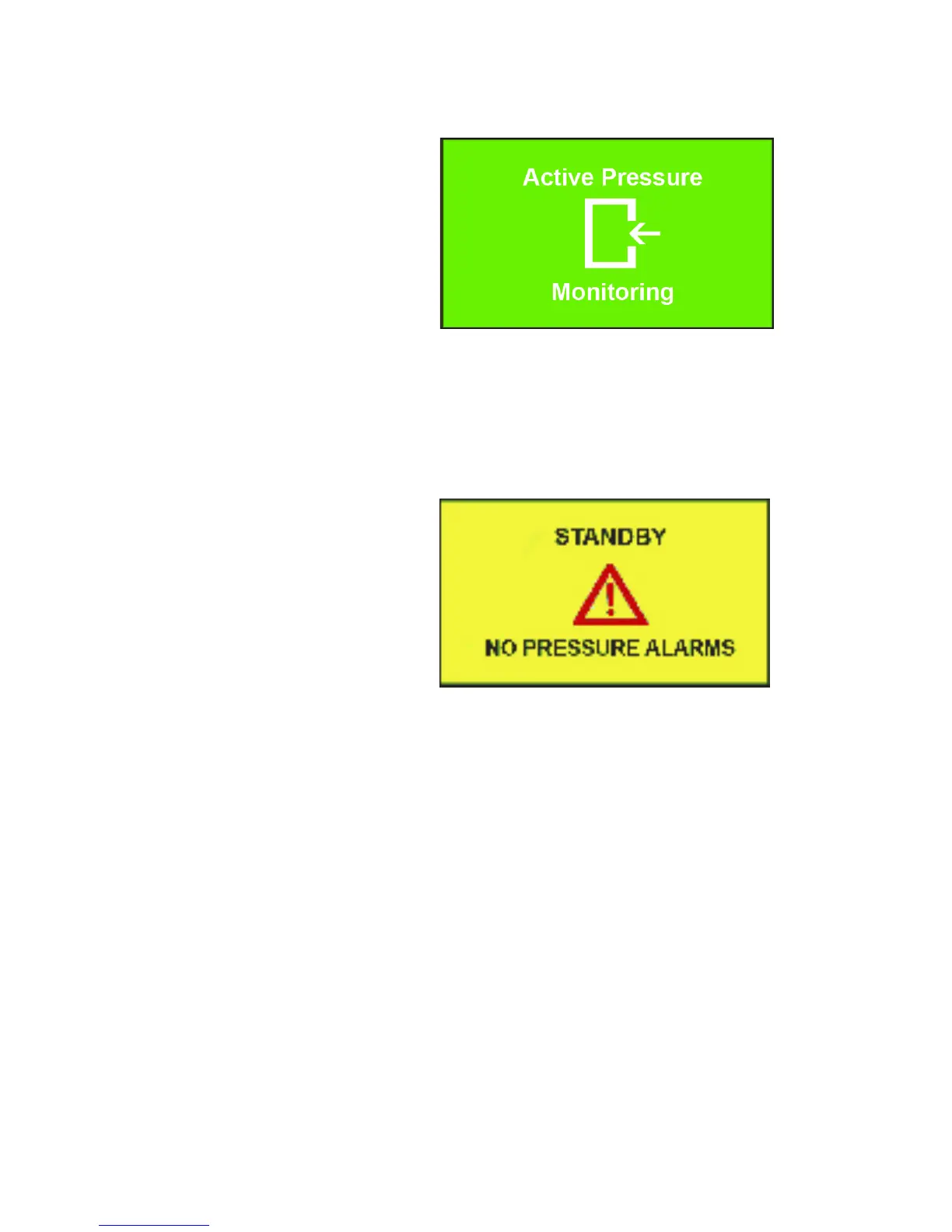21
5. With this setup the unit is in Active Mode. The Full Screen Display will look like
the following with the text that was specied in step 2:
6. If the User changes to Standby by touching the section to the right of the
PRESSURE, then the display will show up in yellow with the text that was specied
in step 3.
7. This feature can be combined with password protection