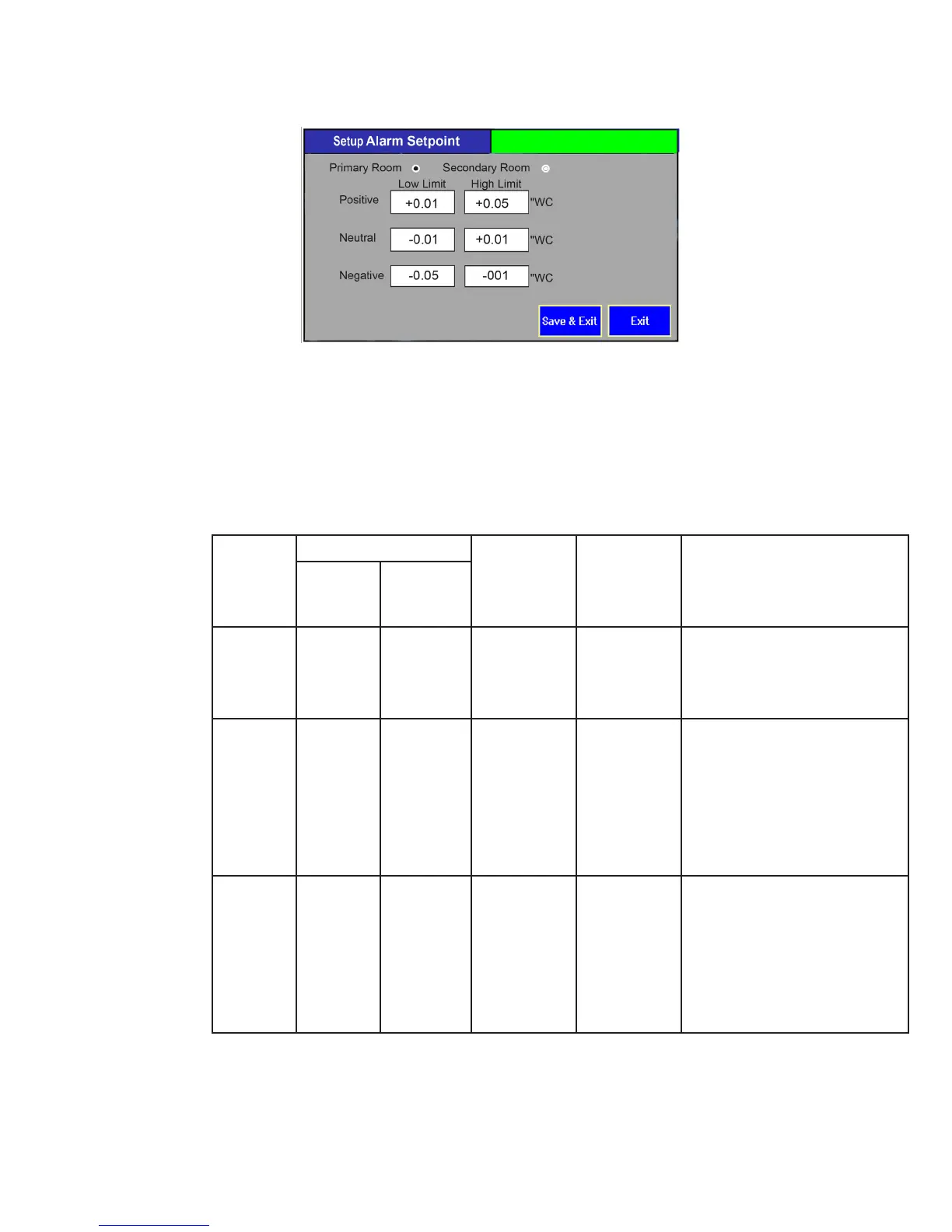25
For each space, Primary Room or Secondary Room, this screen is used to dene the alarm
setpoints. When the room is then set to Positive, Neutral, or Negative, the setpoints and con-
ditions congured here are in effect for alarm and warning conditions.
The SRCM has a great deal of exibility to dene alarm conditions. Alarms and warnings
can be congured for primary and secondary rooms, and for the door. Room display can
toggle between Primary and Secondary. The following table outlines what will occur in
terms of priority and display under normal and alarm conditions.
N=Normal; A=Alarm
Toggle High Priority Display
Text (Maxi-
mum eight
characters)
Background Remarks
Primary
Pressure
Secondary
Pressure
Disabled N N Normal Green Displays primary pressure
or secondary pressure based
on the selection in the setup
display screen.
Disabled N A Alarm Red Shows Alarm for second-
ary room if secondary room
is selected for the display.
If the pressure to display is
selected as Primary, display
switches to the secondary
room to show the alarm.
Disabled A N Alarm Red Shows Alarm for primary
room if primary room is
selected for display. If the
pressure to display is se-
lected as secondary, display
switches to the primary
room to show the alarm.
Alarm Set Point
Alarm Matrix
