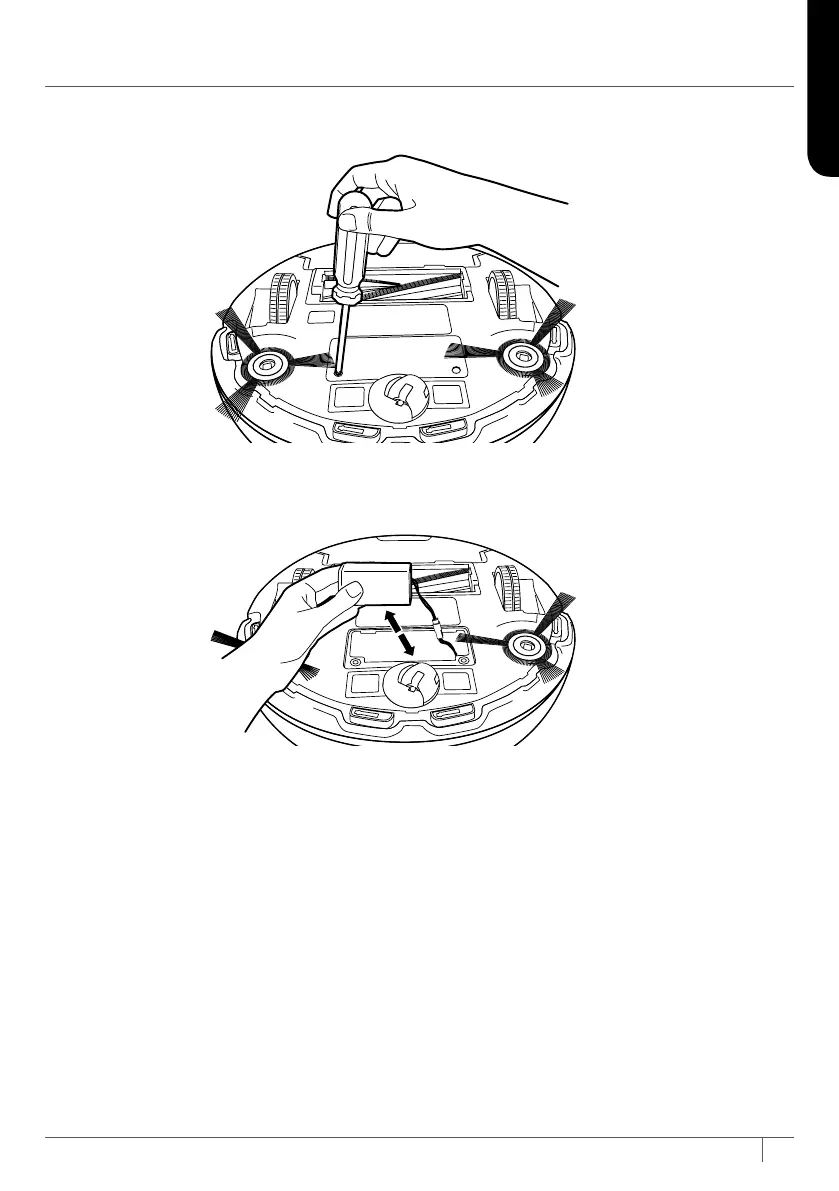22sharkclean.com
ENGLISH
REPLACING THE BATTERY
When the battery needs replacement, the red
“Replace” light will illuminate.
To remove the battery, turn the unit over and
unscrew the battery cover with a Phillips-head
screwdriver. Unplug the old battery from its
connector, then plug in the new battery. Replace
battery cover and screw it back into place.
Replacement batteries can be purchased at
sharkaccessories.com
