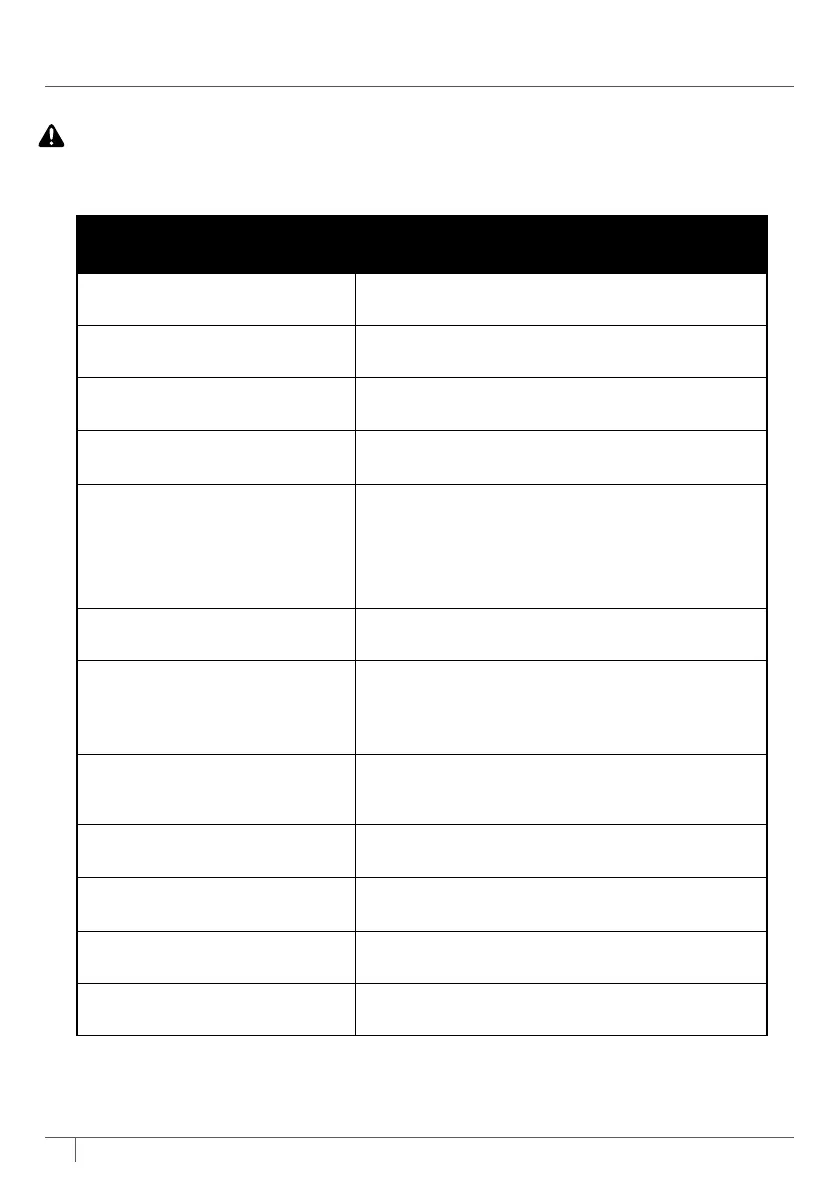25 1-800-798-7398
TROUBLESHOOTING GUIDE
WARNING: Always turn off Power switch before performing any maintenance.
If any error lights are illuminated or flashing on your Shark ION ROBOT
™
, see the error
code chart below:
ERROR CODE SOLUTION
All LED lights are o
Unit is turned off. Cycle power switch. If no response,
plug in to charge unit.
Red “Replace” LED light is on
Your battery is ready to be replaced.
Visit sharkclean.com for replacement
DOCK and SPOT alternate
flashing
A side brush is stuck. Remove debris from side
brushes.
DOCK and SPOT flashing
together
Something is stuck in the main brushroll. Remove
obstruction.
CLEAN flashing blue
The front wheel sensor, drop sensor, or bumper is
reporting an error. Make sure your robot is able to
move freely by moving it to a new location on a level
surface. Make sure the front bumper is not stuck. If
Clean light continues to flash blue, remove the front
wheel and clean the wheel cavity.
SPOT flashing blue
The unit cannot move due to surface or obstruction.
Move robot to a new location.
CLEAN flashing red
Cliff sensors are reporting an error. Wipe cliff sensors
with a clean cloth.
Robot cannot start due to an error. Ensure your robot is
on a level surface with no obstructions.
“!” symbol flashing
Suction motor failure. Remove blockages and clean
filters. Remove dust bin and make sure nothing is
blocking suction.
CLEAN flashing red and “!”
stays solid red
Your charger is experiencing an issue. Please contact
Customer Service at 1-800-798-7398.
“!” and CLEAN symbols
flashing
Your robot’s BotBoundary™ sensors are reporting an error.
Please contact Customer Service at 1-800-798-7398.
CLEAN solid red
The dust bin has been removed and needs to be
reinserted.
CLEAN solid blue
Your robot is in sleep mode. Press any button on the
robot or remote to start it again.