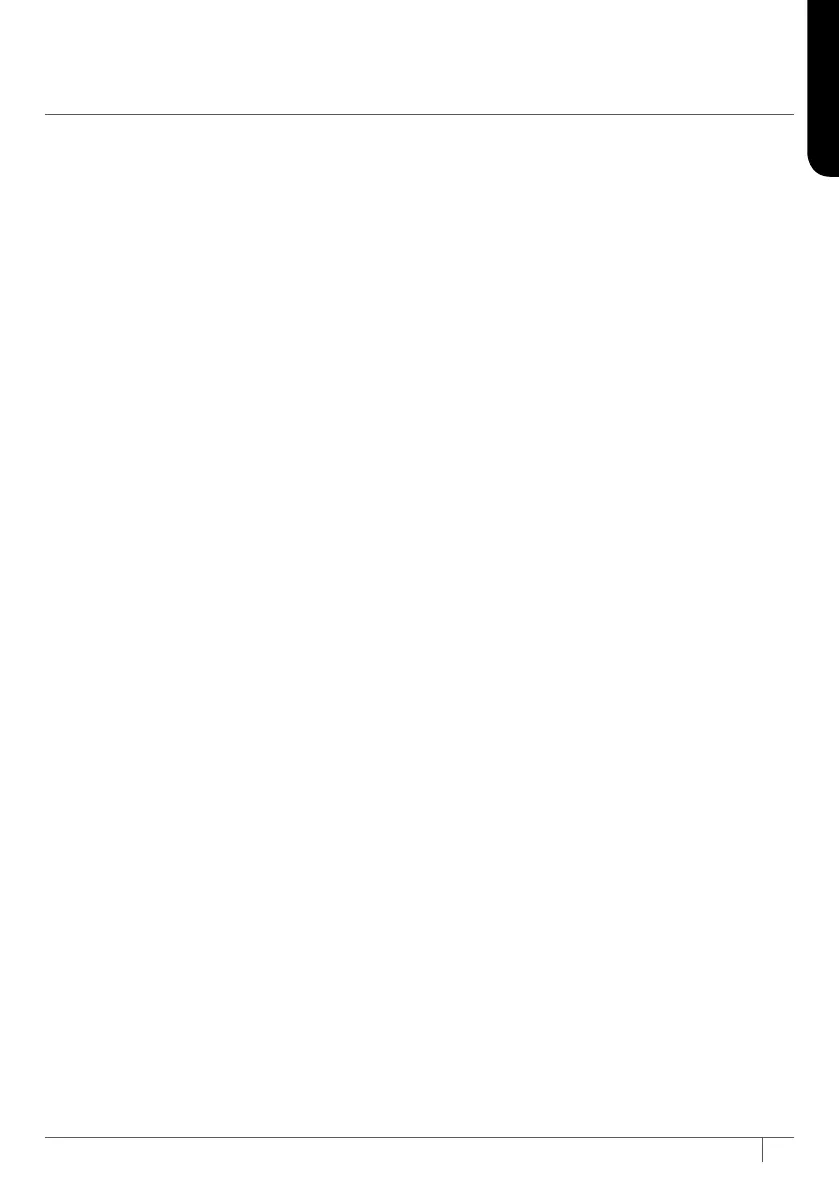2sharkclean.com
ENGLISH
CONTENTS
Important Safety Instructions .....................................................3
Getting To Know Your Shark ION ROBOT
™
.................................7
Charging Your Shark ION ROBOT ................................................9
Installing the Charging Dock ���������������������������������������������������������������������� 9
Important Charging Information �������������������������������������������������������������� 9
Battery Charge Indicator Lights ��������������������������������������������������������������10
Installing the Side Brushes �������������������������������������������������������������������������� 11
Using Your Shark ION ROBOT ................................................... 12
Using the Remote Control (Select Models) ���������������������������������������12
Setting the Day of the Week and Time on the Remote Control �������12
Setting Your Cleaning Schedule on the Remote ����������������������������13
BotBoundary™ Strips ������������������������������������������������������������������������������������15
Cleaning Modes ����������������������������������������������������������������������������������������������16
Sending Shark ION ROBOT to Charging Dock �������������������������������16
Maintaining Your Shark ION ROBOT ......................................... 17
Emptying the Dust Bin ��������������������������������������������������������������������������������� 17
Cleaning the Filters ����������������������������������������������������������������������������������������18
Cleaning the Brushroll ����������������������������������������������������������������������������������19
Cleaning the Cli Sensors and Charging Pads ������������������������������� 20
Cleaning the Side Brushes ������������������������������������������������������������������������ 20
Replacing the Side Brushes ��������������������������������������������������������������������� 20
Cleaning the Removable Front Wheel �������������������������������������������������� 21
Replacing the Battery ���������������������������������������������������������������������������������� 22
Tips and Tricks ������������������������������������������������������������������������������������������������� 23
BotBoundary Strips ��������������������������������������������������������������������������������������24
Troubleshooting Guide ...............................................................25
Warranty ....................................................................................... 26
