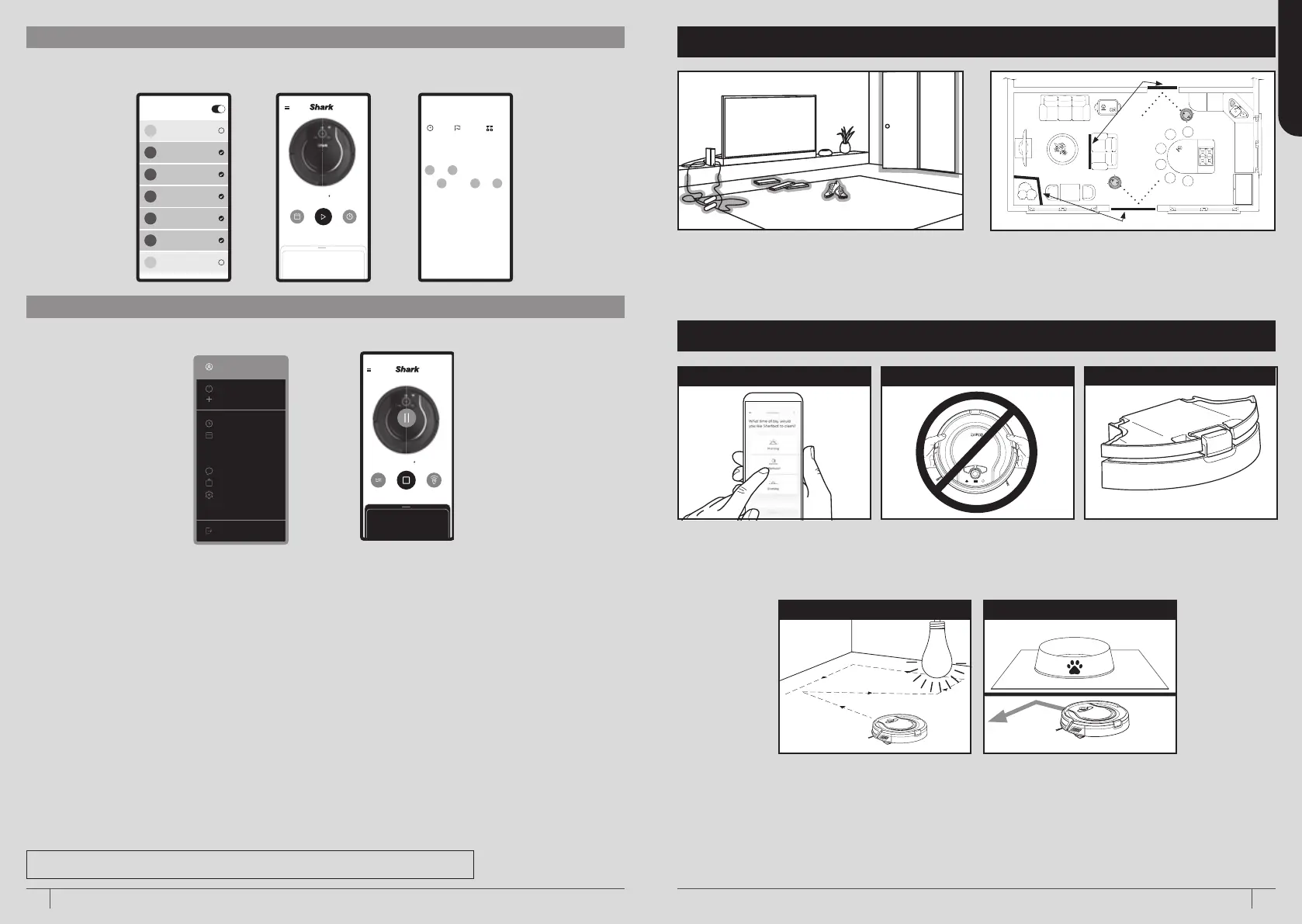9
ENGLISH
8 sharkclean.eu
STEP 4 - SCHEDULED CLEANING
NOTE: Due to development changes the images shown here may dier from actual app.
9sharkclean.eu
START CLEANING CLEANING HISTORY
Welcome!
Lets create your new
Shark account.
Enter your email
SIGN IN TO MY ACCOUNT
Email Address
Password
CONTINUE
Thanks.
Next, add a password.
I agree to the Terms & Conditions
Already conrmed? Sign in
SIGN IN TO MY ACCOUNT
CREATE MY ACCOUNT
We need to conrm
your email address.
Tap the link we sent to:
Xyz@email.com
RESEND THE EMAIL
Create an Account Forgot password
Sign In.
Enter your details below.
CONTINUE
Let’s get your Shark ready
to start cleaning.
Make sure your phone is connected to
your home Wi-Fi network, and you have
your Wi-Fi password ready.
GET STARTED
First, turn your Shark on
using the side switch.
Your Shark will prompt you with audio
when it’s ready to go. This may take a
moments.
CONTINUE
Now let’s nd a good
home for your Shark.
• On a hard surface or low pile carpet
• Wall with 1m of space on sides
• 1.6m of clearance in front
• Area with strong Wi-Fi
MY DOCK IS PLUGGED IN
Your Shark is connected.
Success!
CONTINUE
Select your Wi-Fi network.
Have separate 2.4 and 5Ghz networks?
Select the 2.4Ghz option. Lean more.
WiFi1
WiFi2
WiFi3
WiFi4
WiFi5
WiFi6
WiFi7
WiFi8
Now let’s pair your Shark
to your phone.
I SEE THE ICON
Press and hold the left and right buttons
on your Shark for 5 seconds.
3.00pm
SUN
MON
TUE
WED
THU
FRI
SAT
3.00pm
3.00pm
3.00pm
3.00pm
Schedule
TodayCleaning time
NEXT CLEANING
3.30pm 40min
Clean
CHARGING 46%
History
3.00pm
12.00pm
Quiet
Normal
Max
Mode Find RobotGo to Dock
Mode Find RobotGo to Dock
Elapsed Time
30.24
Sharkbot will build a map
of your home as it cleans.
When your map is ready you can tell
your robot to clean my room.
SELECT A NAME FOR THIS ROOM
Kitchen
Dining Room
Master Bedroom
Guest Bedroom
Oce
CONTINUE DONE
YOUR HOME MAP
LIVING ROOM
KITCHEN
DINING ROOM
EDIT MAPMORE
NAME YOUR ROOM
DINING ROOM
Scheduling is on
Sharkbot
Add a Robot
History
Schedule
Support
Shop
Settings
Sign out
CLEANING HISTORY
March
February
PAST 30 DAYS
Run Time
3.3 hrs 9 129 m
2
Cleaning Runs Area Cleaned
8 9111213
1 2 34 657
10 13
25 26 28 29
18
11 12 13 14 15 16 17
19 20 21 2322 24
27 30 31
Firstname Surname
Xyz@email.com
CHARGING 46%
RETURN TO DOCK
Welcome!
Lets create your new
Shark account.
Enter your email
SIGN IN TO MY ACCOUNT
Email Address
Password
CONTINUE
Thanks.
Next, add a password.
I agree to the Terms & Conditions
Already conrmed? Sign in
SIGN IN TO MY ACCOUNT
CREATE MY ACCOUNT
We need to conrm
your email address.
Tap the link we sent to:
Xyz@email.com
RESEND THE EMAIL
Create an Account Forgot password
Sign In.
Enter your details below.
CONTINUE
Let’s get your Shark ready
to start cleaning.
Make sure your phone is connected to
your home Wi-Fi network, and you have
your Wi-Fi password ready.
GET STARTED
First, turn your Shark on
using the side switch.
Your Shark will prompt you with audio
when it’s ready to go. This may take a
moments.
CONTINUE
Now let’s nd a good
home for your Shark.
• On a hard surface or low pile carpet
• Wall with 1m of space on sides
• 1.6m of clearance in front
• Area with strong Wi-Fi
MY DOCK IS PLUGGED IN
Your Shark is connected.
Success!
CONTINUE
Select your Wi-Fi network.
Have separate 2.4 and 5Ghz networks?
Select the 2.4Ghz option. Lean more.
WiFi1
WiFi2
WiFi3
WiFi4
WiFi5
WiFi6
WiFi7
WiFi8
Now let’s pair your Shark
to your phone.
I SEE THE ICON
Press and hold the left and right buttons
on your Shark for 5 seconds.
3.00pm
SUN
MON
TUE
WED
THU
FRI
SAT
3.00pm
3.00pm
3.00pm
3.00pm
Schedule
TodayCleaning time
NEXT CLEANING
3.30pm 40min
Clean
CHARGING 46%
History
3.00pm
12.00pm
Quiet
Normal
Max
Mode Find RobotGo to Dock
Mode Find RobotGo to Dock
Elapsed Time
30.24
Sharkbot will build a map
of your home as it cleans.
When your map is ready you can tell
your robot to clean my room.
SELECT A NAME FOR THIS ROOM
Kitchen
Dining Room
Master Bedroom
Guest Bedroom
Oce
CONTINUE DONE
YOUR HOME MAP
LIVING ROOM
KITCHEN
DINING ROOM
EDIT MAPMORE
NAME YOUR ROOM
DINING ROOM
Scheduling is on
Sharkbot
Add a Robot
History
Schedule
Support
Shop
Settings
Sign out
CLEANING HISTORY
March
February
PAST 30 DAYS
Run Time
3.3 hrs 9 129 m
2
Cleaning Runs Area Cleaned
8 9111213
1 2 34 657
10 13
25 26 28 29
18
11 12 13 14 15 16 17
19 20 21 2322 24
27 30 31
Firstname Surname
Xyz@email.com
MENU
STEP 5 - CONTROLLING THE ROBOT
SCHEDULE A
WHOLE-HOME CLEAN
WHAT TO EXPECT
BotBoundary strips
BotBoundary strips
STEP 1 Clear cords and remove small objects,
clothing or curtains from floors to prevent tangling.
STEP 2 Open all the interior doors in your home so
that your Robot can access and clean your home
without obstruction.
SECTION D - PREPARING YOUR HOME
STEP 3 Use the BotBoundary strip included in the
box to keep your Robot out of the areas you would
like it to avoid:
• Near power cords or chargers, around pet bowls
and near TV cables that might cause tangles.
SCHEDULING
You can set up a schedule to clean
your whole home using the app.
While your Robot is cleaning, do
not pick it up and move it, or move
the charging Base—this could
impact the Robot’s ability to map
your home.
Dock
!
Spot Max
AVOID MOVING THE ROBOT OR BASE
CHECK REGULARLY
During the first few weeks, your
Robot will empty more often
than usual.
Use the BotBoundary strip
supplied in the box to create
‘no-go’ areas. Simply cut the
BotBoundary strip to size and
place in front of areas where you
want the Robot to avoid.
CREATE ‘NO-GO’ AREAS
Run your Robot in well-lit
conditions. If you are running your
Robot at night, make sure to turn
on the lights.
LIGHTING CONDITIONS
Welcome!
Lets create your new
Shark account.
Enter your email
SIGN IN TO MY ACCOUNT
Email Address
Password
CONTINUE
Thanks.
Next, add a password.
I agree to the Terms & Conditions
Already conrmed? Sign in
SIGN IN TO MY ACCOUNT
CREATE MY ACCOUNT
We need to conrm
your email address.
Tap the link we sent to:
Xyz@email.com
RESEND THE EMAIL
Create an Account Forgot password
Sign In.
Enter your details below.
CONTINUE
Let’s get your Shark ready
to start cleaning.
Make sure your phone is connected to
your home Wi-Fi network, and you have
your Wi-Fi password ready.
GET STARTED
First, turn your Shark on
using the side switch.
Your Shark will prompt you with audio
when it’s ready to go. This may take a
moments.
CONTINUE
Now let’s nd a good
home for your Shark.
• On a hard surface or low pile carpet
• Wall with 1m of space on sides
• 1.6m of clearance in front
• Area with strong Wi-Fi
MY DOCK IS PLUGGED IN
Your Shark is connected.
Success!
CONTINUE
Select your Wi-Fi network.
Have separate 2.4 and 5Ghz networks?
Select the 2.4Ghz option. Lean more.
WiFi1
WiFi2
WiFi3
WiFi4
WiFi5
WiFi6
WiFi7
WiFi8
Now let’s pair your Shark
to your phone.
I SEE THE ICON
Press and hold the left and right buttons
on your Shark for 5 seconds.
3.00pm
SUN
MON
TUE
WED
THU
FRI
SAT
3.00pm
3.00pm
3.00pm
3.00pm
Schedule
TodayCleaning time
NEXT CLEANING
3.30pm 40min
Clean
CHARGING 46%
History
3.00pm
12.00pm
Quiet
Normal
Max
Mode Find RobotGo to Dock
Mode Find RobotGo to Dock
Elapsed Time
30.24
Sharkbot will build a map
of your home as it cleans.
When your map is ready you can tell
your robot to clean my room.
SELECT A NAME FOR THIS ROOM
Kitchen
Dining Room
Master Bedroom
Guest Bedroom
Oce
CONTINUE DONE
YOUR HOME MAP
LIVING ROOM
KITCHEN
DINING ROOM
EDIT MAPMORE
NAME YOUR ROOM
DINING ROOM
Scheduling is on
Sharkbot
Add a Robot
History
Schedule
Support
Shop
Settings
Sign out
CLEANING HISTORY
March
February
PAST 30 DAYS
Run Time
3.3 hrs 9 129 m
2
Cleaning Runs Area Cleaned
8 9111213
1 2 34 657
10 13
25 26 28 29
18
11 12 13 14 15 16 17
19 20 21 2322 24
27 30 31
Firstname Surname
Xyz@email.com
CHARGING 46%
Welcome!
Lets create your new
Shark account.
Enter your email
SIGN IN TO MY ACCOUNT
Email Address
Password
CONTINUE
Thanks.
Next, add a password.
I agree to the Terms & Conditions
Already conrmed? Sign in
SIGN IN TO MY ACCOUNT
CREATE MY ACCOUNT
We need to conrm
your email address.
Tap the link we sent to:
Xyz@email.com
RESEND THE EMAIL
Create an Account Forgot password
Sign In.
Enter your details below.
CONTINUE
Let’s get your Shark ready
to start cleaning.
Make sure your phone is connected to
your home Wi-Fi network, and you have
your Wi-Fi password ready.
GET STARTED
First, turn your Shark on
using the side switch.
Your Shark will prompt you with audio
when it’s ready to go. This may take a
moments.
CONTINUE
Now let’s nd a good
home for your Shark.
• On a hard surface or low pile carpet
• Wall with 1m of space on sides
• 1.6m of clearance in front
• Area with strong Wi-Fi
MY DOCK IS PLUGGED IN
Your Shark is connected.
Success!
CONTINUE
Select your Wi-Fi network.
Have separate 2.4 and 5Ghz networks?
Select the 2.4Ghz option. Lean more.
WiFi1
WiFi2
WiFi3
WiFi4
WiFi5
WiFi6
WiFi7
WiFi8
Now let’s pair your Shark
to your phone.
I SEE THE ICON
Press and hold the left and right buttons
on your Shark for 5 seconds.
3.00pm
SUN
MON
TUE
WED
THU
FRI
SAT
3.00pm
3.00pm
3.00pm
3.00pm
Schedule
TodayCleaning time
NEXT CLEANING
3.30pm 40min
Clean
CHARGING 46%
History
3.00pm
12.00pm
Quiet
Normal
Max
Mode Find RobotGo to Dock
Mode Find RobotGo to Dock
Elapsed Time
30.24
Sharkbot will build a map
of your home as it cleans.
When your map is ready you can tell
your robot to clean my room.
SELECT A NAME FOR THIS ROOM
Kitchen
Dining Room
Master Bedroom
Guest Bedroom
Oce
CONTINUE DONE
YOUR HOME MAP
LIVING ROOM
KITCHEN
DINING ROOM
EDIT MAPMORE
NAME YOUR ROOM
DINING ROOM
Scheduling is on
Sharkbot
Add a Robot
History
Schedule
Support
Shop
Settings
Sign out
CLEANING HISTORY
March
February
PAST 30 DAYS
Run Time
3.3 hrs 9 129 m
2
Cleaning Runs Area Cleaned
8 9111213
1 2 34 657
10 13
25 26 28 29
18
11 12 13 14 15 16 17
19 20 21 2322 24
27 30 31
Firstname Surname
Xyz@email.com
CHARGING 46%
Welcome!
Lets create your new
Shark account.
Enter your email
SIGN IN TO MY ACCOUNT
Email Address
Password
CONTINUE
Thanks.
Next, add a password.
I agree to the Terms & Conditions
Already conrmed? Sign in
SIGN IN TO MY ACCOUNT
CREATE MY ACCOUNT
We need to conrm
your email address.
Tap the link we sent to:
Xyz@email.com
RESEND THE EMAIL
Create an Account Forgot password
Sign In.
Enter your details below.
CONTINUE
Let’s get your Shark ready
to start cleaning.
Make sure your phone is connected to
your home Wi-Fi network, and you have
your Wi-Fi password ready.
GET STARTED
First, turn your Shark on
using the side switch.
Your Shark will prompt you with audio
when it’s ready to go. This may take a
moments.
CONTINUE
Now let’s nd a good
home for your Shark.
• On a hard surface or low pile carpet
• Wall with 1m of space on sides
• 1.6m of clearance in front
• Area with strong Wi-Fi
MY DOCK IS PLUGGED IN
Your Shark is connected.
Success!
CONTINUE
Select your Wi-Fi network.
Have separate 2.4 and 5Ghz networks?
Select the 2.4Ghz option. Lean more.
WiFi1
WiFi2
WiFi3
WiFi4
WiFi5
WiFi6
WiFi7
WiFi8
Now let’s pair your Shark
to your phone.
I SEE THE ICON
Press and hold the left and right buttons
on your Shark for 5 seconds.
3.00pm
SUN
MON
TUE
WED
THU
FRI
SAT
3.00pm
3.00pm
3.00pm
3.00pm
Schedule
TodayCleaning time
NEXT CLEANING
3.30pm 40min
Clean
CHARGING 46%
History
3.00pm
12.00pm
Quiet
Normal
Max
Mode Find RobotGo to Dock
Mode Find RobotGo to Dock
Elapsed Time
30.24
Sharkbot will build a map
of your home as it cleans.
When your map is ready you can tell
your robot to clean my room.
SELECT A NAME FOR THIS ROOM
Kitchen
Dining Room
Master Bedroom
Guest Bedroom
Oce
CONTINUE DONE
YOUR HOME MAP
LIVING ROOM
KITCHEN
DINING ROOM
EDIT MAPMORE
NAME YOUR ROOM
DINING ROOM
Scheduling is on
Sharkbot
Add a Robot
History
Schedule
Support
Shop
Settings
Sign out
CLEANING HISTORY
March
February
PAST 30 DAYS
Run Time
3.3 hrs 9 129 m
2
Cleaning Runs Area Cleaned
8 9111213
1 2 34 657
10 13
25 26 28 29
18
11 12 13 14 15 16 17
19 20 21 2322 24
27 30 31
Firstname Surname
Xyz@email.com
CHARGING 46%