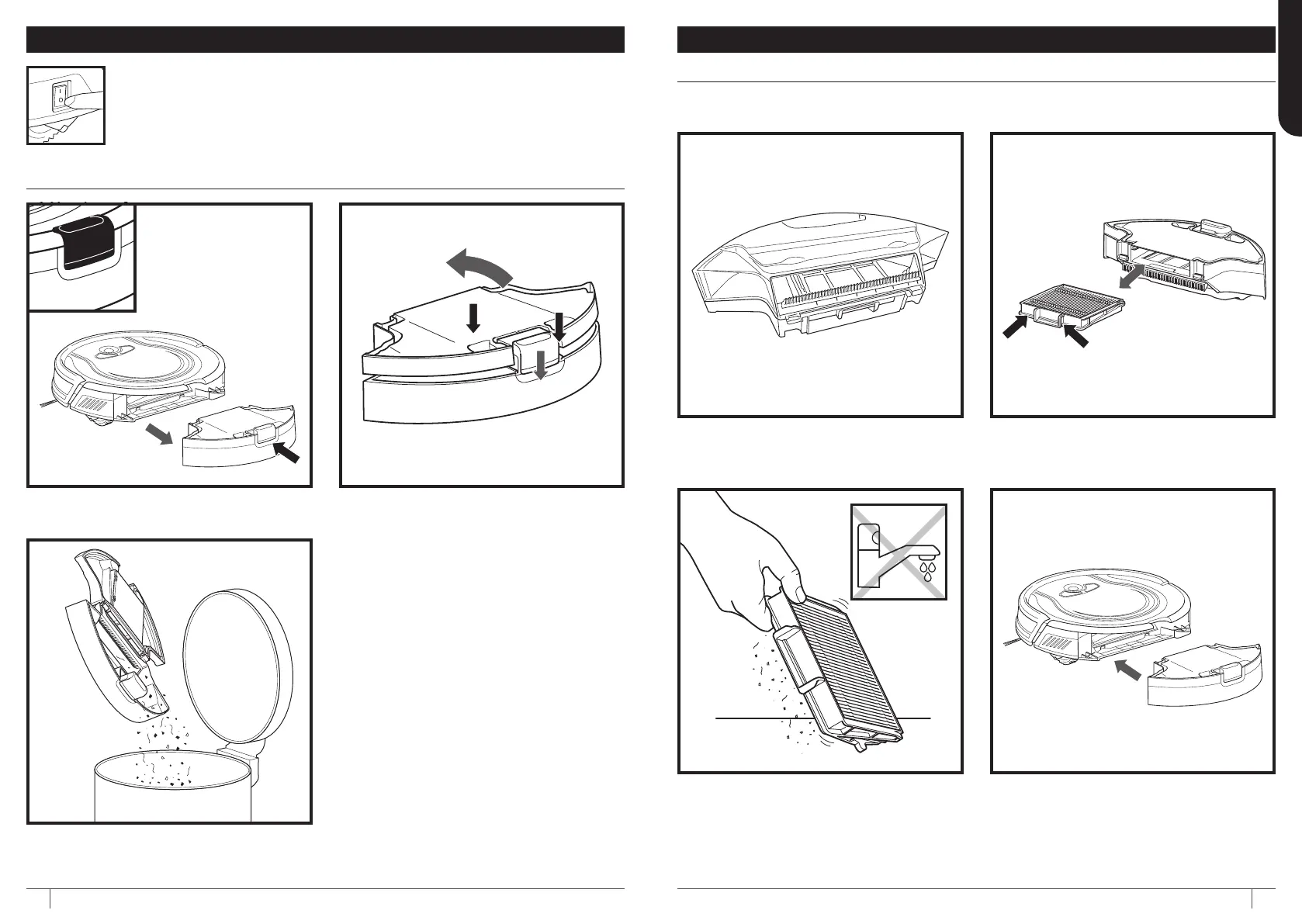sharkclean.eu
ENGLISH
1918
MAINTENANCE
EMPTYING THE DUST BIN
Empty dust bin after each use. Press the Dust Bin
Release Button and slide out the dust bin.
CAUTION: Turn o power before performing any maintenance.
To open the dust bin lid, press and hold the button
while lifting the lid, using the finger slots.
Empty the debris into your household dust bin.
CLEANING AND REPLACING THE FILTER
MAINTENANCE
Remove and empty the dust bin. Clean any hair or
debris o the comb on the back of the dust bin.
Pull filter out of the dust bin by the tabs.
Lightly tap the filter to remove dust and debris.
IMPORTANT: Do NOT use water when cleaning
the filter.
Reinsert the filter into the Robot dust bin and slide
the dust bin back into the Robot.
Regularly clean the filter inside the Robot's dust bin.
For replacement filters and parts please visit sharkclean.eu
sharkclean.eu