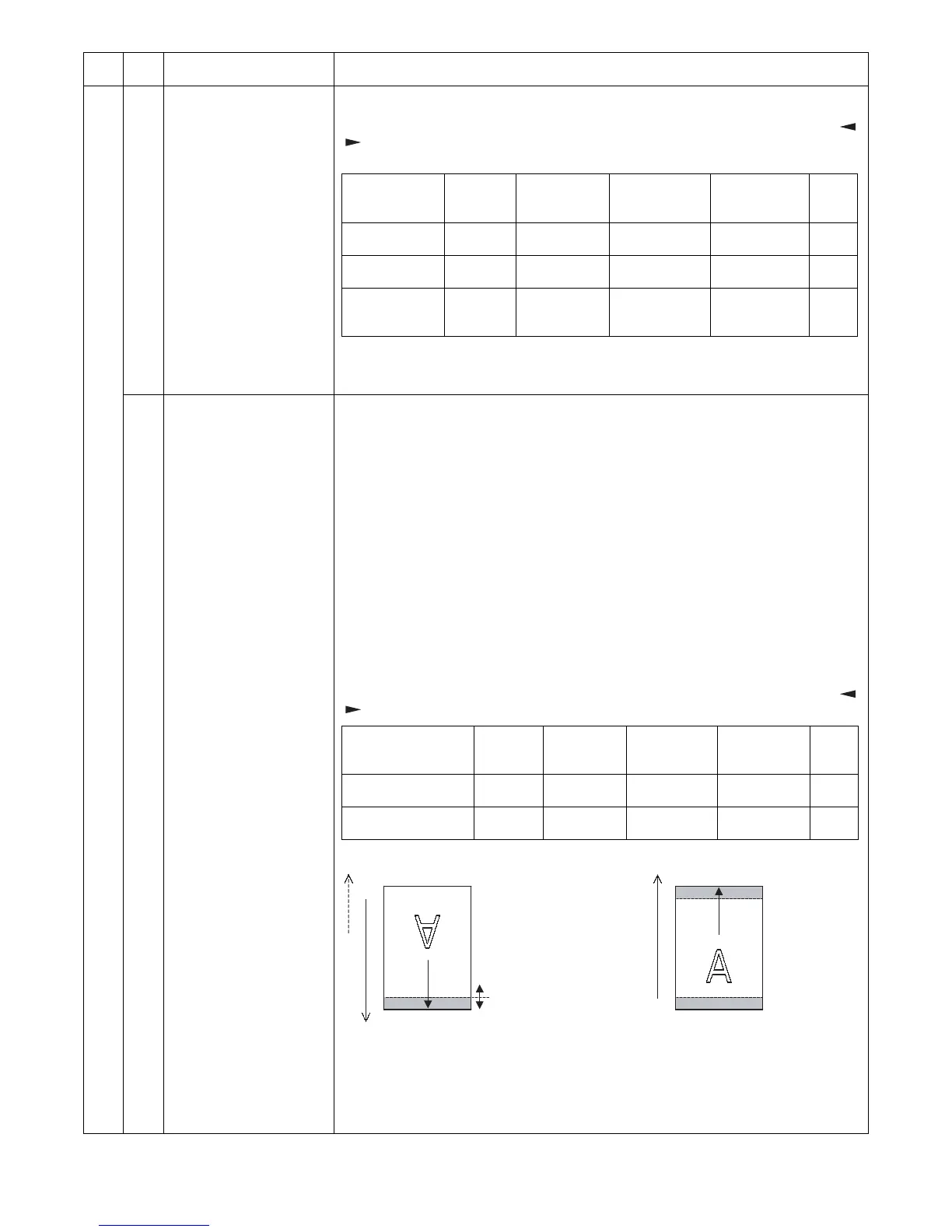AL-2020/2035/2040/2050/2060 SIMULATION, TROUBLE CODES 10 - 28
50 12 Document off-center
adjustment
[Function]
Used to adjust document scan off-center adjustment.
The adjustment modes can be selected by pressing [Exposure mode selector] key (or [ ]
[ ] key for the AL-2050/2060). (Adjustment range: 1 – 99, Default: 50)
When the adjustment value is increased, the print result is shifted to left.
* When paper is discharged, the shifter is operated.
[Operation]
The operation is similar to simulation 46-01.
18 Memory reverse position
adjustment in duplex copy
[Function]
When this simulation is executed, the current set correction value is displayed.
Enter the correction value and press [START] key to save the entered correction value. (Correc-
tion value range; 1 – 99, Default: 50)
For S-D mode front surface print and print of even paged in D-S mode, reverse memory copy
operation is performed from the rear edge of documents.
When, therefore, the print position adjustment of output images is required, adjust as follows:
In the reverse memory coping, when the document scan is made in the arrow direction, the out-
put image is printed from the rear edge of scan image.
When, therefore, the print lead edge is shifted, set the reference chart so that the reference
position is on the rear edge, and use this simulation to adjust the set value so that the print lead
edge is matched.
Since printing is made from the image data most lately stored in memory to the lead edge data
from the print start position, the image lead edge adjustment is made by changing the end data
position stored in memory by the set value of this simulation.
Since it is performed by changing the scan end position, the image position adjustment is made
by changing the scan end position and the end data stored in memory.
The adjustment modes can be selected by pressing [Exposure mode selector] key (or [ ]
[ ] key for the AL-2050/2060)
* The initial value of duplex setting is "1to2/Long Edge" for the duplex model, or "2to1" for the
simplex model.
∗ When paper is discharged, the shifter is operated.
[Operation]
The operation is similar to simulation 46-01.
Main
code
Sub
code
Contents Details of function/operation
Mode
Initial value
of duplex
setting
Display item
(AL-2050/2060)
LED
(AL-2050/2060)
Display lamp
(AL-2020/2035/
2040)
Default
Platen document
scan
S-S OC COPY mode
lamp
AE mode lamp 50
SPF document
front scan
S-S SPF PRINT mode
lamp
TEXT mode
lamp
50
RSPF document
back scan
(AL-2050/2060)
D-S RSPF SCAN mode
lamp
—50
Mode
Initial value
of duplex
setting
Display item
(AL-2050/
2060)
LED
(AL-2050/
2060)
Display lamp
(AL-2020/2035/
2040)
Default
OC memory reverse
output position
S-D OC COPY mode
lamp
AE mode lamp 50
SPF/RSPF memory
reverse output position
D-S SPF PRINT mode
lamp
TEXT mode
lamp
50
Document transport direction
Document transport direction
Scan lead edge Print lead edge
Lead edge void (1)
Print start position
Scan end position
(Default: Scan cut by void (1))
Rear edge void
Print rear edge
Scan direction Scan rear edge