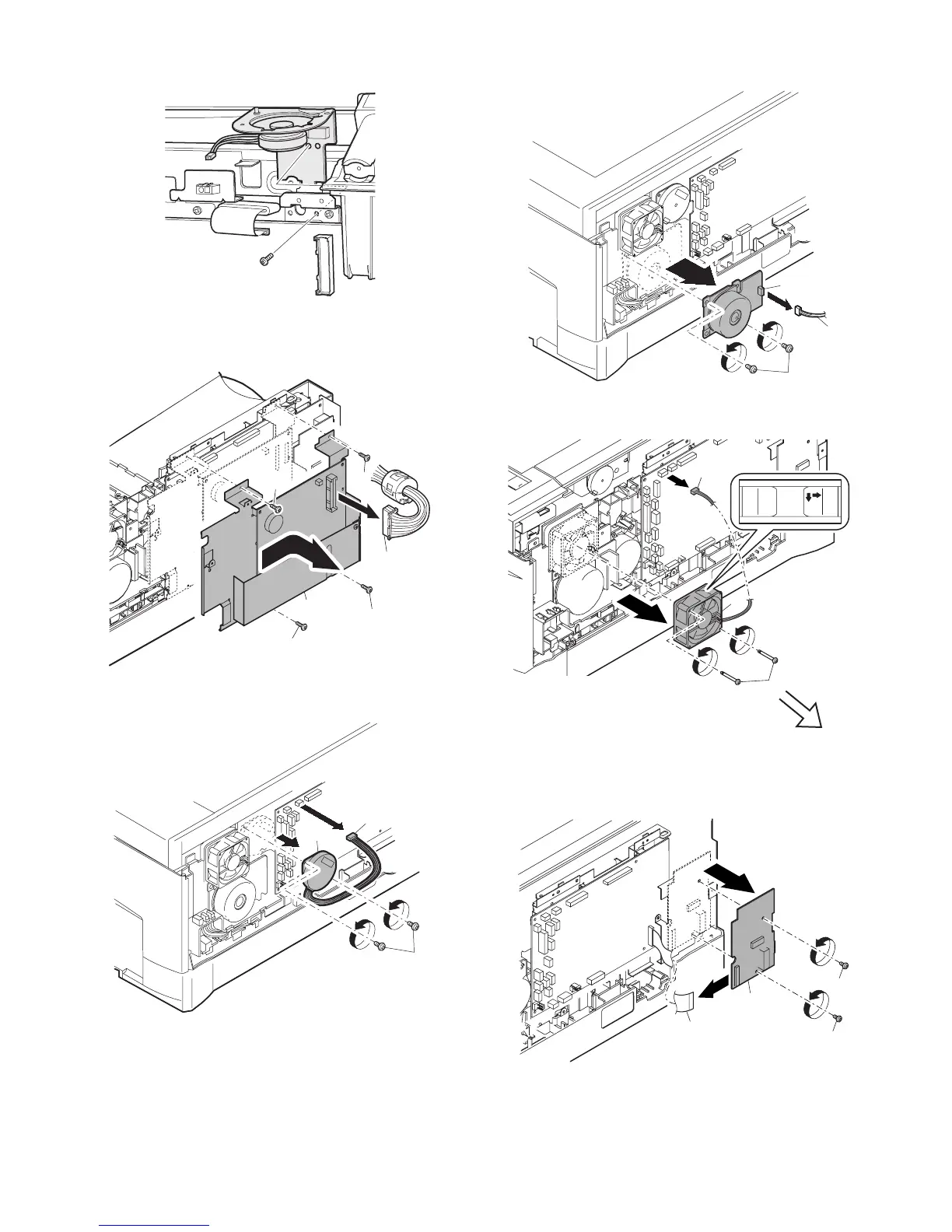AL-2030/2040CS/2050CS DISASSEMBLY AND ASSEMBLY 8 - 17
2) Remove the connector and the screw, and remove the speaker
unit. (AL-2060 only)
3) Remove the connector.
4) Remove four screws, and remove the FAX PWB unit.
(AL-2060 only)
5) Disconnect the connector.
6) Remove two screws, and remove the scanner motor.
7) Remove two screws and one harness, and remove the main
motor.
8) Remove two screws and one connector, and remove the
exhaust fan motor.
9) Disconnect the connector.
10) Remove the two screws, and remove the NIC PWB.
(AL-2040/2050/2060)
2)
2)
3)
1)
2)
2)
1)
2)
3)
1)
2)
3)
1)
2)
3)
Blowing direction
2)
2)
3)
1)