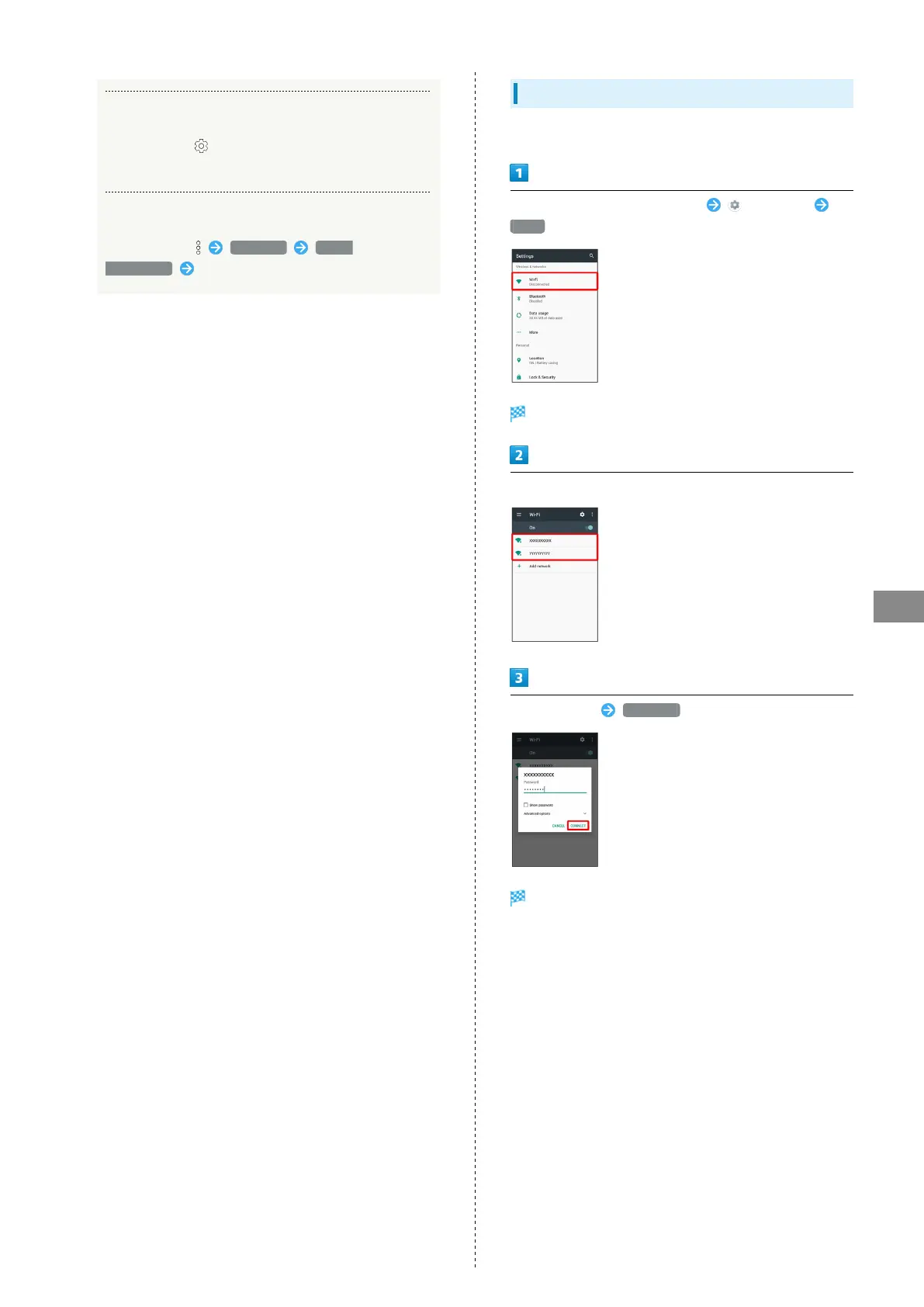101
Connectivity
AQUOS R
Checking IP Address
In Wi-Fi menu,
・IP address is shown below "IP address."
Installing Certificates
In Wi-Fi menu, Advanced Install
certificates Follow onscreen prompts
Connecting Selected Access Points
Enable handset Wi-Fi first.
In Home Screen, Flick Hot Sheet up (Settings)
Wi-Fi
Wi-Fi menu opens.
Tap access point
Enter password CONNECT
Handset connects to the access point.
・Password (indicated by WEP, WPA, KEY, etc.) may be found
on a label on your Wi-Fi router. For details, contact the
vendor of the router. For public wireless LAN services, check
the password with your ISP.
・Depending on access point, password entry may not be
required.