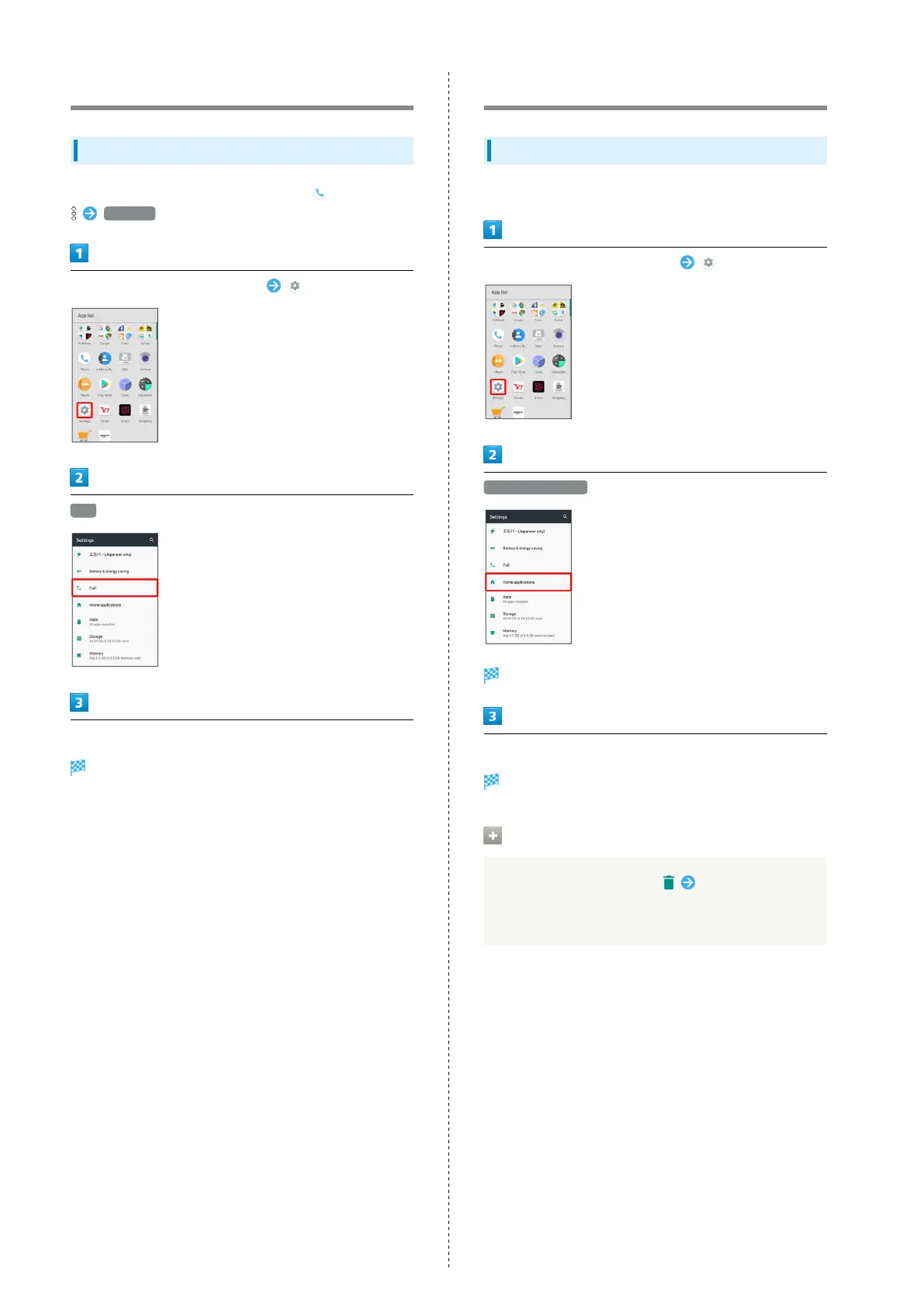126
Call Settings
Call Settings
Settings can also be accessed by activating (Phone) then
Settings .
In Home Screen, Flick Hot Sheet up (Settings)
Call
Set each item
Setting is complete.
・For details on call settings, see "Call Settings."
Home Applications Setting
Home Applications Setting
Set the home application.
In Home Screen, Flick Hot Sheet up (Settings)
Home applications
Home applications window opens.
Tap home application
Setting is complete.
Deleting Home Applications
In Home applications window, Follow onscreen
prompts
・Preinstalled home applications cannot be deleted.