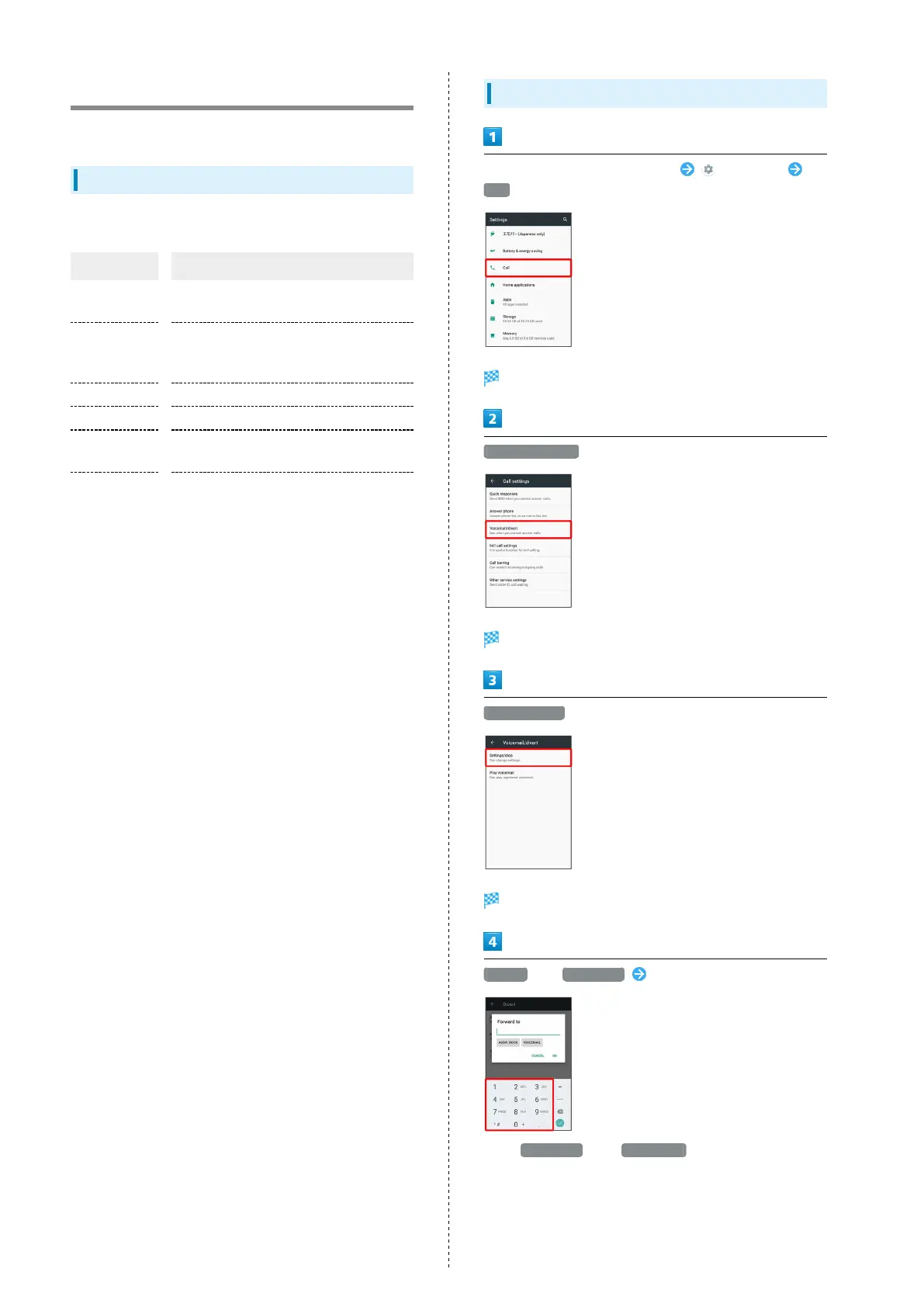66
Optional Services
Use these optional services for voice calls:
Optional Services
The following optional services are available.
Service Description
Call
Forwarding
Divert all/unanswered calls to a preset
number.
Voicemail
Divert all/unanswered calls to Voicemail
Center; access messages via handset/
touchtone phones.
Call Waiting
1
Answer calls during a call.
Group Calling
1
Merge multiple calls.
Notify Caller
ID
Send or hide your number when placing
calls.
Call Barring
Restrict incoming/outgoing calls by
conditions.
1 Requires separate subscription.
Call Forwarding
In Home Screen, Flick Hot Sheet up (Settings)
Call
Call settings appear.
Voicemail/divert
Voicemail/divert menu opens.
Settings/stop
Divert menu opens.
Always or No answer Enter number
・
For No answer , Tap WAIT TIME and select ring time as
needed.