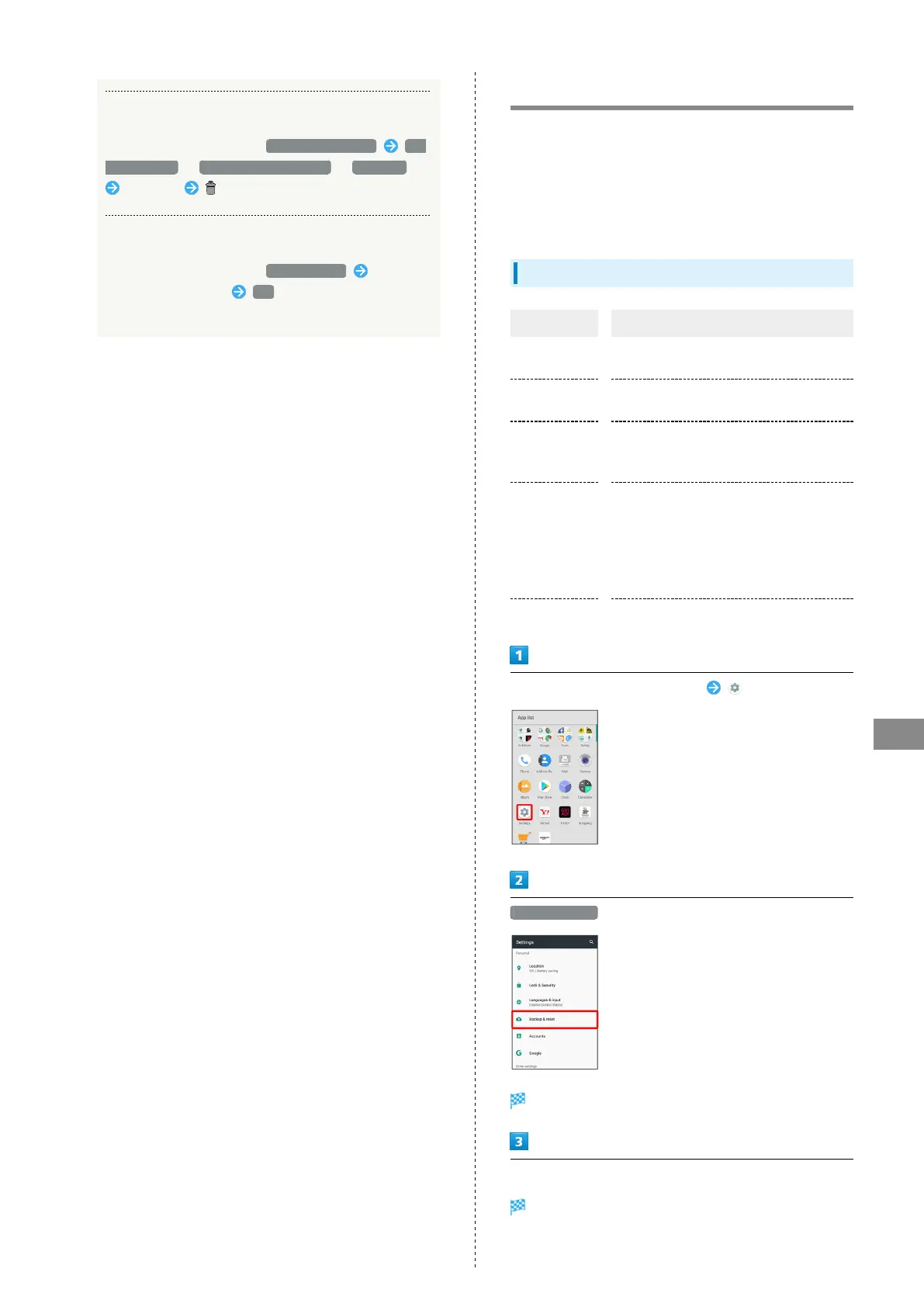139
Handset Settings
AQUOS R
Deleting Words Added to Personal Dictionary
In Languages & input menu, Personal dictionary For
all languages / English (United States) / Japanese
Tap word
Setting Speed of Pointer for Mouse/Trackpad
In Languages & input menu, Pointer speed Drag
slider to adjust speed OK
・Pointer is faster the longer the bar is.
Backup & Reset
Back up application data and handset settings including Wi-
Fi password to Google server, or delete all data in internal
storage.
In addition, import data from other mobiles, etc. using SD
Card or Bluetooth
®
, or save handset data to SD Card (Data
transfer).
Backup & Reset
Item Description
Back up my
data
Back up application data, Wi-Fi password,
etc. to Google server.
Backup
account
Set accounts for backing up data.
Automatic
restore
Enable/disable recovery of backed up
settings and data for re-installation of
applications.
Data transfer
Import data from other mobiles, etc. using
SD Card or Bluetooth
®
, or save handset
data to SD Card. See "Importing Data
from SD Card," "Importing Contacts via
Bluetooth
®
" and "Saving Data to SD Card"
for details.
Reset all Delete all data in internal storage.
In Home Screen, Flick Hot Sheet up (Settings)
Backup & reset
Backup & reset menu opens.
Set each item
Setting is complete.