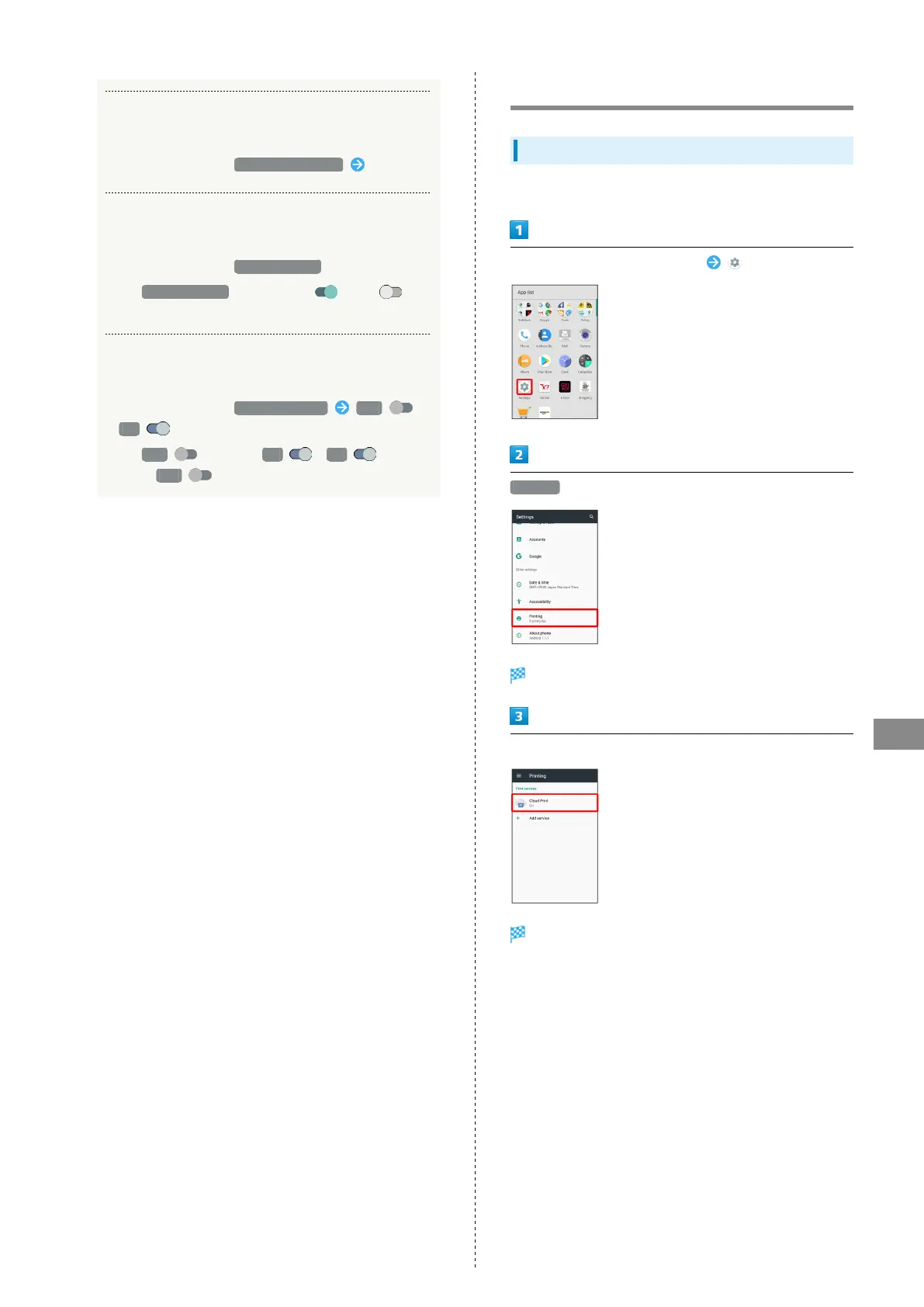145
Handset Settings
AQUOS R
Setting the Amount of Time Required for Touch
& Hold
In Accessibility menu, Touch & hold delay Tap option
Setting Whether to Invert Colors of Screen
Content
In Accessibility menu, Color inversion
・
Tap Color inversion to toggle on ( )/off ( ).
・If confirmation appears, follow onscreen prompts.
Setting Whether to Correct Colors of Screen
Content
In Accessibility menu, Color correction Off
/ On
・
Tap Off to toggle On , On to
toggle Off .
Printing Settings
Printing Settings
Make settings for cloud printing.
In Home Screen, Flick Hot Sheet up (Settings)
Printing
List of print services appears.
Select printing service
Setting menu opens.
・Continue by following onscreen prompts.