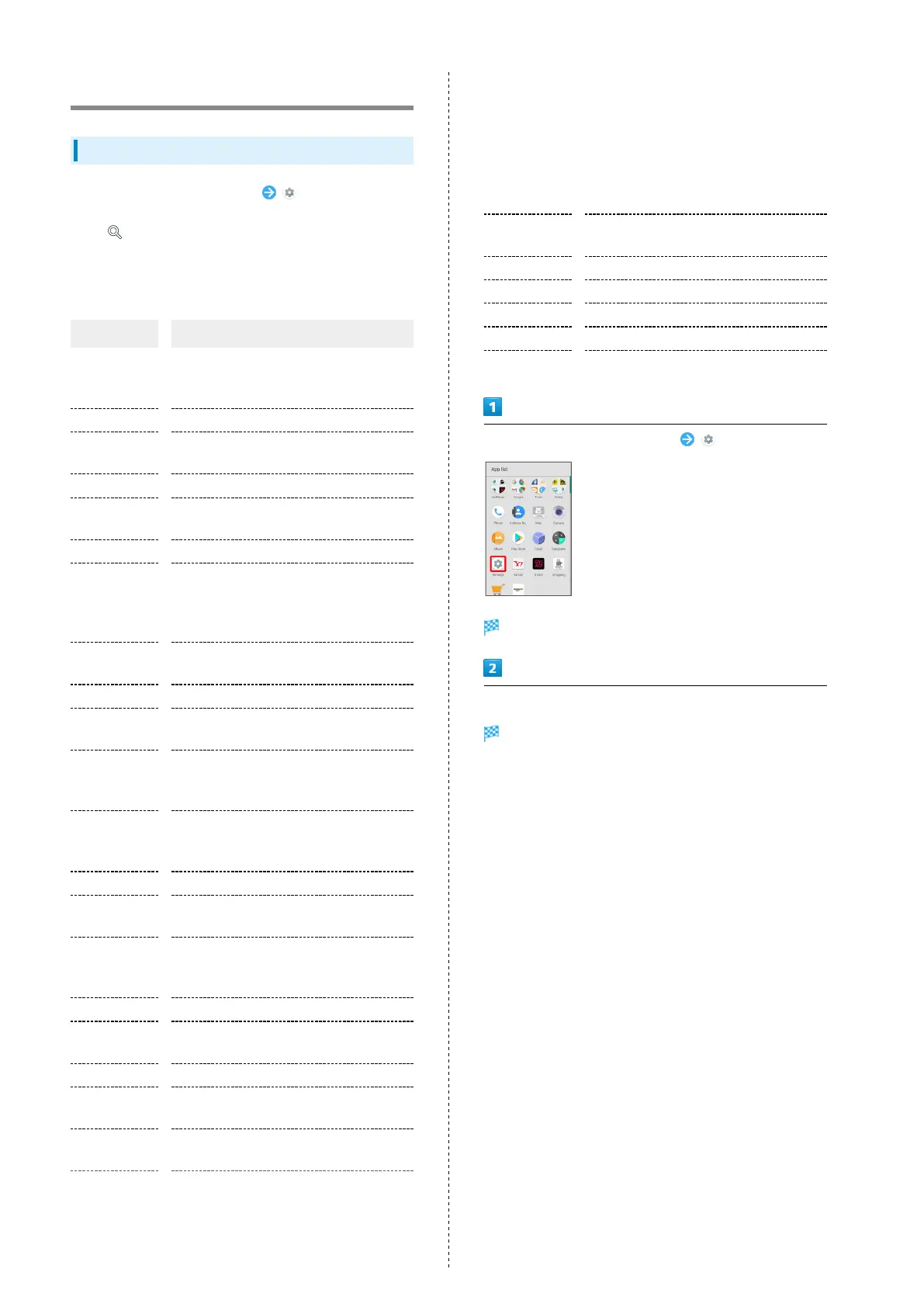114
About Settings
About Settings
In Home Screen, Flick Hot Sheet up (Settings) to
customize operation of handset functions.
・Tap to search for items in settings menu.
・Suggested settings appear as candidates at top of settings
menu.
Handset settings include the following items.
Item Description
Profile
Check handset number, mail address, etc.
See "Checking Your Phone Number" for
details.
Notifications Set functions for notifications.
Sound
Make ringtone, operation tones, and other
sound settings.
Display Set Wallpaper, Display brightness, etc.
AQUOS Useful
Set ROBOQUL motion and useful functions
such as Fingerprint Sensor and Clip Now.
Illumination Set illumination pattern for Display.
エモパー
(Japanese
only)
Set emopa.
For details on emopa, see "エモパーを利用
する (http://help.mb.softbank.jp/aquos-r/
pc/09-01.html)" (Japanese).
Battery &
energy saving
Save battery power by restricting some
handset features, or check Battery usage.
Call Make call-related settings.
Home
applications
Change the home application.
Apps
Make settings for installed applications
and running applications or check their
information.
Storage
Check memory space of internal storage,
SD Card and USB drive, mount or unmount
SD Card, erase data on SD Card, etc.
Memory Check usage of memory (RAM).
Wi-Fi
Enable Wi-Fi connection.
See "Enabling Wi-Fi" for details.
Bluetooth
Enable Bluetooth
®
connection.
See "Enabling Bluetooth
®
Function" for
details.
Data usage Make settings for data usage.
More
Set Airplane mode or make settings for
Cellular networks, etc.
Location Enable location information.
Lock &
Security
Make security settings including Screen
lock and security codes.
Languages &
input
Make settings for display language and
text entry.
Backup &
reset
Back up application data and handset
settings including Wi-Fi password to
Google server, or delete all data in
internal storage. In addition, import data
from other mobiles, etc. using SD Card or
Bluetooth
®
, or save handset data to SD
Card (Data transfer).
Accounts
Create/add accounts; sync them as
needed.
Google Make settings for Google services.
Date & time Make settings for date and time.
Accessibility Make settings for user accessibility.
Printing Make settings for cloud printing.
About phone Check handset status.
In Home Screen, Flick Hot Sheet up (Settings)
Settings appear.
Set each item
Setting is complete.