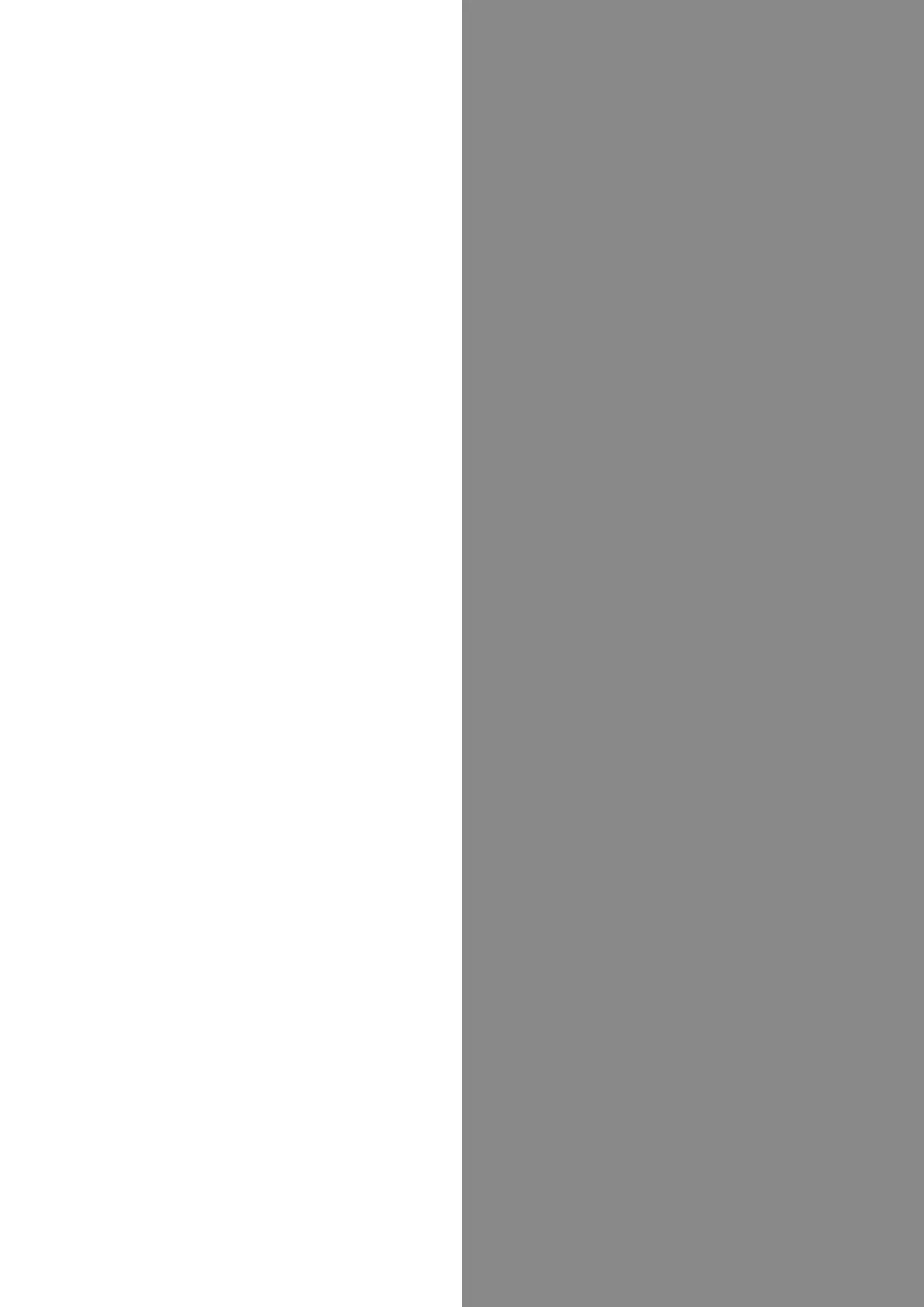Basic Operations
Basic Operations...............................................................24
Confirmation when First Activating Applications......... 27
Applications.......................................................................29
Using Recent Apps Window............................................. 30
Handset Phone Number.................................................... 30
Using Manner Mode.......................................................... 31
Using Airplane Mode.........................................................32
Text Entry.........................................................................33
Google Account................................................................. 34
Google Play....................................................................... 36
Security Codes.................................................................. 38
USIM PIN............................................................................39
Turning Off Display (Screen Lock)..................................40
Using Fingerprint Authentication Function....................41
Updating Software........................................................... 43
Using ROBOQUL................................................................ 44