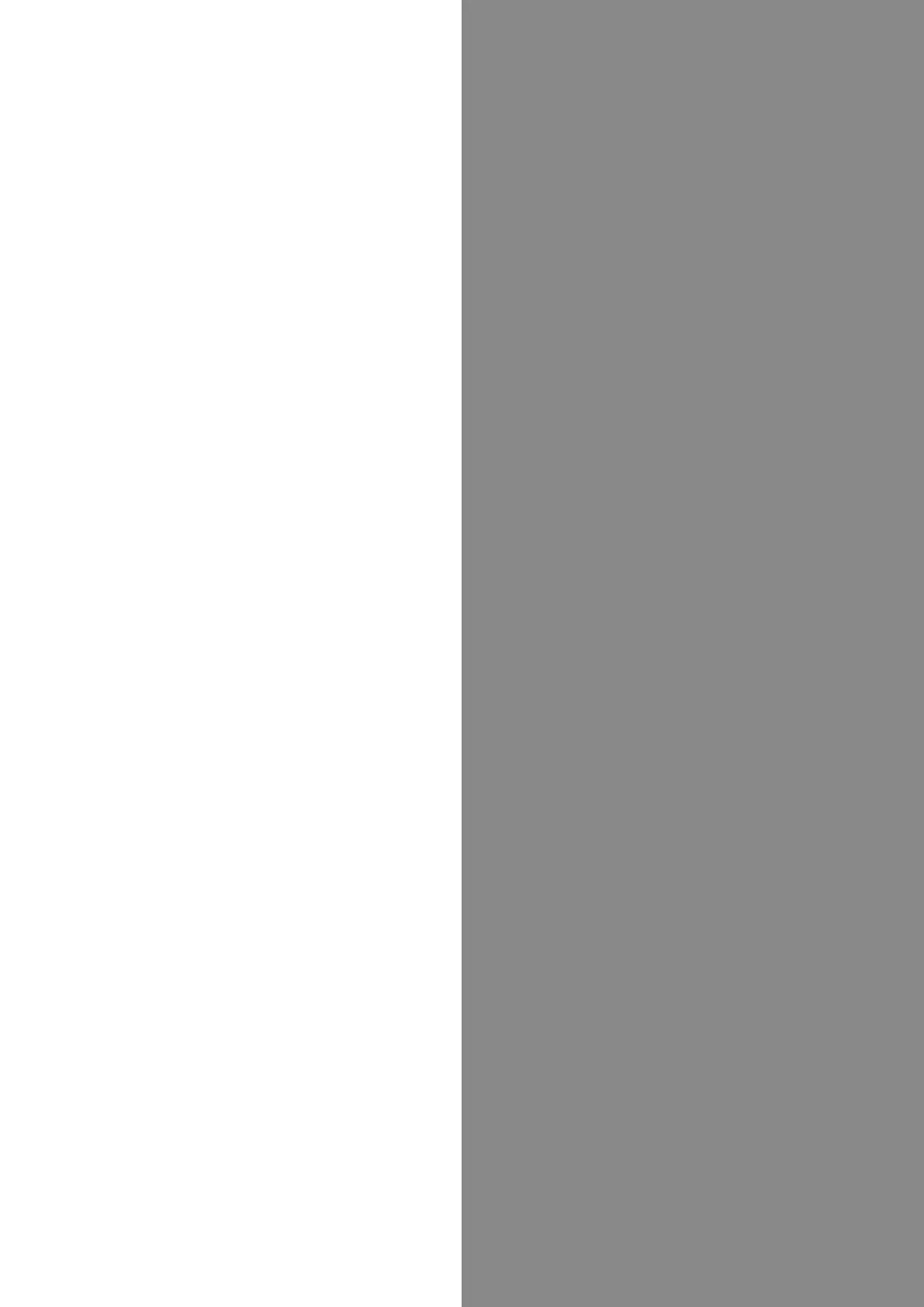Handset Interface
Lock Screen Basics........................................................... 48
Home Screen Basics.......................................................... 49
Icons at Display Top (Status Bar)...................................49
Checking Handset Status & Notifications (Notifications
Window/Quick Settings Window).................................... 51
Customizing Home Screen................................................ 53
Capturing Screenshots (Clip Now)...................................56
Scrolling Screen Automatically (ScrollAuto)...................58