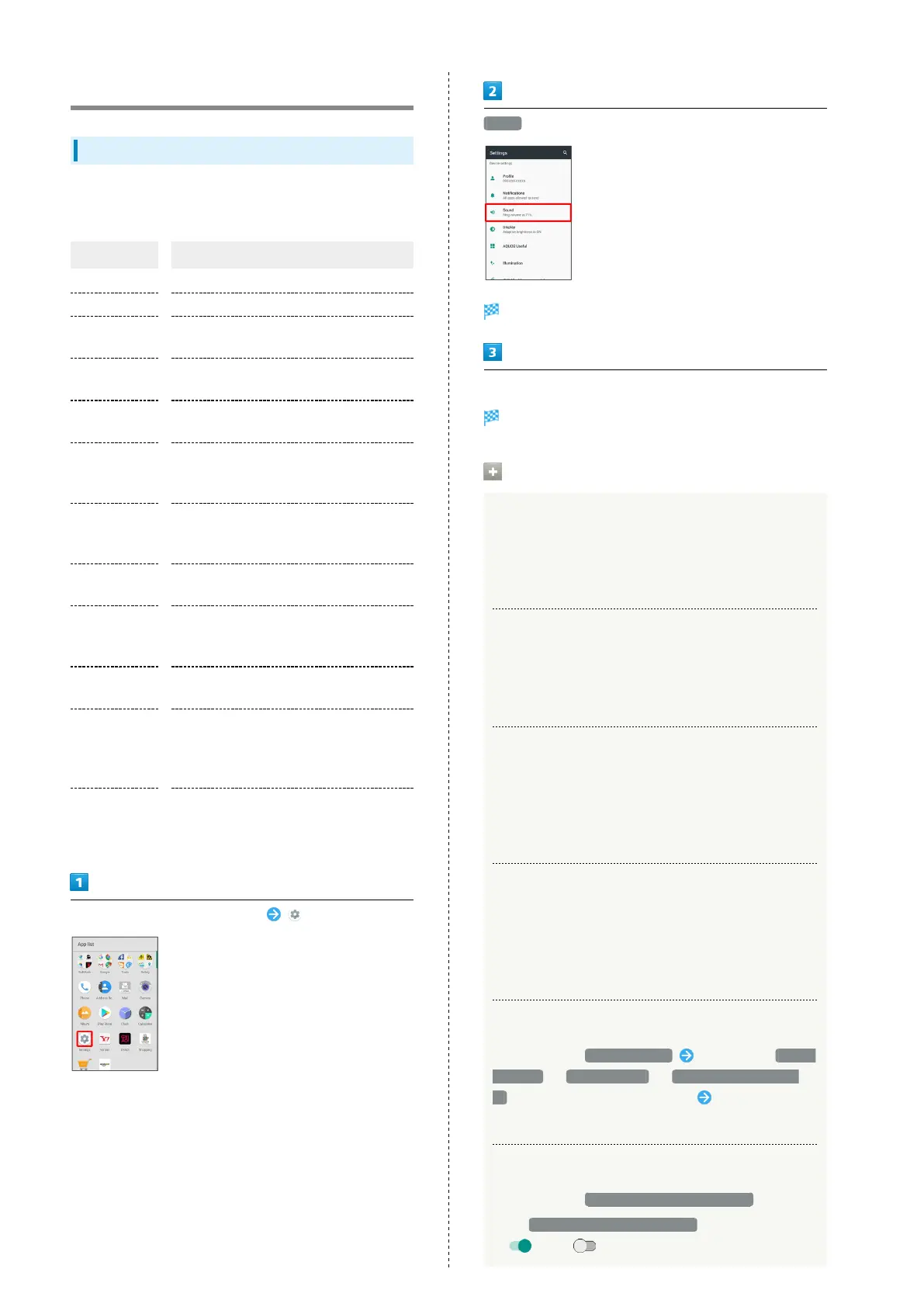116
Sound Settings
Sound Settings
Set ringtone, operation tones, notifications, etc. Settable
items are the following.
Item Description
Media volume Set volume for music, videos, etc.
Alarm volume Set volume for Alarm.
Ring volume
Set volume for ringtones for incoming
calls, etc.
エモパー
volume
Set volume for emopa.
Phone
ringtone
Set ringtone for incoming calls.
Vibrator when
receiving a
call
Enable/disable vibration for incoming
calls.
Vibrator
pattern for
incoming call
Set vibration pattern for incoming calls.
Manner Mode
Set priority notifications and incoming
calls/messages.
Default
notification
ringtone
Set notification ringtone.
Default alarm
ringtone
Set alarm sound.
Emergency
broadcasts
Make settings for Urgent News.
See "緊急速報メールを利用する
(http://help.mb.softbank.jp/aquos-r/
pc/09-05.html)" (Japanese) for details.
Other sounds
Set whether to play operation tones when
Tapping menu items, etc. or to vibrate
handset when Tapping dialpad, etc.
In Home Screen, Flick Hot Sheet up (Settings)
Sound
Sound menu opens.
Set each item
Setting is complete.
Sound Operations
Setting Volume for Music, Videos, Etc.
In Sound menu, Drag Media volume slider to adjust volume
・Sound plays at set volume when releasing finger from
slider.
Setting Volume for Alarm
In Sound menu, Drag Alarm volume slider to adjust volume
・Sound plays at set volume when releasing finger from
slider.
Setting Volume for Ringtones for Incoming
Calls, Etc.
In Sound menu, Drag Ring volume slider to adjust volume
・Sound plays at set volume when releasing finger from
slider.
Setting Volume for emopa
In Sound menu, Drag エモパー volume (emopa volume) slider
to adjust volume
・emopa speaks at set volume when releasing finger from
slider.
Setting Ringtone for Incoming Calls
In Sound menu, Phone ringtone Tap option ( Sound/
Ringtone , Media Storage , SHSHOWからダウンロー
ド (Download from SHSHOW), etc.) Follow onscreen
prompts
Enabling/Disabling Vibration for Incoming Calls
In Sound menu, Vibrator when receiving a call
・
Tap Vibrator when receiving a call to toggle on
( )/off ( ).