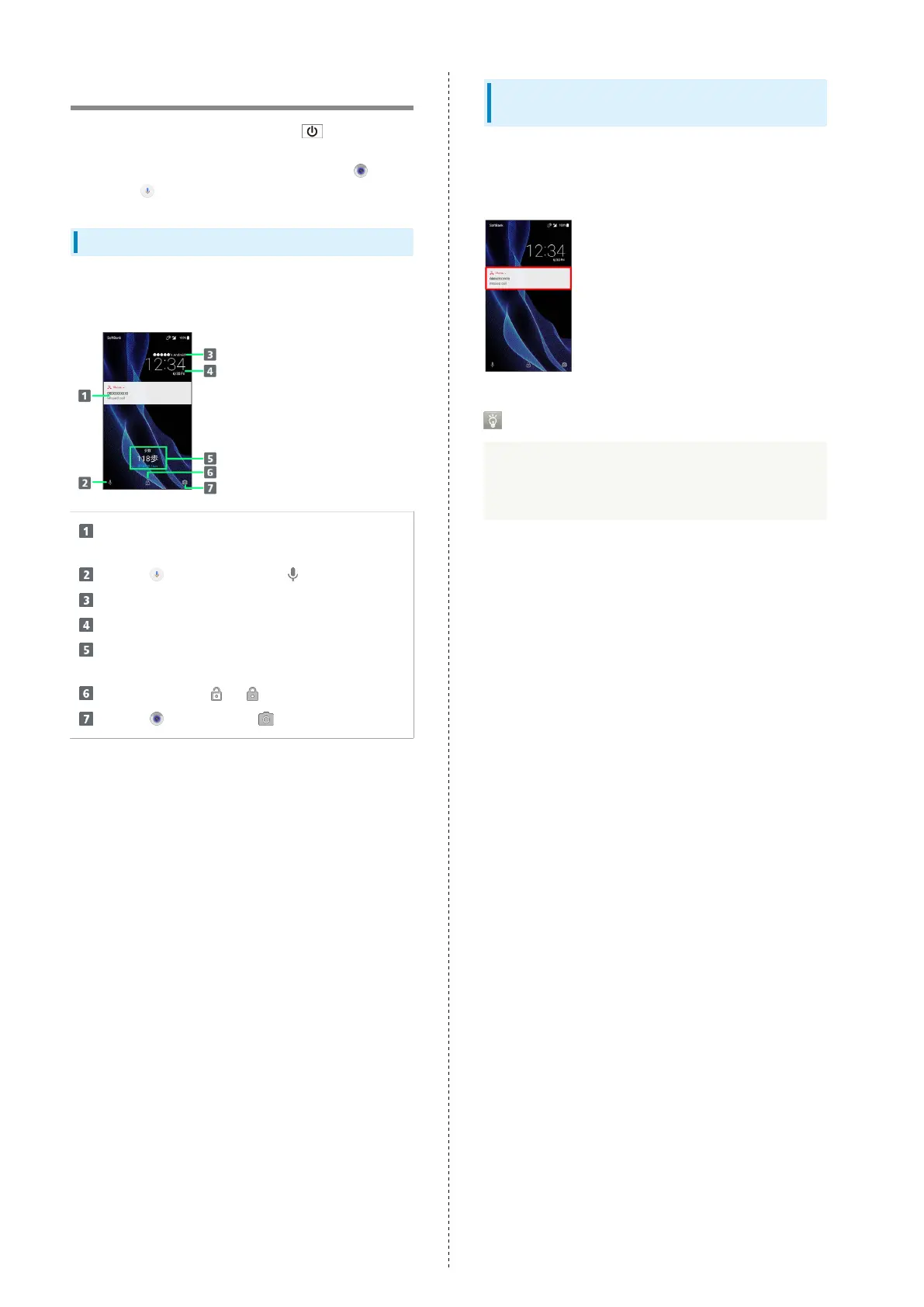48
Lock Screen Basics
Lock screen appears at power on or when is Pressed
while Display is turned off (Screen lock active).
From lock screen, unlock screen or quickly activate
(Camera) or (Voice Search).
Lock Screen Layout
Change Wallpaper for lock screen as needed. See "Setting
Wallpaper" for details.
Notifications of incoming calls/messages or from
applications, etc. appear here.
Activate (Voice Search) (Drag up).
Show message set for lock screen.
1
Date and time
Messages and news from emopa appear here (emopa
area).
2
Unlock screen (Drag or up).
Activate (Camera) (Drag up).
1 Set message for lock screen beforehand. See "Lock &
Security Settings" for details.
2 Appear when emopa is configured. See "エモパーを利用す
る (http://help.mb.softbank.jp/aquos-r/pc/09-01.html)"
(Japanese) for details.
Notifications (Missed Calls, New
Messages, Etc.)
Notification appears in lock screen for missed calls, new
messages and information from applications.
Tap notification twice to open it.
Notification Count & Grouping
Notifications may be grouped depending on the number of
unread notifications. To show all notifications, Tap the
bottom notification twice.